Send Personally 3.3
 Add-in Send Personally (SPE) is designed to send messages to a great number of recipients via Microsoft Outlook 2-2003.
Add-in Send Personally (SPE) is designed to send messages to a great number of recipients via Microsoft Outlook 2-2003.
|
Add-in Send Personally (SPE) is designed to send messages to a great number of recipients via Microsoft Outlook 2-2003.
Add-in offers an alternative method of sending messages from Outlook, separate message being created for each recipient.
The final recipient will get no information about the other recipients. Moreover, he/she will see only his/her name and address in the "To" field, as if the message was sent only to him/her. Send Personally is a tool that sends messages to a big number of recipients.
The main problem with sending messages through Outlook is that Outlook shows all the recipients in the message heading.
If the recipient list is relatively small, this doesn't result in any considerable inconvenience. However, if a message is sent to hundreds of recipients, its heading size might many times exceed the size of the message text and all attachments thereto.
Send Personally offers an easy solution for the problem. And you won't need to perform any additional actions. The only thing you will have to do is to press the button "Send Personally" instead of the standard "Send" button (you will find it next to the latter).
With Send Personally, no special setup procedures are needed: it is ready to use right upon installation.
You can use macros (special expressions automatically replaced by recipient's personal data when sending a message) in message text. Using the macros, you can insert recipient's name, e-mail address, as well as the name of Outlook distribution list containing his/her address at the moment of sending, into a message.
When creating a message, you can choose addresses to be excluded from the distribution list. To do that, simply create a new Outlook distribution list which name starts with the word "exclude", add the addresses to be excluded into that list, and enter the list name along with the others into the "To" field of the message being created.
Requirements
Limitations
tags![]() send personally the message microsoft outlook you can distribution list with the you will outlook distribution message text message being being created his her sending messages
send personally the message microsoft outlook you can distribution list with the you will outlook distribution message text message being being created his her sending messages
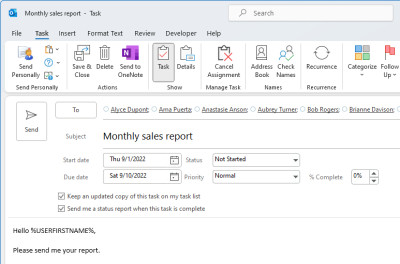
Download Send Personally 3.3
Purchase: ![]() Buy Send Personally 3.3
Buy Send Personally 3.3
Authors software
 Attachments Zip Compressor 1.4.5
Attachments Zip Compressor 1.4.5
MAPILab Ltd.
Attachments Zip Compressor will help you to forget all the troubles about attached files in Microsoft Outlook 2000/XP/2003:
- You've sent a huge document and forgot to pack it? AZC will do that for you automatically!
- You've received an executable file, and Outlook blocked access to it? AZC can automatically pack all incoming dangerous attachments into ZIP archives, so you will have no problems with access!
- Your secretary doesn't know what to do with ZIP archives? AZC is here to unpack all incoming archives.
 Mail Storage Guard 1.3
Mail Storage Guard 1.3
MAPILab Ltd.
Mail Storage Guard is an extension for Microsoft Exchange 2000/2003 and IIS SMTP servers, designed to protect your mail server from spam, prevents mail relaying, mail bomb and NDR attacks.
 Easy Survey 1.3.3
Easy Survey 1.3.3
MAPILab Ltd.
Easy Survey is a software package for Microsoft Office Pro, designed for survey creation and conducting.
 Mail Merge Toolkit 7.3.0
Mail Merge Toolkit 7.3.0
MAPILab Ltd.
Mail Merge Toolkit is powerful add-in for Microsoft Office 2002 (XP) and 2003 designed to extend mail merging capabilities in Microsoft Outlook, Microsoft Word and Microsoft Publisher.
 Email Scheduler 1.3
Email Scheduler 1.3
MAPILab Ltd.
Email Scheduler is a convenient e-mail delivery scheduler for MS Outlook 2000/XP/2003 allowing you to send messages on given time even if you are away from computer.
Similar software
 Send Personally 3.3
Send Personally 3.3
MAPILab Ltd.
Add-in Send Personally (SPE) is designed to send messages to a great number of recipients via Microsoft Outlook 2-2003.
 Send Personally for Outlook Express 1.3
Send Personally for Outlook Express 1.3
MAPILab Ltd.
Send Personally for Outlook Express allows to send messages to a great number of recipients from Microsoft Outlook Express.
 Outlook Express Group Mail 1.0
Outlook Express Group Mail 1.0
outlook-express.us
Outlook Express Group Mail is a OE plug-in allows to send messages to a great number of recipients separately from Outlook Express.
 Nico's Mailer 1.14
Nico's Mailer 1.14
Nico Cuppen Software
Nico's Mailer, for sending e-mail messages to large numbers of recipients.
 Send2 1.20.0456
Send2 1.20.0456
4Team Corporation
The Send2 is a useful plug-in that extends standard Microsoft Outlook functionality.
 eAnnouncer 4.3
eAnnouncer 4.3
Beiley Software
eAnnouncer is an Outlook add-in for sending individual, personalized, emails to your mailing list.
 Email Scheduler 1.3
Email Scheduler 1.3
MAPILab Ltd.
Email Scheduler is a convenient e-mail delivery scheduler for MS Outlook 2000/XP/2003 allowing you to send messages on given time even if you are away from computer.
 Mihov Mail Sender 0.8
Mihov Mail Sender 0.8
Miha Psenica
Mihov Mail Sender is an application for sending the same e-mail message to more people without them knowing that they were not the only one who that mail was ment for.
 Outlook Profiler 2.7.0.1
Outlook Profiler 2.7.0.1
GOFF
Outlook Profiler addresses the need to create Outlook Exchange profiles automatically.
 File Send Automatically 1.1
File Send Automatically 1.1
MAPILab Ltd.
File Send Automatically (FSA) is an add-in for Microsoft Outlook 2000/XP, designed to perform the routine operations on sending files and messages automatically.
Other software in this category
 Postal Inspector Outlook 2000/2002/XP Edition 3.0
Postal Inspector Outlook 2000/2002/XP Edition 3.0
Giant Company Software
Say Good Bye to Spam! Time you spend working is valuable, so having your email inbox flooded with messages is not only annoying but also costly.
 Secure Address Book 1.0
Secure Address Book 1.0
Brady & Associates, LLC.
Secure Address Book for Windows allows you to protect your email contact information in a secure, encrypted database file that is totally immune to email viruses and worms.
 Forgotten Mailbox Password 2.0
Forgotten Mailbox Password 2.0
ZZEE
Need to recover the mailbox password that is shown as a series of asterisks in the email program?
This program can do it for any POP3 compatible email client, that stores the passwords, such as Eudora, Netscape, IncrediMail, MS Outlook, Outlook Express, Opera, The Bat!, etc.
 AnswerTool 2.3.1
AnswerTool 2.3.1
DTLink Software
AnswerTool - Turn email answers into assets!
Save your email answers with AnswerTool, then use them again and again.
 MailArmor 1.1.2 for Windows
MailArmor 1.1.2 for Windows
Paolo Manna
MailArmor helps to keep your electronic mailbox free of spam: it looks at the relevant parts of your email before it leaves the mail server, and lets the legitimate messages pass through undisturbed, while leaving suspect messages on the server, "invisible" for the e-mail client, to be reexamined later or just deleted after a while.