Print Message for Outlook 2.63.1
 Print Message can automatically print email body and attachments to specified printer when email arrives to MS Outlook account or MS Exchange Server mailbox.
Print Message can automatically print email body and attachments to specified printer when email arrives to MS Outlook account or MS Exchange Server mailbox.
|
Print Message can automatically print email body and attachments to specified printer when email arrives to MS Outlook account or MS Exchange Server mailbox.
Message body can be printed in Plain, RTF or HTML format. There is a possibility to customize message header and include attachments info.
Print Message can work with attachments which were included or embedded to the message or which were included to the message as OLE object.
Print Message has build-in support for printing HTML format. Graphic files are printed through bundled 3rd party software, pdf files through acrobat reader, other formats are printed through applications associated to attachtment's type.
Prior to evaluating Print Message
tags![]() print message are printed printed through the message which were message can html format were included
print message are printed printed through the message which were message can html format were included
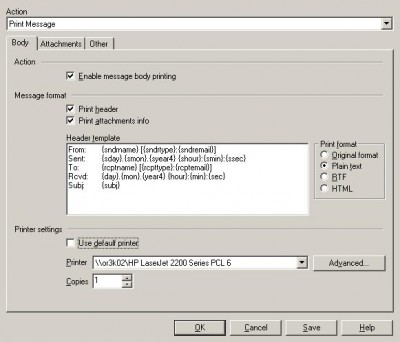
Download Print Message for Outlook 2.63.1
![]() Download Print Message for Outlook 2.63.1
Download Print Message for Outlook 2.63.1
Purchase: ![]() Buy Print Message for Outlook 2.63.1
Buy Print Message for Outlook 2.63.1
Authors software
 Print Message for Outlook 2.63.1
Print Message for Outlook 2.63.1
ORNIC USA LLC
Print Message can automatically print email body and attachments to specified printer when email arrives to MS Outlook account or MS Exchange Server mailbox.
Similar software
 Print Message for Outlook 2.63.1
Print Message for Outlook 2.63.1
ORNIC USA LLC
Print Message can automatically print email body and attachments to specified printer when email arrives to MS Outlook account or MS Exchange Server mailbox.
 Save Message Action for InboxRULES 2.10
Save Message Action for InboxRULES 2.10
ORNIC USA, LLC
Save Message Action for InboxRULES can automatically save message body and attachments to the disk folder when it arrives to MS Outlook account or MS Exchange Server mailbox.
 OutlookPrinter 1.3.2
OutlookPrinter 1.3.2
Wisco
'OutlookPrinter' is an Outlook add-in to print your Outlook emails.
 Print Tools for Outlook 2.0
Print Tools for Outlook 2.0
MAPILab Ltd.
Print Tools for Outlook is a Microsoft Outlook add-in.
 Extract Message Action for InboxRULES 2.01
Extract Message Action for InboxRULES 2.01
ORNIC USA, LLC
Extract Message action can automatically extract data from a message (sender's and recipient's info, subject, body, delivery time) when it arrives to MS Outlook account or MS Exchange Server mailbox and store them into a file, Outlook folder or Personal Address Book.
 WinMail Decoder Pro 2.01
WinMail Decoder Pro 2.01
Traction Software
WinMail Decoder Pro 2 Extracts attachments and email message from WINMAIL.
 Aspose.Email 1.3
Aspose.Email 1.3
Aspose Pty Ltd
Aspose.
 Aspose.Mime 1.0
Aspose.Mime 1.0
Aspose Pty Ltd
Aspose.
 Voice2Mail 1.00
Voice2Mail 1.00
StanfordTrident Inc
Voice2Mail is a Microsoft Outlook add-in which lets you record and send audio messages.
 LoudMail 1.0.20
LoudMail 1.0.20
Ekando
Ekando LoudMail is a useful, reliable and no-stress email reader for Microsoft Outlook.
Other software in this category
 Postal Inspector Outlook 2000/2002/XP Edition 3.0
Postal Inspector Outlook 2000/2002/XP Edition 3.0
Giant Company Software
Say Good Bye to Spam! Time you spend working is valuable, so having your email inbox flooded with messages is not only annoying but also costly.
 Secure Address Book 1.0
Secure Address Book 1.0
Brady & Associates, LLC.
Secure Address Book for Windows allows you to protect your email contact information in a secure, encrypted database file that is totally immune to email viruses and worms.
 Forgotten Mailbox Password 2.0
Forgotten Mailbox Password 2.0
ZZEE
Need to recover the mailbox password that is shown as a series of asterisks in the email program?
This program can do it for any POP3 compatible email client, that stores the passwords, such as Eudora, Netscape, IncrediMail, MS Outlook, Outlook Express, Opera, The Bat!, etc.
 AnswerTool 2.3.1
AnswerTool 2.3.1
DTLink Software
AnswerTool - Turn email answers into assets!
Save your email answers with AnswerTool, then use them again and again.
 MailArmor 1.1.2 for Windows
MailArmor 1.1.2 for Windows
Paolo Manna
MailArmor helps to keep your electronic mailbox free of spam: it looks at the relevant parts of your email before it leaves the mail server, and lets the legitimate messages pass through undisturbed, while leaving suspect messages on the server, "invisible" for the e-mail client, to be reexamined later or just deleted after a while.