GeniusConnect 6.0.2.2
 Microsoft Outlook stores Contact data (Name, Address, E-mail, etc.
Microsoft Outlook stores Contact data (Name, Address, E-mail, etc.
|
Microsoft Outlook stores Contact data (Name, Address, E-mail, etc.) on the local computer in a file called “.pst” file. It is difficult to exchange this data with other systems or applications.
GeniusConnect is a software that allows you to synchronize data.
Changes to an E-mail address, phone number or name in a central database will never effect Outlook Contact data stored on other workstations.
GeniusConnect makes it possible to synchronize Contact data with any relational database that supports ODBC (Open database connectivity).
GeniusConnect supports loading data from the database into an Outlook® contact folder or storing data from Outlook into the database. It is possible to use GeniusConnect on multiple Outlook Contact Folders and multiple databases.
The user can protect his private contact data by using a different Contact Folder to store private contacts or by telling GeniusConnect to ignore Contacts that are marked as private.
GeniusConnect features
Load the current database data for the selected Contact Item(s) and update Contact Item(s) data. The selected Contact Item(s) will be updated only if a database record exists.
Store the selected Contact Item(s) data into the database. If a database record already exists the data will be updated, if a database record doesn’t exists a new record will be inserted.
Load all database records and store them into the current Contact folder. If a Contact Item already exists, the Contact data will be updated; if the Contact Item doesn’t exist, a new Contact Item will be inserted into the Contact Folder.
Store All Contact Items from the current Contact Folder into the database. If a database record already exists the data will be updated; if a database record doesn’t exists a new record will be inserted.
Ignore all Contact Items that are marked as private.
Never update Contact data that already exists in the Contact Folder
Never update Database data that already exists in the Database
Delete Outlook Contact Items that are not present in the database.
Automatically Load or store Contact Data for all Contact Folders that are linked to the database.
Show progress dialog during Loading or Storing of data.
MS Outlook can contain multiple Contact Folders (New Folder menu item on File menu), every Contact Folder can be linked to a different Database (or table).
Requirements
Limitations
tags![]() the database contact folder contact item contact data already exists database record into the the contact never update from the that are contact folders are not
the database contact folder contact item contact data already exists database record into the the contact never update from the that are contact folders are not
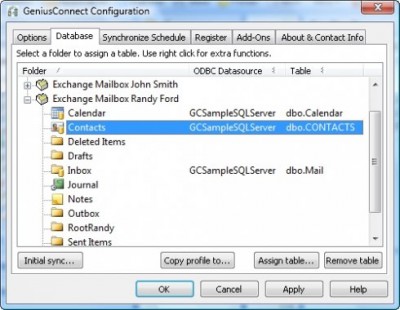
Download GeniusConnect 6.0.2.2
![]() Download GeniusConnect 6.0.2.2
Download GeniusConnect 6.0.2.2
Purchase: ![]() Buy GeniusConnect 6.0.2.2
Buy GeniusConnect 6.0.2.2
Authors software
 GeniusConnect 6.0.2.2
GeniusConnect 6.0.2.2
Genius@WORK B.V.
Microsoft Outlook stores Contact data (Name, Address, E-mail, etc.
 SQLServerFind 3.4.3.2
SQLServerFind 3.4.3.2
Genius@Work B.V.
SQL Server Find is a search software for use with Microsoft SQL Server.
 Genius Connect - Contact 3.0.1.2 SP1
Genius Connect - Contact 3.0.1.2 SP1
Genius@Work B.V.
GeniusConnect is an application that turns your Outlook into o management tool dor database.
Similar software
 GeniusConnect 6.0.2.2
GeniusConnect 6.0.2.2
Genius@WORK B.V.
Microsoft Outlook stores Contact data (Name, Address, E-mail, etc.
 Genius Connect - Contact 3.0.1.2 SP1
Genius Connect - Contact 3.0.1.2 SP1
Genius@Work B.V.
GeniusConnect is an application that turns your Outlook into o management tool dor database.
 Signature2Contacts for Outlook 1.11.2176
Signature2Contacts for Outlook 1.11.2176
4Team Corporation
If you are looking for an effective and affordable way to retrieve contact information from mail messages signatures, Outlook items, a web page or a document Signature2Contacts is the answer.
 Data Fields Manager for Outlook 2.1.0.0
Data Fields Manager for Outlook 2.1.0.0
Data Fields Manager
Use Data Fields Manager for Outlook to Add, Capitalize, Find and Replace, Modify, Rename and Clear Outlook standard and user defined fields.
 Bounced Emails Detective for Outlook 6.0
Bounced Emails Detective for Outlook 6.0
PersonalCRM
Bounced Emails Detective for Outlook scans your inbox and identifies which Outlook contact has the incorrect email address.
 Smart Reminder 1.24b
Smart Reminder 1.24b
Smart Reminder
 LBE Contact Deduplicator for MS Outlook 3.2.2
LBE Contact Deduplicator for MS Outlook 3.2.2
Leigh Business Enterprises Ltd
Automatically delete duplicate Contacts from MS Outlook.
 Contact Organizer Pro 3.2b
Contact Organizer Pro 3.2b
PrimaSoft PC
Contact Organizer Pro by PrimaSoft PC is a flexible contact management application for Windows users.
 eConvert Email Parser for Outlook 2.1
eConvert Email Parser for Outlook 2.1
PersonalCRM
Convert your contacts and leads from email format into an Outlook contact with notes, scheduled tasks, attached emails, and much more.
 OLTaskSync 1.31
OLTaskSync 1.31
Somebytes
OLTaskSync - use your tasks together with others, your partners must not be in the same LAN with you.
Other software in this category
 Postal Inspector Outlook 2000/2002/XP Edition 3.0
Postal Inspector Outlook 2000/2002/XP Edition 3.0
Giant Company Software
Say Good Bye to Spam! Time you spend working is valuable, so having your email inbox flooded with messages is not only annoying but also costly.
 Secure Address Book 1.0
Secure Address Book 1.0
Brady & Associates, LLC.
Secure Address Book for Windows allows you to protect your email contact information in a secure, encrypted database file that is totally immune to email viruses and worms.
 Forgotten Mailbox Password 2.0
Forgotten Mailbox Password 2.0
ZZEE
Need to recover the mailbox password that is shown as a series of asterisks in the email program?
This program can do it for any POP3 compatible email client, that stores the passwords, such as Eudora, Netscape, IncrediMail, MS Outlook, Outlook Express, Opera, The Bat!, etc.
 AnswerTool 2.3.1
AnswerTool 2.3.1
DTLink Software
AnswerTool - Turn email answers into assets!
Save your email answers with AnswerTool, then use them again and again.
 MailArmor 1.1.2 for Windows
MailArmor 1.1.2 for Windows
Paolo Manna
MailArmor helps to keep your electronic mailbox free of spam: it looks at the relevant parts of your email before it leaves the mail server, and lets the legitimate messages pass through undisturbed, while leaving suspect messages on the server, "invisible" for the e-mail client, to be reexamined later or just deleted after a while.