E-mail Follow-Up 1.12
 E-mail Follow-Up allows (and reminds you!) to send follow-up e-mail messages if a reply has not been received within a specified time-frame.
E-mail Follow-Up allows (and reminds you!) to send follow-up e-mail messages if a reply has not been received within a specified time-frame.
|
E-mail Follow-Up allows (and reminds you!) to send follow-up e-mail messages if a reply has not been received within a specified time-frame. E-mail Follow-Up will watch for messages and show an alert when a reply has not been sent. E-mail Follow-Up also allows you to send a follow up message using a predefined template to remind the recipient that the reply hasn't been sent.
"I wrote to them and they didn't answer!" - this is a typical ending for many negotiations though the result could have been different if the message had been noted in time and resent or maybe even followed up with a telephone call.E-mail Follow-Up is an email utility that reminds you to send follow-up messages.
Now E-mail Follow-Up will follow up the messages left without a reply instead of you, and not only remind you about such messages but offer you to send a Follow-Up template message to remind the user that a reply hasn't been received yet.
E-mail Follow-Up adds two buttons: "Follow-Up" and "Custom" into the toolbar of Message Editor (click the button "New e-mail message"). Using these two buttons to send a message the message can be considered to be under control. In the first case you use the default time waiting settings for the reply and the criteria according to which the program should identify the incoming message as a reply. In the second case you can adjust these settings for each message sent on an individual basis.
Requirements
tags![]() mail follow reply hasn the reply the message two buttons settings for case you remind the been sent send follow reminds you reply has has not
mail follow reply hasn the reply the message two buttons settings for case you remind the been sent send follow reminds you reply has has not
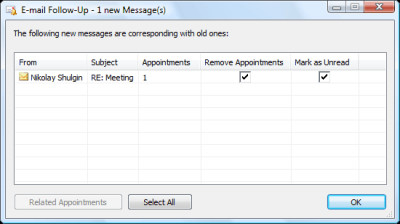
Download E-mail Follow-Up 1.12
![]() Download E-mail Follow-Up 1.12
Download E-mail Follow-Up 1.12
Purchase: ![]() Buy E-mail Follow-Up 1.12
Buy E-mail Follow-Up 1.12
Authors software
 Attachments Processor for Outlook 5.0.2
Attachments Processor for Outlook 5.0.2
MAPILab Ltd
Attachments Processor will not only help you to save space in PST file or in a mailbox on the Microsoft Exchange server, it will also offer greater opportunities for automatic attachment management.
 MAPILab Toolbox for Outlook 3.0
MAPILab Toolbox for Outlook 3.0
MAPILab Ltd
MAPILab Toolbox for Outlook contains a set of 10 "must have" Microsoft Outlook 2000/XP/2003 add-ins for high-performance and convenient activity with your Microsoft Outlook.
 Native POP3 Connector 2.6.0
Native POP3 Connector 2.6.0
MAPILab Ltd
Native POP3 Connector it is widely known that Microsoft Exchange Server 2/2003 doesn't support receiving mail through POP3 protocol.
 E-mail Follow-Up 1.12
E-mail Follow-Up 1.12
MAPILab Ltd
E-mail Follow-Up allows (and reminds you!) to send follow-up e-mail messages if a reply has not been received within a specified time-frame.
 MAPILab Share`n`Sync
MAPILab Share`n`Sync
MAPILab Ltd
MAPILab Share`n`Sync is designed to solve two tasks - synchronizing Outlook folders on several computers and organizing shared access to Microsoft Outlook folders for small companies.
Similar software
 E-mail Follow-Up 1.12
E-mail Follow-Up 1.12
MAPILab Ltd
E-mail Follow-Up allows (and reminds you!) to send follow-up e-mail messages if a reply has not been received within a specified time-frame.
 E-mail Reminder 1.0
E-mail Reminder 1.0
Sven-Solutions
E-mail Reminder is an add-in for Microsoft Outlook which allows having a follow- up of your E-Mails.
 Response Mailer Standard 3.6.2.3
Response Mailer Standard 3.6.2.3
Devicode Technology
Follow-up Mailer is an automated system that instantly emails information to your potential customers.
 TeleMessage Microsoft Outlook Plug-in 5.5.6
TeleMessage Microsoft Outlook Plug-in 5.5.6
TeleMessage
TeleMessage enables you to send Emails as SMS text messages, phone calls and faxes from MS Outlook, MS Outlook Express and Web Browsers.
 Quick Reply 2.14
Quick Reply 2.14
ErstenWare
Are you constantly replying to a lot of e-mail messages? Answer the same questions again and again? Does it take much of your time and effort?
Quick Reply is ready to take all the work upon itself and to spare you all those tiring re-writings of similar phrases or even entire messages!
Quick Reply is a tool that provides you with everything you need to quickly create e-mail messages or any other texts consisting of frequently used sentences.
 Auto Reply Manager for Outlook 1.5.22
Auto Reply Manager for Outlook 1.5.22
DS Development
Auto Reply Manager lets you to easily define and send auto email replies right from your desktop, notifying your contacts that you are away, confirming incoming email messages or simply sending custom email templates.
 Intellipool SMS Gateway 1.0 beta
Intellipool SMS Gateway 1.0 beta
Intellipool AB
The user that wishes to send an SMS will compose a new message in any mail client.
 MailTalkX 3.60
MailTalkX 3.60
SoftByte Labs.
MailTalkX is a powerful SPAM filtering and an email monitoring, it supports multiple mailboxes, allows you to check each mailbox automatically at specified intervals and can notify you of new mail with pop-up messages, sound clips and video clips.
 Redirect for Outlook 1.8
Redirect for Outlook 1.8
MAPILab Ltd.
Redirect for Outlook will provide you with the opportunity to redirect messages instead of forwarding them.
 Auto-Mate Pro 2.2.0
Auto-Mate Pro 2.2.0
Pergenex Software
There's nothing more frustrating than rummaging through a cluttered Inbox full of email messages when you're looking for specific information.
Other software in this category
 Postal Inspector Outlook 2000/2002/XP Edition 3.0
Postal Inspector Outlook 2000/2002/XP Edition 3.0
Giant Company Software
Say Good Bye to Spam! Time you spend working is valuable, so having your email inbox flooded with messages is not only annoying but also costly.
 Secure Address Book 1.0
Secure Address Book 1.0
Brady & Associates, LLC.
Secure Address Book for Windows allows you to protect your email contact information in a secure, encrypted database file that is totally immune to email viruses and worms.
 Forgotten Mailbox Password 2.0
Forgotten Mailbox Password 2.0
ZZEE
Need to recover the mailbox password that is shown as a series of asterisks in the email program?
This program can do it for any POP3 compatible email client, that stores the passwords, such as Eudora, Netscape, IncrediMail, MS Outlook, Outlook Express, Opera, The Bat!, etc.
 AnswerTool 2.3.1
AnswerTool 2.3.1
DTLink Software
AnswerTool - Turn email answers into assets!
Save your email answers with AnswerTool, then use them again and again.
 MailArmor 1.1.2 for Windows
MailArmor 1.1.2 for Windows
Paolo Manna
MailArmor helps to keep your electronic mailbox free of spam: it looks at the relevant parts of your email before it leaves the mail server, and lets the legitimate messages pass through undisturbed, while leaving suspect messages on the server, "invisible" for the e-mail client, to be reexamined later or just deleted after a while.