ABCSpell for Outlook Express 7.2.4.1
 Isota ABCSpell for Outlook Express instantly adds spell checking to Outlook Express! You get:
- a Spelling button on your Outlook Express toolbar,
- a Spelling option in your Tools menu
- a Thesaurus so you can access synonyms, antonyms and related words
- an Online Merriam-Webster Word Lookup
Easy to Use ABCSpell for Outlook Express plugs right into your application, so it works invisibly -- like part of the program! There's nothing to learn -- you just check spelling by clicking the Spelling button in the Outlook Express toolbar, or right-click on a word to open the Thesaurus or Merriam-Webster Word Lookup.
Isota ABCSpell for Outlook Express instantly adds spell checking to Outlook Express! You get:
- a Spelling button on your Outlook Express toolbar,
- a Spelling option in your Tools menu
- a Thesaurus so you can access synonyms, antonyms and related words
- an Online Merriam-Webster Word Lookup
Easy to Use ABCSpell for Outlook Express plugs right into your application, so it works invisibly -- like part of the program! There's nothing to learn -- you just check spelling by clicking the Spelling button in the Outlook Express toolbar, or right-click on a word to open the Thesaurus or Merriam-Webster Word Lookup.
|
Isota ABCSpell for Outlook Express instantly adds spell checking to Outlook Express! You get:
- a Spelling button on your Outlook Express toolbar,
- a Spelling option in your Tools menu
- a Thesaurus so you can access synonyms, antonyms and related words
- an Online Merriam-Webster Word Lookup
Easy to Use ABCSpell for Outlook Express plugs right into your application, so it works invisibly -- like part of the program! There's nothing to learn -- you just check spelling by clicking the Spelling button in the Outlook Express toolbar, or right-click on a word to open the Thesaurus or Merriam-Webster Word Lookup.
Works Automatically You can tell ABCSpell to always check spelling before sending, so you'll never forget to spell-check a message again! When you click Send, your message will automatically be checked, and you will be able to correct any errors before the message is actually sent.
Installs in seconds Just run the no-hassle installation program, and you're ready to go! Supports spell-checking in over 13 languages Dictionaries are available for over 16 languages including: Czech, Danish, Dutch, English (American, U.S.), English (British, U.K.), English (Canadian), Finnish, German, Norwegian (Bokmal), Polish, Portuguese, Portuguese (Brazilian), Spanish and Swedish.
ABCSpell downloads the ones you need from our site. Award-winning spell checking technology ABCSpell for Outlook Express uses our powerful, time-proven spell-checking technology to work seamlessly within Outlook Express.
Fully customizable You can tailor ABCSpell to your needs, through the Outlook Express Spelling options tab, including:
Limitations
Requirements
tags![]() outlook express spell checking for outlook abcspell for you can the outlook and you words with check spelling checking technology merriam webster spelling button express toolbar
outlook express spell checking for outlook abcspell for you can the outlook and you words with check spelling checking technology merriam webster spelling button express toolbar
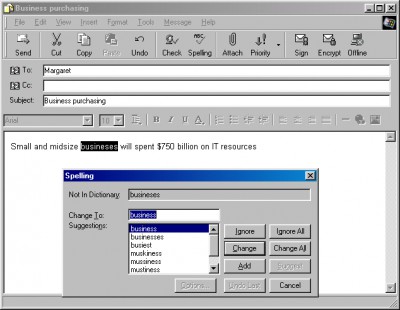
Download ABCSpell for Outlook Express 7.2.4.1
![]() Download ABCSpell for Outlook Express 7.2.4.1
Download ABCSpell for Outlook Express 7.2.4.1
Purchase: ![]() Buy ABCSpell for Outlook Express 7.2.4.1
Buy ABCSpell for Outlook Express 7.2.4.1
Authors software
 ABCSpell for Outlook Express 7.2.4.1
ABCSpell for Outlook Express 7.2.4.1
Isota LLC
Isota ABCSpell for Outlook Express instantly adds spell checking to Outlook Express! You get:
- a Spelling button on your Outlook Express toolbar,
- a Spelling option in your Tools menu
- a Thesaurus so you can access synonyms, antonyms and related words
- an Online Merriam-Webster Word Lookup
Easy to Use ABCSpell for Outlook Express plugs right into your application, so it works invisibly -- like part of the program! There's nothing to learn -- you just check spelling by clicking the Spelling button in the Outlook Express toolbar, or right-click on a word to open the Thesaurus or Merriam-Webster Word Lookup.
Similar software
 ABCSpell for Outlook Express 7.2.4.1
ABCSpell for Outlook Express 7.2.4.1
Isota LLC
Isota ABCSpell for Outlook Express instantly adds spell checking to Outlook Express! You get:
- a Spelling button on your Outlook Express toolbar,
- a Spelling option in your Tools menu
- a Thesaurus so you can access synonyms, antonyms and related words
- an Online Merriam-Webster Word Lookup
Easy to Use ABCSpell for Outlook Express plugs right into your application, so it works invisibly -- like part of the program! There's nothing to learn -- you just check spelling by clicking the Spelling button in the Outlook Express toolbar, or right-click on a word to open the Thesaurus or Merriam-Webster Word Lookup.
 Spell Magic 5.3.2
Spell Magic 5.3.2
Alcoda Software
A Spell Checker for everything and everyone.
 AutoSpell for Outlook Express 7.1.3.2
AutoSpell for Outlook Express 7.1.3.2
Compubridge, Inc
Enhance Outlook Express with full-featured, automatic spell checking with minimal cost!
Award-winning AutoSpell for Outlook Express quickly and easily plugs into your application, and automatically checks spelling whenever you click Send.
 Write Source 5.3.2
Write Source 5.3.2
Alcoda Software
Write Source is a highly configurable and centralized (entire suite available from Tray Icon & SmartBar) word utility spell check, thesaurus, dictionary, text editor utility and optimized word repository.
 Spell Check Anywhere 7.0
Spell Check Anywhere 7.0
TG Enterprises Corporation
Spell Check Anywhere was designed for helping you to add spell checking to virtually all Windows programs.
 Word Spring 5.3.1
Word Spring 5.3.1
Alcoda Software
Word Spring is designed as an easy to use, highly configurable Spell Check, Definitions Dictionary, Thesaurus and mini-editor.
 Send Personally for Outlook Express 1.3
Send Personally for Outlook Express 1.3
MAPILab Ltd.
Send Personally for Outlook Express allows to send messages to a great number of recipients from Microsoft Outlook Express.
 Outlook Express Backup Pro 5.5
Outlook Express Backup Pro 5.5
NeoMatrixes Computing, Inc.
Outlook Express Backup is an easy-to-use Outlook Express utility that can quickly backup and restore your Outlook Express data.
 Outlook Express Security 2.397
Outlook Express Security 2.397
IM-Soft
Use Outlook Express Security to control access to Outlook Express and its databases.
 Grammar Anywhere 2007
Grammar Anywhere 2007
GrammarAnywhere.Com
Grammar Anywhere is an application that can be used for any program that lacks spelling and grammar check, or have English spell check but lacks Legal, Medical or foreign language spell and grammar check.
Other software in this category
 Postal Inspector Outlook 2000/2002/XP Edition 3.0
Postal Inspector Outlook 2000/2002/XP Edition 3.0
Giant Company Software
Say Good Bye to Spam! Time you spend working is valuable, so having your email inbox flooded with messages is not only annoying but also costly.
 Secure Address Book 1.0
Secure Address Book 1.0
Brady & Associates, LLC.
Secure Address Book for Windows allows you to protect your email contact information in a secure, encrypted database file that is totally immune to email viruses and worms.
 Forgotten Mailbox Password 2.0
Forgotten Mailbox Password 2.0
ZZEE
Need to recover the mailbox password that is shown as a series of asterisks in the email program?
This program can do it for any POP3 compatible email client, that stores the passwords, such as Eudora, Netscape, IncrediMail, MS Outlook, Outlook Express, Opera, The Bat!, etc.
 AnswerTool 2.3.1
AnswerTool 2.3.1
DTLink Software
AnswerTool - Turn email answers into assets!
Save your email answers with AnswerTool, then use them again and again.
 MailArmor 1.1.2 for Windows
MailArmor 1.1.2 for Windows
Paolo Manna
MailArmor helps to keep your electronic mailbox free of spam: it looks at the relevant parts of your email before it leaves the mail server, and lets the legitimate messages pass through undisturbed, while leaving suspect messages on the server, "invisible" for the e-mail client, to be reexamined later or just deleted after a while.