Screenshot Magic 4.4
 Screenshot Magic will allow you to take screenshot images from the following sources: Full Desktop, Active Window (full or contents only) and DirectX Fullscreen (games).
Screenshot Magic will allow you to take screenshot images from the following sources: Full Desktop, Active Window (full or contents only) and DirectX Fullscreen (games).
|
Screenshot Magic will allow you to take screenshot images from the following sources: Full Desktop, Active Window (full or contents only) and DirectX Fullscreen (games).
The user can transform the final image using the simple settings to re-size, flip horizontally or flip vertically. Screenshot Magic also features the ability to mask title bar corners in Windows XP style windows.
The user can export the final image to the clipboard and/or save it to disk. An option for auto-saving is also available. Screenshot Magic can save images in the following formats (all 24bit): Windows or OS/2 Bitmap (BMP), Independent JPEG Group (JPG) and Portable Network Graphics (PNG). Full instructions are included with the software, explaining each of the possible settings and the function that they perform.
Limitations
tags![]() screenshot magic final image the final the user the following user can
screenshot magic final image the final the user the following user can
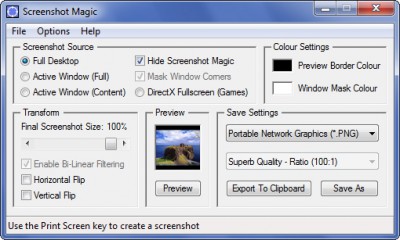
Download Screenshot Magic 4.4
Purchase: ![]() Buy Screenshot Magic 4.4
Buy Screenshot Magic 4.4
Authors software
 Screenshot Magic 4.4
Screenshot Magic 4.4
Devious Codeworks
Screenshot Magic will allow you to take screenshot images from the following sources: Full Desktop, Active Window (full or contents only) and DirectX Fullscreen (games).
Similar software
 Screenshot Magic 4.4
Screenshot Magic 4.4
Devious Codeworks
Screenshot Magic will allow you to take screenshot images from the following sources: Full Desktop, Active Window (full or contents only) and DirectX Fullscreen (games).
 MadLogic ScreenShot 1.5
MadLogic ScreenShot 1.5
MadLogic, Inc.
MadLogic ScreenShot software allows you to quickly and easily capture images of specific windows, your entire desktop, or any rectangular onscreen area.
 Abracadabra Instant Screenshot 1.48
Abracadabra Instant Screenshot 1.48
Abracadabra Solutions
Abracadabra Instant Screenshot is an easy to use and versatile screenshot capture and edit utility.
 IE Screenshot Pro 2.0.1 build 0601
IE Screenshot Pro 2.0.1 build 0601
BrowserTweaks.com
Do you want to make screenshots of web pages that you've visited? But some pages are too long and you have to scroll them down? No problem!
The IE Screenshot Pro is a Windows-based program that can make a copy of a full page and save it as an image file with a single click (it scrolls around the page taking shots and stitches them together).
 AT Screen Thief 3.9.14
AT Screen Thief 3.9.14
Alex and Alex Soft
Easy to use interface makes this screenshot utility by an irreplaceable tool for people who like the speed and the power at the same time.
 Screenshot Utility 1.0
Screenshot Utility 1.0
QSX Software Group
Screenshot Utility is a screen capture program.
 PDF Image Magic 3.5
PDF Image Magic 3.5
K Software
Convert any PDF file (or files) to a PNG, GIF, JPEG, EPS, BMP, EMF or WMF image with variable DPI and quality settings.
 EMCO Remote Screenshot 1.0
EMCO Remote Screenshot 1.0
EMCO
EMCO Remote Screenshot is a handy, intuitive and simple utility which gives you the possibility to take screenshots of the remote machines on you network and save them to a file on your local computer.
 !Quick Screenshot Maker 2.0.37
!Quick Screenshot Maker 2.0.37
Etrusoft Inc.
!Quick Screenshot Maker is an all-in-one tool for screen capturing, screenshot editing and image organization.
 Wsnap 1.3
Wsnap 1.3
wsnap.com
Wsnap is a screen capture tool that lets you take a screenshot of any portion of the screen.
Other software in this category
 Printkey-Pro 1.04
Printkey-Pro 1.04
WareCentral
PrintKey-Pro is a system tray-based application which can capture
your screen or any part of it by pressing the PrintScrn key
(or any other key you configure).
 ScreenShot 2000
ScreenShot 2000
GutmannSoft
Using your Print Screen key, ScreenShot will capture your present screen and give you the options to save, modify, rename, display, email, copy and print your clipboard.
 JotSmart 1.1
JotSmart 1.1
Daily Toast Inc.
JotSmart software is the ideal utility to capture and mark up relevant information on your computer.
 ScreenFlash 1.7 build 0021
ScreenFlash 1.7 build 0021
LuYi
If you want to build animated, interactive software tutorials in the shortest time, ScreenFlash is your best choice!
It is the easiest and most effective tool for demonstrating your software product, adding animations to your application's Help system, or training novices.
 CAPTUROV 1.0
CAPTUROV 1.0
Adrian Ivanov
Call Capturov and it will capture the complete screen and store it in a file called CAPTUROV.