SPX Studio 3.0
 Explain your screen captures by adding basic annotations like: highlights, balloons, sticky notes, text areas, images.
Explain your screen captures by adding basic annotations like: highlights, balloons, sticky notes, text areas, images.
|
Explain your screen captures by adding basic annotations like: highlights, balloons, sticky notes, text areas, images.
SPX Studio makes the difference between a plain screen capture and an intelligent one.
Add sticky notes, text, highlights, balloons, clipart, other images.
Save as graphic file(.BMP,.JPG,.GIF,.PNG) or keep as project for future use.
Send instantly to any destination: clipboard, file, email, web, ICQ, graphic editor, printer/fax.
Limitations
tags![]() notes text sticky notes highlights balloons
notes text sticky notes highlights balloons
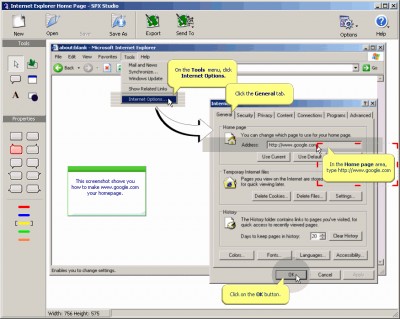
Download SPX Studio 3.0
Purchase: ![]() Buy SPX Studio 3.0
Buy SPX Studio 3.0
Authors software
 SPX Studio 3.0
SPX Studio 3.0
Moodysoft Inc.
Explain your screen captures by adding basic annotations like: highlights, balloons, sticky notes, text areas, images.
 SPX Graphic Editor 3.0
SPX Graphic Editor 3.0
Moodysoft Inc.
SPX Editor handles most projects of low or high complexity.
Similar software
 SPX Studio 3.0
SPX Studio 3.0
Moodysoft Inc.
Explain your screen captures by adding basic annotations like: highlights, balloons, sticky notes, text areas, images.
 SPX Bundle 1.0
SPX Bundle 1.0
MoodySoft Ltd.
SPX Bundle contains Instant Screen Capture, Graphic Editor and Studio.
 SPX Instant Screen Capture 7.0
SPX Instant Screen Capture 7.0
MoodySoft Ltd.
SPX Instant Screen Capture captures screenshots in real time and send immediatly to any destination: clipboard, file, studio, graphic editor, e-mail, web, Windows Instant Messenger, ICQ, printer/fax.
 Jhoos Sticky Postit Notes 1.0
Jhoos Sticky Postit Notes 1.0
Jhoos Sticky Postit Notes
Jhoos Sticky Notes is an electronic (digital) version of your conventional sticky notes.
 Sticky 3.1 build 140
Sticky 3.1 build 140
MainTree Systems
Sticky is a program designed to enable users to put sticky notes on their desktop.
 !Quick Screenshot Maker 2.0.37
!Quick Screenshot Maker 2.0.37
Etrusoft Inc.
!Quick Screenshot Maker is an all-in-one tool for screen capturing, screenshot editing and image organization.
 Sticky Notes XP 1.0
Sticky Notes XP 1.0
Enjetek Productions
Sticky Notes XP allows users to add reminders in an easy way on their computer about tasks that they will need to complete in future work.
 Post NET Notes 1.5f
Post NET Notes 1.5f
Dedicated Networks
Using the power of the .
 Voice Sticky Notes 2.0
Voice Sticky Notes 2.0
PostIt Notes Software Team
Voice Sticky Notes is an easy to use little application for any version of Windows, it lets you create colorful notes on your desktop, record a voice memo, set an alarm that play audio and video files as the alarm sound, and send them to others.
 Print Screen Deluxe 7.0
Print Screen Deluxe 7.0
American Systems
Print Screen Deluxe is the ultimate screen capture application.
Other software in this category
 Printkey-Pro 1.04
Printkey-Pro 1.04
WareCentral
PrintKey-Pro is a system tray-based application which can capture
your screen or any part of it by pressing the PrintScrn key
(or any other key you configure).
 ScreenShot 2000
ScreenShot 2000
GutmannSoft
Using your Print Screen key, ScreenShot will capture your present screen and give you the options to save, modify, rename, display, email, copy and print your clipboard.
 JotSmart 1.1
JotSmart 1.1
Daily Toast Inc.
JotSmart software is the ideal utility to capture and mark up relevant information on your computer.
 ScreenFlash 1.7 build 0021
ScreenFlash 1.7 build 0021
LuYi
If you want to build animated, interactive software tutorials in the shortest time, ScreenFlash is your best choice!
It is the easiest and most effective tool for demonstrating your software product, adding animations to your application's Help system, or training novices.
 CAPTUROV 1.0
CAPTUROV 1.0
Adrian Ivanov
Call Capturov and it will capture the complete screen and store it in a file called CAPTUROV.