Snap Backup 5.3
 Snap Backup - backup utility for individual computer users who need a simple and convenient way to backup their valuable files.
Snap Backup - backup utility for individual computer users who need a simple and convenient way to backup their valuable files.
|
Snap Backup - backup utility for individual computer users who need a simple and convenient way to backup their valuable files. The first time you run Snap Backup, you configure where your data files reside and where to create backup files.
Snap Backup is a simple backup application. There are not many options, but it does the job.
You can also specify an archive location, such as an Iomega Zip drive, for storing backup files. Snap Backup automatically puts the current date in the backup file name, alleviating you from the tedious task of renaming your backup file every time you backup.
The backup file is a single compressed file that can be read by zip programs such as gzip, PKZIP®, and WinZip®.
Good system administrators have backup procedures for their company servers, databases, and network files.
Individual computer users, on the other hand, are usually left to fend for themselves. Snap Backup is the simple answer for individual users, in the corporation or at home, who want to protect their valuable data.
Snap Backup is 100% Java and designed to run on any computer with Java 2 (build 1.4.2 or greater). Snap Backup is fully internationalized (meaning we just need to translate the words to support new languages).
Currently, Snap Backup is only offered in English, but we are actively working to translate into other languages.
Snap Backup features
How to run a JAVA Application (.jar format)
Download/copy the .jar file on your computer, preferably into an easy to remember location such as C:APP (change APP to the application name)
Open a Windows command prompt. To do so, first click on the Start button and choose the "Run..." option. Depending on your Windows Operating System
version, fill in the textbox with "cmd.exe" (Windows NT/2/XP) or "command.com" (Windows 95/98/ME). After you have entered the text, press the Enter key.
Using the "cd" command, change directory to the location where the .jar file is placed. For example: cd C:APP
Check that the .jar file is there by using the "dir" command.
tags![]() snap backup backup file the jar jar file using the the backup location such backup files individual computer for individual computer users their valuable time you
snap backup backup file the jar jar file using the the backup location such backup files individual computer for individual computer users their valuable time you
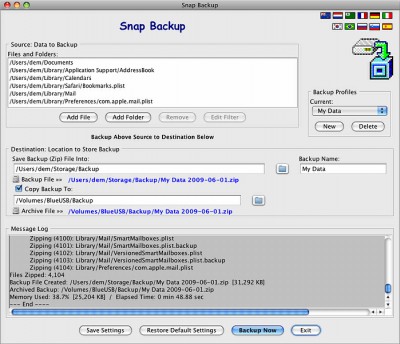
Download Snap Backup 5.3
Purchase: ![]() Buy Snap Backup 5.3
Buy Snap Backup 5.3
Authors software
 Snap Backup 5.3
Snap Backup 5.3
Center Key Software
Snap Backup - backup utility for individual computer users who need a simple and convenient way to backup their valuable files.
Similar software
 Snap Backup 5.3
Snap Backup 5.3
Center Key Software
Snap Backup - backup utility for individual computer users who need a simple and convenient way to backup their valuable files.
 EZ IE Backup 1.21
EZ IE Backup 1.21
RinjaniSoft
EZ IE Backup is an application designed to easily automate common backup routines.
 Lomsel Backup 1.24
Lomsel Backup 1.24
Piotr Murawski
Lomsel Backup helps you to protect all important data on your computer.
 @Home Backup 3.0.4.17
@Home Backup 3.0.4.17
RD Technologies
@Home Backup is a backup tool for home computing in a familiar wizard mode.
 SmarThumb my.backup 3.1
SmarThumb my.backup 3.1
SmarThumb
SmarThumb my.
 FastTrack Backup 3.1
FastTrack Backup 3.1
FastTrackSoft
FastTrack Backup is an easy-to-use tool that allows you to backup your data.
 White Backup 1.0.18
White Backup 1.0.18
Whitelogic Ltd.
White Backup is a powerful and flexible file backup system for your computer.
 Careful Backup 1.53 build 216
Careful Backup 1.53 build 216
PANTERASoft
Careful Backup is the easiest application to backup your most important data to another folder or any type of removable media including floppy disk, ZIP, JAZ, MO, CDR/CDRW media and more.
 Auto Backup 2.4.3.1013
Auto Backup 2.4.3.1013
Han-soft Software
Automatic backup of your critical data to local disk, Network neighborhood and remote FTP servers.
 Backup Rescue 1.0
Backup Rescue 1.0
Software Technology
Backup Rescue project is designed to be very easy to use.
Other software in this category
 Directory Snoop 5.11
Directory Snoop 5.11
Briggs Softworks
Directory Snoop is a cluster-level search application that lets Windows users snoop through their NTFS and FAT formatted disk drives to see what data can be hiding in the cracks.
 Back Rest 3.0
Back Rest 3.0
Darkhorse Industries
Back Rest will restore and backup your favorite files and folders.
 File Backup Watcher 2.7.11
File Backup Watcher 2.7.11
Desktop Software Ltd
File Backup Watcher is intended for files and folders backup/restoration, both with their following archiving, or without it.
 Aid Backup Master 2.35
Aid Backup Master 2.35
AidSoft
Aid Backup Master is a highly configurable backup program.
 Norton Ghost 9.0
Norton Ghost 9.0
PowerQuest
Noston Ghost helps keep the data on your hard drive safe.