Mobile Photo Enhancer 1.3
 Mobile Photo Enhancer is a useful and powerful software capable of fixing all these problems with just a couple of clicks.
Mobile Photo Enhancer is a useful and powerful software capable of fixing all these problems with just a couple of clicks.
|
Mobile Photo Enhancer is a useful and powerful software capable of fixing all these problems with just a couple of clicks. It provides a quick and easy way to improve the quality of your images reducing artifacts and digital noise, correcting poor contrast and color reproduction and fixing the "dark corners" problem. With its powerful filtering, the program converts images with pronounced defects into very usable photos.
Still another advantage of the product is that Mobile Photo Enhancer is a two-in-one software package: it contains tools for processing images one at a time as well as for simultaneous processing of whole collections of images.
Mobile phones with built-in digital cameras have become very popular today because of their portability and handiness. But the obvious downside is that the quality of camera phone photos is still very poor.
The main drawbacks are:
Mobile Photo Enhancer features
Limitations
tags![]() mobile photo photo enhancer images one whole collections jpeg compression compression artifacts the program the dark the quality poor contrast color reproduction fixing the dark corners
mobile photo photo enhancer images one whole collections jpeg compression compression artifacts the program the dark the quality poor contrast color reproduction fixing the dark corners
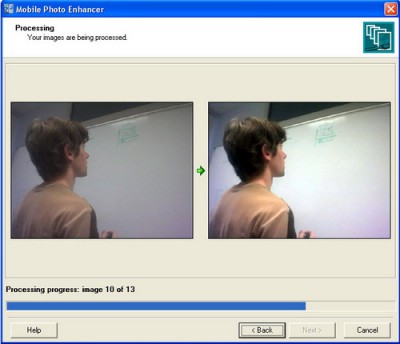
Download Mobile Photo Enhancer 1.3
![]() Download Mobile Photo Enhancer 1.3
Download Mobile Photo Enhancer 1.3
Purchase: ![]() Buy Mobile Photo Enhancer 1.3
Buy Mobile Photo Enhancer 1.3
Authors software
 Image Searcher PRO 1.2
Image Searcher PRO 1.2
VicMan Software
Image Searcher PRO is a handy and powerful tool with attractive interface, made to help you to locate desired images and review your collection.
 Jpeg Fixer 0.96
Jpeg Fixer 0.96
VicMan Software
"JPEG" is default data format for digital photos.
 Red Eye Remover 2.0
Red Eye Remover 2.0
VicMan Software
Red Eye Remover is a software that can remove a common "red-eye" effect from your images in an almost automatic mode.
 Jpeg Enhancer 1.8
Jpeg Enhancer 1.8
VicMan Software
"JPEG" is the default data format for digital photos.
 Anti Red Eye 1.7
Anti Red Eye 1.7
VicMan Software
Anti Red Eye is a Photoshop plug-in that is able to remove a common "red-eye" effect from your pictures almost automatically.
Similar software
 Mobile Photo Enhancer 1.3
Mobile Photo Enhancer 1.3
VicMan Software
Mobile Photo Enhancer is a useful and powerful software capable of fixing all these problems with just a couple of clicks.
 Jpeg Enhancer 1.8
Jpeg Enhancer 1.8
VicMan Software
"JPEG" is the default data format for digital photos.
 Mobile Photo Filter 1.1
Mobile Photo Filter 1.1
SysDevSoftware
Are you not satisfied with your photos quality? Do you want to improve them?
Then Mobile Photo Filter from SysDevSoftware Ltd.
 Cameraphone Enhancer 1.0
Cameraphone Enhancer 1.0
STOIK Imaging
This program automaticallly improves the quality of photos taken with cameraphones.
 STOIK Cameraphone Enhancer 1.0
STOIK Cameraphone Enhancer 1.0
STOIK Imaging
This program is designed to improve the quality of photos taken with cameraphones.
 Smart Photo Prepare 3.0
Smart Photo Prepare 3.0
Soft Symphony
With the help of Smart Photo Prepare you are able to prepare images for print, web or mobile devices.
 Oriens Enhancer 3.0.1
Oriens Enhancer 3.0.1
Oriens Solution
Oriens Enhancer is a robust and very fast image enhancement and adjustment platform of more than 55+ image formats, 140+ filters and artistic effects with a lot of retouching & designing and comes packed completely with a massive range of image modification, retouching, special effects, and geometric distortions and deformation filters.
 Jpeg Fixer 0.96
Jpeg Fixer 0.96
VicMan Software
"JPEG" is default data format for digital photos.
 Selteco Photo Lab 2.3
Selteco Photo Lab 2.3
Selteco Software
Selteco Photo Lab provides all the essential photo processing tools in one application.
 Smart Photo Tools 3.0
Smart Photo Tools 3.0
Soft Symphony
Smart Photo Tools is a useful and reliable set of photo processing utilities.
Other software in this category
 click'n share photo 1.0
click'n share photo 1.0
Stomp
Organize your images and create slide shows and web pages that can be burned to CD-ROM.
 Album3D Builder 1.6
Album3D Builder 1.6
AM Software
Album3D is a digital DOOM-like photo album.
 Color By Number 2.5
Color By Number 2.5
STOIK Imaging
Color By Number allows you to convert photo to a paint-by-number pattern.
 Digital Photo Slide Show 2003.2
Digital Photo Slide Show 2003.2
James M. Voelker
Digital Photo Slide Show is a suite of slide show creation tools to present your digital photos in a variety of slide show formats.
 Image M8 for Digital Photography 1.01
Image M8 for Digital Photography 1.01
M8 Software(UK)
View, slideshow, photo enhance, remove red eye, crop, rotate, email and print your digital photos.