FlipAlbum Pro 5.5
 FlipAlbum 5 Pro will allow you to create and sell 3D page-flipping digital albums on CDs that run on both Pc and Mac.
FlipAlbum 5 Pro will allow you to create and sell 3D page-flipping digital albums on CDs that run on both Pc and Mac.
FlipAlbum 5 Pro will allow you to create and sell 3D page-flipping digital albums on CDs that run on both Pc and Mac.
Publish photo albums, product catalogs, scrapbooks, and newsletters online or on CDs for commercial distribution.
Protect your copyright materials with image encryption, print lock, watermarks, CD expiration, and password access to CD.
It features multiple photos and texts per page. Add music (MP3) and play video on any album page. Create multiple albums per CD.
It also features enhanced shading on Pentium 4 PCs and multipage rapid flipping. Hold pages and compare album pages. It also includes translucent annotations and built-in themes and borders.
You can buy more themes and borders; search text annotations; add 3D and drop-shadow effects and crop images. There are enhanced bookmarks and playback on most DVD players.
DVD players must support the VideoCD and CD-RW formats. Print whole album or some pages. Print photos on 4R/8R sizes or Avery labels. It works with the CD Shopping Cart Plug-in.
FlipAlbum Pro features
Intuitive Viewing Experience
Realistic 3D Page-Flipping gives you a natural and intuitive viewing experience.
Multi-page rapid flipping for album browsing.
Preview individual image in full screen mode.
Hold album pages. Hold and compare contents of different album pages.
Easy to Create, Manage and Organize
QuickStart Wizard. A 3-step wizard to guide new users in creating an album quickly by opening a folder of images, selecting the page layout and a theme for your photo album.
Create full-page layout with multiple photos, text, audio and multimedia. Play multimedia files direct on album page.
Add bookmarks. Customize the shape and color of bookmarks.
Automatic creation of thumbnail overview, table of contents and index.
Drag-and-drop thumbnails, contents and index to rearrange pages quickly.
Search function. Search for text strings and annotations on album pages.
Customize with Editing Controls
New: Users can now add their own crop shape, in addition to those default shapes provided.
New: User can now add GIF objects on page, including animated GIFs.
New: Allow the user to change font type, size, color and style to the table of contents.
New: Allow user to select different templates when opening a folder. Users will have a choice to choose either Image Layout Options or Insert Annotation Option or Image Effects Option (3D/Shadow) or Option to insert Overview/ Contents/Index Page.
New: The fonts used by the Album creator will be embedded into the album CD. Recipients of the Album CD will no longer need the fonts to be present in their PC in order to see the fonts used.
Built-in themes and borders. Spice up your photo album with a wide selection of professionally designed themes and borders.
Theme CreatorTM. Create your own themes for any occasion with your favorite front and back cover, book and page background.
Supports MP3 playlist. Add your favorite list of MP3 musical tracks as page or background music.
Retouch (red eye, brightness, contrast, etc.) or add special effects to your photos with the built-in image editor.
Add and customize an assortment of picture frames to your images with a click of the right mouse button.
Add 3D and shadow effects to your images.
Cropping shapes. Crop your images into different shapes and add character to your photos
Multiple selections of objects on Page. Select multiple objects and you can cut, copy, move, delete, rotate, resize, add effects, set links etc to your selection all at one time.
Insert translucent annotation text for special effects.
Transparency support. Select a specific color on your images to be transparent. Great for photo overlay.
UNDO/REDO function.
Hide/unhide entries on the Overview/Contents/Index pages.
Grids, guides and ruler for alignment and layout of objects and text on album pages.
Works with the most popular images and multimedia formats: .opf, .gif, .tif, .bmp, .jpg, .pcx, ico, .wmf, .pcd, .png, .psd, .wav, .mid, .avi, .mpg, and .mp3.
Encryption and Security
Image encryption option. Protect your copyrighted material to prevent unauthorized copying of images from your CDs.
CD password option. Assign a password to your photo album CD to prevent unauthorized access.
Watermark option. Add watermarks such as your name or copyright message onto your images.
Print lock option. Control your recipients’ ability to print photos and images from your CDs.
Assign an expiry date or the no. of consecutive days the CD can run, on your photo album CD for evaluation purposes or to limit access
Export and Share
New: Export albums to a higher quality MPEG-2 video to create SVCDs or DVDs.
New: Commercial online use requires a separate license. More info: Online Digital Signature
Upload and share your digital photo albums on CDs with friends and family. Album CDs created can be played on both Mac* and PC.
Sell your customized photo album CDs or distribute them as promotional tools.
Pop and play feature. Just pop the album CD into a CD-ROM drive and it plays instantly – no installation of software required. The CD pop-and-play feature is available on Windows only. Mac users have to launch the viewer program manually.
Supports multi-album on CD. Add more than one photo album per CD and front covers of albums will be displayed on a bookshelf.
Playback on most DVD Players**. Share your photo albums on TV with friends and family.
Print entire photo albums or selected pages. Print multiple photos on a single sheet of photo paper.
Individual photos can be printed on standard 4R/8R or Avery® Templates/labels.
Presentation
Auto Flip Function. Set the flipping direction to start either from left to right or vice versa.
Auto slideshow. Present the contents of your book as a slide show with auto-play. Slide show options include variable time interval between slides, transition effects, number of rows and columns of photos, etc.
Limitations
30 days trial
tags photo album your photo your images album pages the album and borders themes and photo albums multiple photos with the and play the fonts your photos
photo album your photo your images album pages the album and borders themes and photo albums multiple photos with the and play the fonts your photos
Download FlipAlbum Pro 5.5
 Download FlipAlbum Pro 5.5
Download FlipAlbum Pro 5.5
Purchase:  Buy FlipAlbum Pro 5.5
Buy FlipAlbum Pro 5.5
Authors software
 FlipAlbum Standard 5.5
FlipAlbum Standard 5.5
E-Book Systems, Inc.
FlipAlbum is a 3D page-flipping photo album creator with pages that can be flipped.
 FlipAlbum Suite 5.5
FlipAlbum Suite 5.5
E-Book Systems, Inc.
FlipAlbum 5 Suite lets you create and distribute 3D Page-Flipping Digitals Albums on CDs.
 FlipPublisher 1.0
FlipPublisher 1.0
E-Book Systems, Inc.
FlipPublisher is an authoring tool for digital publications.
 FlipAlbum Pro 5.5
FlipAlbum Pro 5.5
E-Book Systems, Inc.
FlipAlbum 5 Pro will allow you to create and sell 3D page-flipping digital albums on CDs that run on both Pc and Mac.
Similar software
 FlipAlbum Pro 5.5
FlipAlbum Pro 5.5
E-Book Systems, Inc.
FlipAlbum 5 Pro will allow you to create and sell 3D page-flipping digital albums on CDs that run on both Pc and Mac.
 FlipAlbum Standard 5.5
FlipAlbum Standard 5.5
E-Book Systems, Inc.
FlipAlbum is a 3D page-flipping photo album creator with pages that can be flipped.
 FlipAlbum Suite 5.5
FlipAlbum Suite 5.5
E-Book Systems, Inc.
FlipAlbum 5 Suite lets you create and distribute 3D Page-Flipping Digitals Albums on CDs.
 Photo Album Creator 2.0
Photo Album Creator 2.0
NeoMatrixes Computing, Inc.
Photo Album Creator is a photo album application which enables you to create a personalized photo album in just a few steps.
 Minos Album 2.6.9.319
Minos Album 2.6.9.319
Minos Software Group
Minos Album is a useful software that allows you to manage photos into a 3D realistic page-flipping music album.
 FLIP Flash Album Deluxe 1.7.1211.1
FLIP Flash Album Deluxe 1.7.1211.1
GozTun.com
Do not waste any time for searching for the ultimate photo presenting and editing software that's easy to use and affordable.
 Phota 4.1.2
Phota 4.1.2
Jeff L. Holcomb
Phota offers comprehensive utilities for archiving and annotating your images into attractive, interactive photo albums.
 ExpressAlbum 2.1
ExpressAlbum 2.1
Pollen Software
Automatically view and organize your digital photos with this attractive photo album and image organizer.
 WWW Photo Album 1.16
WWW Photo Album 1.16
LionMax Software
WWW Photo Album can help you easily create photo albums.
 LS Photo Album 1.5
LS Photo Album 1.5
Linos Software
LS Photo Album is multi-featured, easy to use Digital Photo Album.
Other software in this category
 click'n share photo 1.0
click'n share photo 1.0
Stomp
Organize your images and create slide shows and web pages that can be burned to CD-ROM.
 Album3D Builder 1.6
Album3D Builder 1.6
AM Software
Album3D is a digital DOOM-like photo album.
 Color By Number 2.5
Color By Number 2.5
STOIK Imaging
Color By Number allows you to convert photo to a paint-by-number pattern.
 Digital Photo Slide Show 2003.2
Digital Photo Slide Show 2003.2
James M. Voelker
Digital Photo Slide Show is a suite of slide show creation tools to present your digital photos in a variety of slide show formats.
 Image M8 for Digital Photography 1.01
Image M8 for Digital Photography 1.01
M8 Software(UK)
View, slideshow, photo enhance, remove red eye, crop, rotate, email and print your digital photos.
 FlipAlbum 5 Pro will allow you to create and sell 3D page-flipping digital albums on CDs that run on both Pc and Mac.
FlipAlbum 5 Pro will allow you to create and sell 3D page-flipping digital albums on CDs that run on both Pc and Mac.![]() photo album your photo your images album pages the album and borders themes and photo albums multiple photos with the and play the fonts your photos
photo album your photo your images album pages the album and borders themes and photo albums multiple photos with the and play the fonts your photos
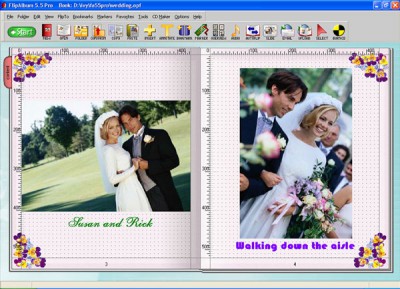
![]() Buy FlipAlbum Pro 5.5
Buy FlipAlbum Pro 5.5
 FlipAlbum Standard 5.5
FlipAlbum Standard 5.5 FlipAlbum Suite 5.5
FlipAlbum Suite 5.5 FlipPublisher 1.0
FlipPublisher 1.0 FlipAlbum Pro 5.5
FlipAlbum Pro 5.5 FlipAlbum Pro 5.5
FlipAlbum Pro 5.5 FlipAlbum Standard 5.5
FlipAlbum Standard 5.5 FlipAlbum Suite 5.5
FlipAlbum Suite 5.5 Photo Album Creator 2.0
Photo Album Creator 2.0 Minos Album 2.6.9.319
Minos Album 2.6.9.319 FLIP Flash Album Deluxe 1.7.1211.1
FLIP Flash Album Deluxe 1.7.1211.1 Phota 4.1.2
Phota 4.1.2 ExpressAlbum 2.1
ExpressAlbum 2.1 WWW Photo Album 1.16
WWW Photo Album 1.16 LS Photo Album 1.5
LS Photo Album 1.5 click'n share photo 1.0
click'n share photo 1.0 Album3D Builder 1.6
Album3D Builder 1.6 Color By Number 2.5
Color By Number 2.5 Digital Photo Slide Show 2003.2
Digital Photo Slide Show 2003.2 Image M8 for Digital Photography 1.01
Image M8 for Digital Photography 1.01