12Ghosts Clip 9.70
 With 12Ghosts Clip you can easily make screen shots of the whole screen or of single windows.
With 12Ghosts Clip you can easily make screen shots of the whole screen or of single windows.
|
With 12Ghosts Clip you can easily make screen shots of the whole screen or of single windows. Screen shots can help you store information you come in contact with.
You may easily create pictures of what you see on the screen for a documentation about a website or a software program, for example. Screen shots will also help software support to better understand your problem. Just take a snap shot of the problem area and attach it to your e-mail.
12-Clip supports hotkeys to clip the active window and even menus. The picture is automatically copied to the clipboard. Insert it into any application (select Edit - Paste), for example Microsoft Word or a picture editor.
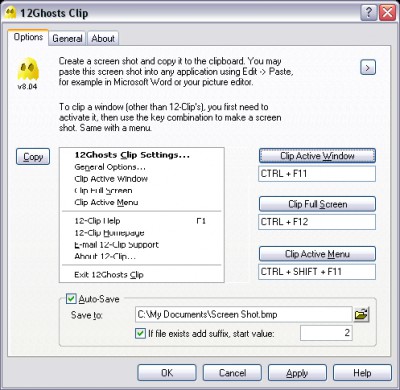
Download 12Ghosts Clip 9.70
Purchase: ![]() Buy 12Ghosts Clip 9.70
Buy 12Ghosts Clip 9.70
Authors software
 12Ghosts Screen Saver 9.70
12Ghosts Screen Saver 9.70
12Ghosts Inc.
With this special screen saver you can control which keys and clicks wake up the screen saver.
 12Ghosts SuperGee 7.10
12Ghosts SuperGee 7.10
12Ghosts Inc.
12Ghosts SuperGee are Windows enhancements that automate tasks and make Windows run faster and smoother.
 12Ghosts SetColor 9.70
12Ghosts SetColor 9.70
12Ghosts Inc.
12Ghosts SetColor you can change colors of your icons to suit your wallpaper image.
 12Ghosts Robo 9.70
12Ghosts Robo 9.70
12Ghosts Inc.
At certain events (appearing of a Window, for example), let this helper respond on your behalf.
 12Ghosts SaveLayout 9.70
12Ghosts SaveLayout 9.70
12Ghosts Inc.
12Ghosts SaveLayout keeps changes of your desktop icon layout once and forever.
Similar software
 12Ghosts Clip 9.70
12Ghosts Clip 9.70
12Ghosts Inc.
With 12Ghosts Clip you can easily make screen shots of the whole screen or of single windows.
 Capture-It! 1.0
Capture-It! 1.0
DigiSoft, LLC
Capture-It! is a screen capture application with many features designed to improve your productivity.
 M8 Multi Clipboard and Screen Capture 6.00
M8 Multi Clipboard and Screen Capture 6.00
M8 Software(UK)
M8 multi clipboard captures everything that you copy or cut from any program
The last 30 clips are shown in its clipboard area.
 ScreenMaster 2.9
ScreenMaster 2.9
Gaia Consulting
The ScreenMaster tool is designed to capture high quality screen shots.
 EZ Screen Capture 1.0.4
EZ Screen Capture 1.0.4
eXibition Software
Ever find yourself needing to take a snapshot of your desktop?
Perhaps you need technical support with something on your screen, or you need to capture something to include in a document, such as the screen shots used in the help files for this program.
 M8 Multi Clipboard for Windows 10.03.06
M8 Multi Clipboard for Windows 10.03.06
M8 Software(UK)
M8 multi clipboard captures everything that you cut or copy from any program.
 Clipboard & Bookmark 4.41
Clipboard & Bookmark 4.41
M8 Software(UK)
The M8 multi clipboard captures everything that you cut or copy from any program and all clips are saved to disk so that they are available after a computer restart.
 ScreenShot2Print 1.2.1.47
ScreenShot2Print 1.2.1.47
ScreenShot2.com
ScreenShot2Print is an application that can easily make and print screenshots.
 Quick Screen Capture 2.2.36
Quick Screen Capture 2.2.36
Etru Software Development
!Quick Screen Capture provides complete flexibility when capturing images from the screen.
 Screen Shot Engine 1.0
Screen Shot Engine 1.0
Pochtennykh Brothers
Screen Shot Engine (SSE) is small library added into Internet Explorer.
Other software in this category
 Printkey-Pro 1.04
Printkey-Pro 1.04
WareCentral
PrintKey-Pro is a system tray-based application which can capture
your screen or any part of it by pressing the PrintScrn key
(or any other key you configure).
 ScreenShot 2000
ScreenShot 2000
GutmannSoft
Using your Print Screen key, ScreenShot will capture your present screen and give you the options to save, modify, rename, display, email, copy and print your clipboard.
 JotSmart 1.1
JotSmart 1.1
Daily Toast Inc.
JotSmart software is the ideal utility to capture and mark up relevant information on your computer.
 ScreenFlash 1.7 build 0021
ScreenFlash 1.7 build 0021
LuYi
If you want to build animated, interactive software tutorials in the shortest time, ScreenFlash is your best choice!
It is the easiest and most effective tool for demonstrating your software product, adding animations to your application's Help system, or training novices.
 CAPTUROV 1.0
CAPTUROV 1.0
Adrian Ivanov
Call Capturov and it will capture the complete screen and store it in a file called CAPTUROV.