Quick Screen Capture 2.2.36
 !Quick Screen Capture provides complete flexibility when capturing images from the screen.
!Quick Screen Capture provides complete flexibility when capturing images from the screen.
|
!Quick Screen Capture provides complete flexibility when capturing images from the screen. You can grab the full screen, active window, active window client, or any window, button, or control on the screen.
The image can be captured as a rectangle, square, ellipse, circle, or polygon. !Quick Screen Capture even captures DirectX screens from the latest computer games.
Users can create any hotkey to start the image capturing process. Captured screen shots can be sent automatically to the clipboard or saved to the hard drive. To make it easy to save a collection of images, you can create a filename, and the program will automatically sequentially number and save the screen captures to disk.
The program has a full-featured image editor that lets you turn simple screen shots into stunning images which can be used for presentations, flyers, or brochures. You can zoom in and out of an image, cut, copy and paste all or part of it, re-size, rotate, flip, or crop it, and save it as a GIF, JPEG or BMP file.
Quick Screen Capture is a software that capture screen and edit image.
It's easy to add text to an image, with or without a frame or shadow, in any color or size.
With three clicks, your image can be enhanced with an arrow of any size, pointing in any direction. You can change the foreground and background colors, and even add a BMP image onto your screen capture.
!Quick Screen Capture features ten levels of undo and redo, ensuring professional results in a minimum amount of time. All of the image manipulation tools are available on the screen, and may be selected with a single click.
With its built-in image database, !Quick Screen Capture automatically keeps track of the pictures that you have captured, as well as other images that you have added manually to the database.
You can easily open an image file, delete an image, and keep track of your screen captures.
Features:
tags![]() screen capture you can quick screen the screen the image your screen screen and you have area supports screen captures that you can create active window
screen capture you can quick screen the screen the image your screen screen and you have area supports screen captures that you can create active window
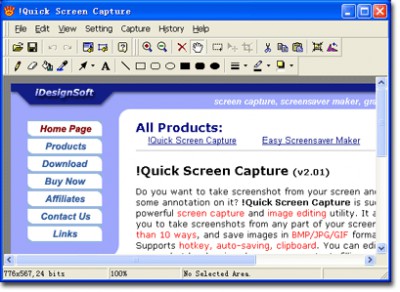
Download Quick Screen Capture 2.2.36
![]() Download Quick Screen Capture 2.2.36
Download Quick Screen Capture 2.2.36
Purchase: ![]() Buy Quick Screen Capture 2.2.36
Buy Quick Screen Capture 2.2.36
Authors software
 Quick Screen Capture 2.2.36
Quick Screen Capture 2.2.36
Etru Software Development
!Quick Screen Capture provides complete flexibility when capturing images from the screen.
Similar software
 Quick Screen Capture 2.2.36
Quick Screen Capture 2.2.36
Etru Software Development
!Quick Screen Capture provides complete flexibility when capturing images from the screen.
 ACA Capture 5.50
ACA Capture 5.50
ACA Systems
ACA Capture is a useful and advanced screen capture tools for screen shots, extended window capture function.
 UltraCapture 1.0
UltraCapture 1.0
UltraCapture Software
UltraCapture is a screen capture and image editing tool for Microsoft Windows.
 Amor Screen Capture 1.9.8
Amor Screen Capture 1.9.8
Amorsoft, Inc.
Amor Screen Capture is a tool for capturing any part of your screen.
 Any Capture Screen 3.50
Any Capture Screen 3.50
Any-capture
Any Capture Screen is a good screen capture program that prints screen and grabs screen shot from Windows desktop
If you want to capture desired desktop screen pictures at will and select capture area in rectangle, ellipse, window, control, menu and custom shapes etc.
 WinFast Capture 1.0
WinFast Capture 1.0
www.ycysoft.com
WinFast Capture is a powerful screen capture for windows.
 Screen Capture Master 2.9.6.1
Screen Capture Master 2.9.6.1
Screen Capture Master
Screen Capture Master 2.
 Print Screen Deluxe 7.0
Print Screen Deluxe 7.0
American Systems
Print Screen Deluxe is the ultimate screen capture application.
 Screen Shot Maker 2.5.9.3
Screen Shot Maker 2.5.9.3
Atlant Software Inc
Screen Shot Maker is a powerful screen capture program that prints screen and grabs screen shot from Windows desktop.
 Window Image Capture 1.000
Window Image Capture 1.000
Dragonfly Automation Software
Develop your own window image capture tools to capture any active window or inactive window ( hidden windows or background windows) image and save it to the BMP file or JPEG file.
Other software in this category
 Printkey-Pro 1.04
Printkey-Pro 1.04
WareCentral
PrintKey-Pro is a system tray-based application which can capture
your screen or any part of it by pressing the PrintScrn key
(or any other key you configure).
 ScreenShot 2000
ScreenShot 2000
GutmannSoft
Using your Print Screen key, ScreenShot will capture your present screen and give you the options to save, modify, rename, display, email, copy and print your clipboard.
 JotSmart 1.1
JotSmart 1.1
Daily Toast Inc.
JotSmart software is the ideal utility to capture and mark up relevant information on your computer.
 ScreenFlash 1.7 build 0021
ScreenFlash 1.7 build 0021
LuYi
If you want to build animated, interactive software tutorials in the shortest time, ScreenFlash is your best choice!
It is the easiest and most effective tool for demonstrating your software product, adding animations to your application's Help system, or training novices.
 CAPTUROV 1.0
CAPTUROV 1.0
Adrian Ivanov
Call Capturov and it will capture the complete screen and store it in a file called CAPTUROV.