Virtual Painter 5
 Turn your favorite digital photos into realistic looking paintings such as watercolor, oil painting, etc.
Turn your favorite digital photos into realistic looking paintings such as watercolor, oil painting, etc.
|
Turn your favorite digital photos into realistic looking paintings such as watercolor, oil painting, etc. with a few simple mouse clicks! No difficult setup is required. Your pictures will be turned into paintings in front of your eyes in just a few seconds.
Virtual Painter could not be any easier to use. All you need to do is to open a digital photo, select one of the 16 painting styles, then click OK to let the application do the work for you. There are three versions of Virtual Painter, Standalone, Plug-In and Deluxe version.
The Standalone version of Virtual Painter runs by itself. It does not require any other applications. You can start enjoying the world of Virtual Painter once it is successfully installed with your computer. The Standalone version would be a great choice for most PC users. The Plug-In version of Virtual Painter runs as a "plug-in" to popular graphic applications such as Adobe Photoshop, Corel Paint Shop Pro, etc.
The Deluxe version of Virtual Painter is a package which includes both the Standalone and the Plug-In version of Virtual Painter. This is a complete package for advanced graphic users who want to take full advantage of the program. Virtual Painter is not a painting tool that you must master to create your own works of art.
Rather, the filters it offers are like agents, virtual artists who have their own characteristic techniques and methods. You can preview their art and even request a few changes, but you can leave the hard work to them. Sit back and watch them paint. You are sure to be pleasantly surprised, time after time.
Supported Master Graphic Applications:
Requirements
Limitations
tags![]() virtual painter you can graphic applications the standalone adobe photoshop adobev® photoshopv® later corelv® the plug standalone version painter runs deluxe version
virtual painter you can graphic applications the standalone adobe photoshop adobev® photoshopv® later corelv® the plug standalone version painter runs deluxe version
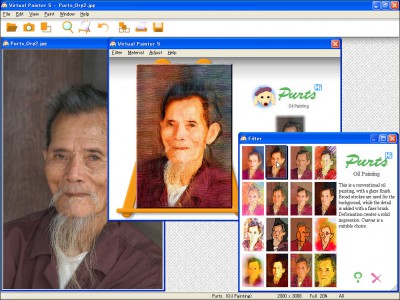
Download Virtual Painter 5
Purchase: ![]() Buy Virtual Painter 5
Buy Virtual Painter 5
Authors software
 Virtual Painter 5
Virtual Painter 5
P & A America, Inc.
Turn your favorite digital photos into realistic looking paintings such as watercolor, oil painting, etc.
Similar software
 Virtual Painter 5
Virtual Painter 5
P & A America, Inc.
Turn your favorite digital photos into realistic looking paintings such as watercolor, oil painting, etc.
 Corel Painter Essentials 3.0
Corel Painter Essentials 3.0
Corel Corporation
Corel Painter Essentials is a useful image editor utility that can turn photos into paintings.
 Corel Painter 9.5
Corel Painter 9.5
Corel Corporation
IX5In the last 13 years, Painter has been the world's pre-eminent Natural-Media® painting and illustration tool.
 PD Pro Digital Painter 3.5
PD Pro Digital Painter 3.5
Daniel Ritchie
PD Pro Digital Painter is a paint application with built-in, user-defined, animated and fractal particle brushes.
 Mandala Painter 3
Mandala Painter 3
Aurora Borealis
Mandala Painter is the professional Mandala drawing program for Mandala artists, designers and for everyone who just likes creating kaleidoscopic images.
 Magic Sharpener 2.0
Magic Sharpener 2.0
ImageSkill
Magic Sharpener is amazing image sharpening Photoshop-compatible plug-in for Windows designed by ImageSkill Software that can work as with commercial software like Adobe Photoshop, Adobe Photoshop Elements, Corel (Jasc) Paint Shop Pro, Microsoft Digital Image Suite as free like software IrfanView, XnView.
 Segmation 1.0
Segmation 1.0
Xaos Tools Inc.
Segmation transforms images into editable vector-based art inside Photoshop!
Segmation transforms images into vectors, contours and patterns.
 Painter 1.00
Painter 1.00
Hard - Soft
Painter - kids Coloring Book allows your kids to color, save and print pictures.
 Textures Collection 1.0.1
Textures Collection 1.0.1
Graphic Xtras
Textures Collection for Paint Shop Pro/Photo-Paint:
1250 royalty-free textures
Dynamic textured designs for many uses.
 ASP Painter 1.8
ASP Painter 1.8
ASPPainter.Com
ASP Painter can be used to create new and edit existing images.
Other software in this category
 PhotoPrint 3.4
PhotoPrint 3.4
fCoder Group International
PhotoPrint is a professional program that you can use for pre-print processing of large image collections.
 CoffeeCup GIF Animator 7.6
CoffeeCup GIF Animator 7.6
CoffeeCup Software
Easy-to-use tool for creating Web animations.
 Professor Franklins Instant Photo Effects 2.0
Professor Franklins Instant Photo Effects 2.0
Streetwise Software
Simply select a category and browse previews of your photo with thousands of professional photo effects.
 CreaToon 3.0
CreaToon 3.0
ANDROME N.V.
Its main advantages are the ease of use and the real-time feedback.
 Ameri-Imager 2.0
Ameri-Imager 2.0
ThinkTank Software
Ameri-Imager is a strong all-in-one software you can use for image conversion, editing, viewing and much more.