ScreenCap 1.0
 ScreenCap is a usefull and small screen capture utility which allows for capturing images on the desktop and allows for the ability to save, print and convert images
to different colors.
ScreenCap is a usefull and small screen capture utility which allows for capturing images on the desktop and allows for the ability to save, print and convert images
to different colors.
|
ScreenCap is a usefull and small screen capture utility which allows for capturing images on the desktop and allows for the ability to save, print and convert images
to different colors.
Features
Capture desktop images (Full screen, Active Window, Crop Screen)
all saved in clipboard for easy pasting in to applications.
Save images. Images can be saved in either jpeg or bitmap format.
Autosave feature allows saving images every time the screen is captured,
to review later.
Print images. Images that are captured can be printed out to theprinter.
Auto-print feature allows for printing any time the desktop is
captured.Convert Images. Image colors can be converted to allow for easy
to view images allow saving on Ink or toner when printing out images
that have a primarily dark or colored background
Limitations
tags![]() allows for time the images that feature allows for easy the desktop convert images images images
allows for time the images that feature allows for easy the desktop convert images images images
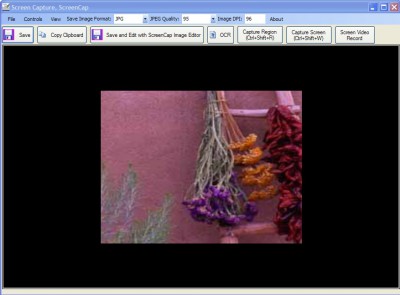
Download ScreenCap 1.0
Purchase: ![]() Buy ScreenCap 1.0
Buy ScreenCap 1.0
Authors software
 ScreenCap 1.0
ScreenCap 1.0
Tritan Systems
ScreenCap is a usefull and small screen capture utility which allows for capturing images on the desktop and allows for the ability to save, print and convert images
to different colors.
 Nimbus 2.0
Nimbus 2.0
Tritan Systems
Nimbus is a useful program utility that was primarily designed for gathering useful information from remote workstations to help IT personnel trouble-shoot workstation problems.
Similar software
 ScreenCap 1.0
ScreenCap 1.0
Tritan Systems
ScreenCap is a usefull and small screen capture utility which allows for capturing images on the desktop and allows for the ability to save, print and convert images
to different colors.
 Easyscreen Screen Capture 3.14
Easyscreen Screen Capture 3.14
Softdd
With Easyscreen Screen Capture you can capture and save any screen picture or text on your computer screen, convert images to JPEG images, embed text messages directly into your saved images and send pictures or screenprints to your printer.
 Powware Print Screen 2.3
Powware Print Screen 2.3
Powware Corporation
Powware Print Screen is an easy-to-use, point-and-click, screen-capturing software with several nice extras.
 Screen Printer 3.2
Screen Printer 3.2
Kayser Software
Screen Printer is a feature rich screen capture tool.
 Clipper 1.1
Clipper 1.1
MMRR Software
Clipper is an easy-to-use screen capture utility that supports saving images in 9 different image formats, such as JPEG, PNG, GIF (animating and non-animating), Windows Bitmap (BMP), Enhanced Metafile (EMF), TrueVision Targa, TIFF, AVI, ZSoft Bitmap (PCX).
 Screen Capture Master 2.9.6.1
Screen Capture Master 2.9.6.1
Screen Capture Master
Screen Capture Master 2.
 Quick Screen Capture 2.2.36
Quick Screen Capture 2.2.36
Etru Software Development
!Quick Screen Capture provides complete flexibility when capturing images from the screen.
 Easy Screen Capture 2.0.1
Easy Screen Capture 2.0.1
Longfine
Easy Screen Capture is a full featured screen capture application that can capture images from full screen, active window, controls, rectangles, rounds, and ellipses from your desktop.
 Screen Shot Maker 2.5.9.3
Screen Shot Maker 2.5.9.3
Atlant Software Inc
Screen Shot Maker is a powerful screen capture program that prints screen and grabs screen shot from Windows desktop.
 Image Grabber 3.0.1
Image Grabber 3.0.1
GordoSofware.com
Image Grabber screen capture application is designed for the user who needs a convenient and easy to use tool for capturing and manipulating snapshots of Windows screens.
Other software in this category
 Printkey-Pro 1.04
Printkey-Pro 1.04
WareCentral
PrintKey-Pro is a system tray-based application which can capture
your screen or any part of it by pressing the PrintScrn key
(or any other key you configure).
 ScreenShot 2000
ScreenShot 2000
GutmannSoft
Using your Print Screen key, ScreenShot will capture your present screen and give you the options to save, modify, rename, display, email, copy and print your clipboard.
 JotSmart 1.1
JotSmart 1.1
Daily Toast Inc.
JotSmart software is the ideal utility to capture and mark up relevant information on your computer.
 ScreenFlash 1.7 build 0021
ScreenFlash 1.7 build 0021
LuYi
If you want to build animated, interactive software tutorials in the shortest time, ScreenFlash is your best choice!
It is the easiest and most effective tool for demonstrating your software product, adding animations to your application's Help system, or training novices.
 CAPTUROV 1.0
CAPTUROV 1.0
Adrian Ivanov
Call Capturov and it will capture the complete screen and store it in a file called CAPTUROV.