Paint Express 1.31
 This image editor fully supports ICO, CUR, BMP files of all color formats including 32-bit, reads PNG, JPG, JPEG files.
This image editor fully supports ICO, CUR, BMP files of all color formats including 32-bit, reads PNG, JPG, JPEG files.
|
This image editor fully supports ICO, CUR, BMP files of all color formats including 32-bit, reads PNG, JPG, JPEG files.
Use Paint Express in order to create multi-format icons/cursors from existing images in one click.
With Paint Express, converting professional images with transparency created using Photoshop or Paint Shop into high-quality Windows XP icons/cursors with alpha channel takes seconds.
To modify images, use various editing and drawing tools (rotation, flip, gradient, semi-transparent brush), image processing filters (smooth, blur, sharpen, shadow), and effects (brightness, contrast, opacity, grayscale).
Use the built-in extractor to extract image resources from EXE, DLL, OCX files. Use the searching tool to find images on the computer, filter the search results based on file type and colors.
Use the powerful screen-capture tool to grab any image from the desktop: an Internet picture, window, toolbar. Edit, save, print, or convert the captured picture to an icon/cursor/bitmap.
Use the clipboard operations (copy, cut, paste) to enhance existing or to make new images. Use the built-in resizing tool to resize any pictures; To achieve best scaling results, Paint Express offers several scale methods, including biliniar and bicubic resample.
Use the provided palette functionality (edit, load, save) to change or customize the indexed palette for 2, 16, and 256-color images (1, 4, and 8-bpp images). Use this application as a convertor to easily transform digital images from one type to another: bitmaps to icons, icons to cursors, PNG files to icons, etc.
This utility can also be used to increase/reduce the color depth of an image. Use this image creator for creating an 8-bit bitmap from a 32-bit bitmap, a 32-bit icon from a 4-bit icon, etc.
During this time you can freely create new images from scratch or from images previously created with other imaging software, use saving, printing and draw functions, etc.
Paint Express features
Limitations
tags![]() paint express use the you can icons cursors bit bitmap bit icon icon cursor images from ico cur from the mouse click one mouse can also
paint express use the you can icons cursors bit bitmap bit icon icon cursor images from ico cur from the mouse click one mouse can also
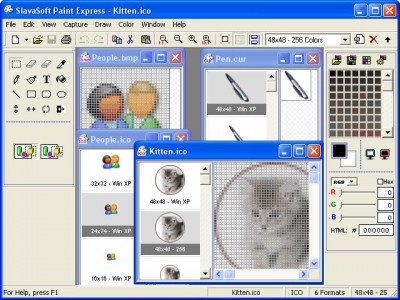
Download Paint Express 1.31
Purchase: ![]() Buy Paint Express 1.31
Buy Paint Express 1.31
Authors software
 QuickCrypt Library 2.51
QuickCrypt Library 2.51
SlavaSoft Inc
A fast, highly optimized implementation of symmetric (private-key) encryption/decryption algorithms: DES, Triple DES (3DES), DESX, BLOWFISH, RIJNDAEL (AES - Advanced Encryption Standard), GOST (USSR/Russian Encryption Standard).
 FastCRC Library 1.51
FastCRC Library 1.51
SlavaSoft Inc
A fast, highly optimized implementation of popular checksum algorithms: CRC32, CRC16, CRC16C (CRC-CCITT).
 Paint Express 1.31
Paint Express 1.31
SlavaSoft Inc
This image editor fully supports ICO, CUR, BMP files of all color formats including 32-bit, reads PNG, JPG, JPEG files.
 PrivyPad 2.52
PrivyPad 2.52
SlavaSoft Inc
Create, edit, read and e-mail encrypted and plain text files with this Notepad-like text editor.
Similar software
 Paint Express 1.31
Paint Express 1.31
SlavaSoft Inc
This image editor fully supports ICO, CUR, BMP files of all color formats including 32-bit, reads PNG, JPG, JPEG files.
![]() IconUtils 2.02
IconUtils 2.02
Aha Soft
IconUtils is a full featured icon and cursor solution.
![]() ICONStudio 5.0
ICONStudio 5.0
Caltrox Software Systems
ICONStudio 5.
![]() IconCool Editor 6.33.14111
IconCool Editor 6.33.14111
Newera Software Technology
Iconcool lets you manage, search, extract, convert, enlarge or contract icons.
 IcoAniCur 1.0
IcoAniCur 1.0
FAYEL
IcoAniCur allows you to create and edit 32 x 32 icons (.
 MassView 1.15
MassView 1.15
Ankrie Inc.
MassView if the unique icon extractor application that takes a chance to operate with large arrays of icons, cursors and bitmaps, which are located in a folder of a disk or in executable files (EXE) or dynamic link library (DLL).
![]() IconEmpire 2.0
IconEmpire 2.0
Icon Empire
IconEmpire gives professional and amateur artists the ability to design and edit all the graphics required in the software development cycle, including icons, static and animated cursors, and other interface elements.
![]() IconForge Icon Editing Tool Kit 7.20
IconForge Icon Editing Tool Kit 7.20
CursorArts
IconForge Icon Editing Tool Kit is a complete graphics suite for creating, extracting, and modifying icons, cursors, animated icons or cursors and many other images.
![]() IconLover 5.45
IconLover 5.45
Aha-soft
IconLover is a useful program that will allow you to edit and create icons.
 ArtCursors 5.30
ArtCursors 5.30
Aha-Soft
ArtCursors contains all the tools needed to create and edit Windows cursors and manage cursor libraries.
Other software in this category
 PhotoPrint 3.4
PhotoPrint 3.4
fCoder Group International
PhotoPrint is a professional program that you can use for pre-print processing of large image collections.
 CoffeeCup GIF Animator 7.6
CoffeeCup GIF Animator 7.6
CoffeeCup Software
Easy-to-use tool for creating Web animations.
 Professor Franklins Instant Photo Effects 2.0
Professor Franklins Instant Photo Effects 2.0
Streetwise Software
Simply select a category and browse previews of your photo with thousands of professional photo effects.
 CreaToon 3.0
CreaToon 3.0
ANDROME N.V.
Its main advantages are the ease of use and the real-time feedback.
 Ameri-Imager 2.0
Ameri-Imager 2.0
ThinkTank Software
Ameri-Imager is a strong all-in-one software you can use for image conversion, editing, viewing and much more.