HardCopy Pro 4.18.1
 HardCopy Pro is a professional program that allows you to capture screen.
HardCopy Pro is a professional program that allows you to capture screen.
|
HardCopy Pro is a professional program that allows you to capture screen.
HardCopy Pro can capture rectangular screen areas and whole windows.
The captured images can be cropped very easily and the color depth can be changed to any desired value from monochrome to true color. Images can be saved in all major file formats, copied to the clipboard, edited with any image editing program, printed, emailed, etc.
Many options allow the customization of all these actions to individual user needs.
HardCopy Pro features
Requirements
Limitations
tags![]() hardcopy pro captured images images can file formats printed emailed color depth the color whole windows windows the
hardcopy pro captured images images can file formats printed emailed color depth the color whole windows windows the
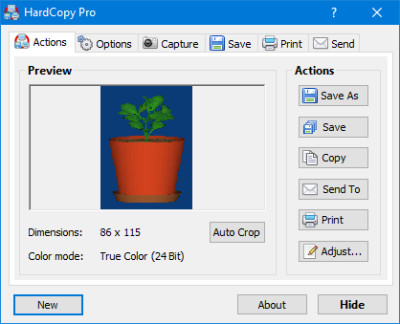
Download HardCopy Pro 4.18.1
Purchase: ![]() Buy HardCopy Pro 4.18.1
Buy HardCopy Pro 4.18.1
Authors software
 EarthTime 6.31.0
EarthTime 6.31.0
DeskSoft
EarthTime is a useful time application that displays the local time and date of any place in the world.
 EarthView 7.14.0
EarthView 7.14.0
DeskSoft
EarthView is a dynamic desktop wallpaper and screen saver, which displays beautiful views of the earth with daylight and night shadows.
 BWMeter 9.0.0
BWMeter 9.0.0
DeskSoft
BWMeter is a very powerful bandwidth monitor and meter that measures and displays all traffic on your network.
 FastFolders 5.14.2
FastFolders 5.14.2
DeskSoft
FastFolders is a useful system extension that increases your productivity dramatically by giving you quick and easy access to folder contents and files.
 CheckMail 5.23.5
CheckMail 5.23.5
DeskSoft
CheckMail is a useful and powerful POP3 email checking software that can notify you when you have received new email.
Similar software
 HardCopy Pro 4.18.1
HardCopy Pro 4.18.1
DeskSoft
HardCopy Pro is a professional program that allows you to capture screen.
 Hardcopy 16.1.06
Hardcopy 16.1.06
Siegfried Weckmann
Hardcopy is tool developed for being keystroke/click and the screen/window will be printed out or saved in a file.
 Easy Screen Capture 2.0.1
Easy Screen Capture 2.0.1
Longfine
Easy Screen Capture is a full featured screen capture application that can capture images from full screen, active window, controls, rectangles, rounds, and ellipses from your desktop.
 Wincopy Screen Capture 2006 2.1.2277
Wincopy Screen Capture 2006 2.1.2277
Informatik Inc
Wincopy 2006 is a useful program that allows you to capture sections of the computer screen, edit the captured image and save the image, print it or e-mail it.
 Powware Print Screen 2.3
Powware Print Screen 2.3
Powware Corporation
Powware Print Screen is an easy-to-use, point-and-click, screen-capturing software with several nice extras.
 Quick Screen Capture 2.2.36
Quick Screen Capture 2.2.36
Etru Software Development
!Quick Screen Capture provides complete flexibility when capturing images from the screen.
 Screen Printer 3.2
Screen Printer 3.2
Kayser Software
Screen Printer is a feature rich screen capture tool.
 Solid Capture 3.0
Solid Capture 3.0
VoyagerSoft, LLC
Solid Capture allows you to capture screen images in seconds with minimal effort.
 UltraCapture 1.0
UltraCapture 1.0
UltraCapture Software
UltraCapture is a screen capture and image editing tool for Microsoft Windows.
 Easyscreen Screen Capture 3.14
Easyscreen Screen Capture 3.14
Softdd
With Easyscreen Screen Capture you can capture and save any screen picture or text on your computer screen, convert images to JPEG images, embed text messages directly into your saved images and send pictures or screenprints to your printer.
Other software in this category
 Printkey-Pro 1.04
Printkey-Pro 1.04
WareCentral
PrintKey-Pro is a system tray-based application which can capture
your screen or any part of it by pressing the PrintScrn key
(or any other key you configure).
 ScreenShot 2000
ScreenShot 2000
GutmannSoft
Using your Print Screen key, ScreenShot will capture your present screen and give you the options to save, modify, rename, display, email, copy and print your clipboard.
 JotSmart 1.1
JotSmart 1.1
Daily Toast Inc.
JotSmart software is the ideal utility to capture and mark up relevant information on your computer.
 ScreenFlash 1.7 build 0021
ScreenFlash 1.7 build 0021
LuYi
If you want to build animated, interactive software tutorials in the shortest time, ScreenFlash is your best choice!
It is the easiest and most effective tool for demonstrating your software product, adding animations to your application's Help system, or training novices.
 CAPTUROV 1.0
CAPTUROV 1.0
Adrian Ivanov
Call Capturov and it will capture the complete screen and store it in a file called CAPTUROV.