Capture Professional 6.05
 Capture Professional combines powerful image and video capture capabilities with the most powerful image editor found in any screen capture tool.
Capture Professional combines powerful image and video capture capabilities with the most powerful image editor found in any screen capture tool.
|
Capture Professional combines powerful image and video capture capabilities with the most powerful image editor found in any screen capture tool. Its multiple document interface easily handles multiple images and videos at the same time.
This gives you the possibility to pick and choose the screen captures that you really want to keep or to enable you to compose an image from multiple images.
The screen capture engine supports 12 different screen capture operations. Its DirectX operation allows you to capture images and video from media player applications and games. Its automatic scroll option allows you to vertically scroll the contents of an application to capture more than can fit on the screen at one time.
The new alpha-layer aware image editor supports 55 effects and operations. Its 13 configurable drawing tools paint using up to four solid colors, faded colors, hatch patterns, textures, gradients and/or effects at the same time. It has the ability to infinitely undo your edits and can combine drawing objects, effects and operations into macros, allowing you to quickly repeat common editing tasks.
It has a colorful, configurable, Office 2003-ish user interface. It can print an image across multiple pages, publish images and video to the internet, send images and video in e-mail, copy images or video frames to the clipboard or save an image in ten different file formats.
It even has a preview dialog so that you can compare multiple sets of file options to compare quality and file sizes. We highly recommend that you download the demo to experience this software for yourself.
Limitations
tags![]() images and and video the screen that you screen capture allows you and operations the demo operations its effects and same time image editor multiple images
images and and video the screen that you screen capture allows you and operations the demo operations its effects and same time image editor multiple images
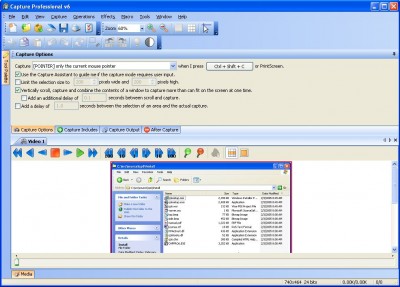
Download Capture Professional 6.05
![]() Download Capture Professional 6.05
Download Capture Professional 6.05
Purchase: ![]() Buy Capture Professional 6.05
Buy Capture Professional 6.05
Authors software
 Capture Professional 6.05
Capture Professional 6.05
Creative Softworx, Inc.
Capture Professional combines powerful image and video capture capabilities with the most powerful image editor found in any screen capture tool.
Similar software
 Capture Professional 6.05
Capture Professional 6.05
Creative Softworx, Inc.
Capture Professional combines powerful image and video capture capabilities with the most powerful image editor found in any screen capture tool.
 McFunSoft Video Capture 6.0
McFunSoft Video Capture 6.0
McFunSoft Inc.
McFunSoft Video Capture is such a powerful screen capture utility.
 Super Screen Capture 6.1
Super Screen Capture 6.1
ZeallSoft
Super Screen Capture is a useful and an all-in-one software for screen capture.
 ACA Capture 5.50
ACA Capture 5.50
ACA Systems
ACA Capture is a useful and advanced screen capture tools for screen shots, extended window capture function.
 infallsoft Screen Capture Standard 1.40
infallsoft Screen Capture Standard 1.40
Infallsoft
infallsoft Screen Capture software is designed to be a all-in-one soft for free screen capture.
 Super Capture 6.11
Super Capture 6.11
Inisia software
Super Capture screen capture is an application that combines three popular products at a great price.
 Quick Screen Capture 2.2.36
Quick Screen Capture 2.2.36
Etru Software Development
!Quick Screen Capture provides complete flexibility when capturing images from the screen.
 Screen Capture Master 2.9.6.1
Screen Capture Master 2.9.6.1
Screen Capture Master
Screen Capture Master 2.
 Any Capture Screen 3.50
Any Capture Screen 3.50
Any-capture
Any Capture Screen is a good screen capture program that prints screen and grabs screen shot from Windows desktop
If you want to capture desired desktop screen pictures at will and select capture area in rectangle, ellipse, window, control, menu and custom shapes etc.
 Print Screen Deluxe 7.0
Print Screen Deluxe 7.0
American Systems
Print Screen Deluxe is the ultimate screen capture application.
Other software in this category
 Printkey-Pro 1.04
Printkey-Pro 1.04
WareCentral
PrintKey-Pro is a system tray-based application which can capture
your screen or any part of it by pressing the PrintScrn key
(or any other key you configure).
 ScreenShot 2000
ScreenShot 2000
GutmannSoft
Using your Print Screen key, ScreenShot will capture your present screen and give you the options to save, modify, rename, display, email, copy and print your clipboard.
 JotSmart 1.1
JotSmart 1.1
Daily Toast Inc.
JotSmart software is the ideal utility to capture and mark up relevant information on your computer.
 ScreenFlash 1.7 build 0021
ScreenFlash 1.7 build 0021
LuYi
If you want to build animated, interactive software tutorials in the shortest time, ScreenFlash is your best choice!
It is the easiest and most effective tool for demonstrating your software product, adding animations to your application's Help system, or training novices.
 CAPTUROV 1.0
CAPTUROV 1.0
Adrian Ivanov
Call Capturov and it will capture the complete screen and store it in a file called CAPTUROV.