Video UserPic 1.8.30
 At the present time many internet users has accounts for personal blogs, virtual communities, forums, livejournals.
At the present time many internet users has accounts for personal blogs, virtual communities, forums, livejournals.
|
At the present time many internet users has accounts for personal blogs, virtual communities, forums, livejournals. People communicate throught the world wide web for business, interests, hobbies or just for chatting. Every user has a userpic. A userpic is a digital image which a user of a virtual community uses to represent themself.
Users typically choose a self-portrait as their userpic to further develop their online identity. Since userpics may describe anything, they can also include personal artwork, photography, or symbols from pop culture. Along with unique usernames and questionnaire profiles, userpics are one of the most effective ways to personalize one's presence within an online social network. Many users manipulate their userpics before they publish them using a bitmap graphics editor. But none of graphics editors can handle a video.
But now everyone is able to create a Video Userpic! With a one single tool, such as Video UserPic.
Video UserPic offers you a wizard application for creating video userpics from any digital video files with video crop function. After you choose the right folder of the video and input it, you will be shown some video and audio parameters of the particular video file.
The output file, which is Animated GIF userpic will be automatically saved in the same folder with remark and GIF extension, so you will not loose your userpic. Then you click "Next" and wizard redirects you to the second step. You will see the preview of the video file with a range bar, that you can manage for creating a GIF file and a smaller frame for cropping.
Video UserPic is a Wizard so everything is simple and stuctured. You won't have to read a long complicated 'help' before you can start!
Video UserPic supports all the video formats for inputing, such as avi, asf, mp4, mpg, mpeg, mov, wmv. Output file will be controlled with width, height, FPS and reverse mode.
So you choose a video file, such as your favourite movie, music video, cartoon or any video you have, choose a part for cropping in the video preview (your face for example) and manage range bar for time limits and click Start. After converting you will got an animated GIF with pixelsize that is set.
Video UserPic is a best tool to turn your favourite videos into smaller animated GIF usepics. You will only need the single a complete tool - Video UserPic. Download the free version and you will see the results.
Make yourself indetified in the internet!
Video UserPic features
tags![]() video userpic you will the video animated gif video file range bar you can your favourite video formats for cropping see the output file for creating
video userpic you will the video animated gif video file range bar you can your favourite video formats for cropping see the output file for creating
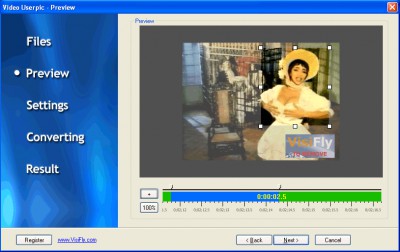
Download Video UserPic 1.8.30
Purchase: ![]() Buy Video UserPic 1.8.30
Buy Video UserPic 1.8.30
Authors software
 VisiFly 2.6.23
VisiFly 2.6.23
VisiFly
VisiFly is a simple, easy-to-use program to convert your video files into streaming Adobe (Macromedia) Flash files step by step.
 Video UserPic 1.8.30
Video UserPic 1.8.30
VisiFly
At the present time many internet users has accounts for personal blogs, virtual communities, forums, livejournals.
 VisiSaver 1.5.25
VisiSaver 1.5.25
VisiFly
VisiSaver you can customize your screen saver and set screensaver from series of your favorite movie clips.
Similar software
 Video UserPic 1.8.30
Video UserPic 1.8.30
VisiFly
At the present time many internet users has accounts for personal blogs, virtual communities, forums, livejournals.
![]() Video Avatar 4.1.30
Video Avatar 4.1.30
GeoVid
Video Avatar is a tool for creating animated GIF avatars.
![]() VideoAvatar 2.0
VideoAvatar 2.0
Geovid
Video Avatar is a tool for creating animated GIF avatars.
 YASA PSP Video Converter 3.7.48.192
YASA PSP Video Converter 3.7.48.192
YASASOFT
YASA PSP Video Converter is an expert and easy-to-used PSP Video converter.
 U2Sea All Video to Apple TV Converter 2.1.1
U2Sea All Video to Apple TV Converter 2.1.1
Colorfulsoft
U2Sea All Video to Apple TV Converter 2.
 U2Sea All Video to iPod Converter 2.1.2
U2Sea All Video to iPod Converter 2.1.2
U2Sea Software
U2Sea All Video to iPod Converter 2.
 Video Fun Box 2.51
Video Fun Box 2.51
Jellypie Software
Video fun box is more than just a video titling package.
 VIDEOzilla 3.8
VIDEOzilla 3.8
Softdiv Software
Videozilla is a complete video conversion tool for video files AVI, MPEG, RM, MOV, ASF, and WMV via a right-click menu on the selected video files.
 LUXE IPOD 3GP PSP PDA MP4 Video Converter 3.5
LUXE IPOD 3GP PSP PDA MP4 Video Converter 3.5
Luxe Company
LUXE IPOD 3GP PSP PDA MP4 Video Converter is a very useful tool.
 Image Video Machine 4.0
Image Video Machine 4.0
DanDans Digital Media
Image Video Machine is an very easy to use image-to-video and video-to-image converting software.
Other software in this category
 WinCal 4.9.0
WinCal 4.9.0
TechSys Consultants Pty. Ltd
As we say, it is your personal photo calendar, Certificates and advertisements design and publishing tool.
 Color Wheel Pro 2.0
Color Wheel Pro 2.0
QSX Software Grou
Color Wheel Pro is the only tool that allows you to see color theory in action: you can create harmonious color schemes and preview them on real-world examples.
 Silver Pilot 1.12
Silver Pilot 1.12
Two Pilots
Silver Pilot is made for conversion negatives into positives within two easy steps: you just select a clear area in the margin of the film or clear film base and press the Start button.
 ReaWatermark 2.1
ReaWatermark 2.1
ReaSoft Development
ReaWatermark will apply your watermarks to multiple files to protect your copyright.
 Process Revolution 2002(SE)
Process Revolution 2002(SE)
Silicon Mindset, Inc.
Silicon Mindset's Process Revolution 2002(SE) is a multi purpose business application essential to the optimization of any organization.