Video Snapshots Genius 4.1
 Video Snapshots Genius allows you to quickly and easily captures your favorite movie scenes of MPEG, AVI, WMV, DivX, RealMedia, QuickTime and DVD files to single picture files or thumbnail galleries in BMP, JPEG, GIF, PNG and TIFF types of files.
Video Snapshots Genius allows you to quickly and easily captures your favorite movie scenes of MPEG, AVI, WMV, DivX, RealMedia, QuickTime and DVD files to single picture files or thumbnail galleries in BMP, JPEG, GIF, PNG and TIFF types of files.
|
Video Snapshots Genius allows you to quickly and easily captures your favorite movie scenes of MPEG, AVI, WMV, DivX, RealMedia, QuickTime and DVD files to single picture files or thumbnail galleries in BMP, JPEG, GIF, PNG and TIFF types of files.
Video Snapshots Genius supports the many kinds of captures method. You can set up capture specified number of shots or take sanpshots from the movies at set time intervals.
Besides, handy navigational controls let you quickly browse movies and snag the frames you need. Taking a snapshot is as easy as clicking a button.
With Picture Viewer and Picture Editor, you will be able to view, modify or adjustments contrast and brightness for shots etc. Nevertheless, we recommend Video Snapshots Genius to home users, especially those with online video collections.
Requirements
tags![]() snapshots genius video snapshots
snapshots genius video snapshots
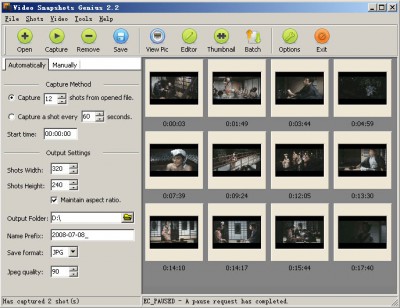
Download Video Snapshots Genius 4.1
![]() Download Video Snapshots Genius 4.1
Download Video Snapshots Genius 4.1
Purchase: ![]() Buy Video Snapshots Genius 4.1
Buy Video Snapshots Genius 4.1
Authors software
 Auto Shutdown Genius 2.3
Auto Shutdown Genius 2.3
Lonking Software, LLC
With Auto Shutdown Genius, you are able to automatically shutdown, power off, log off, lock workstation, hibernate, standby or screen save your computers at schedule date and time, when the computer is idle or when excessive CPU usage.
 Video Snapshots Genius 4.1
Video Snapshots Genius 4.1
Lonking Software, LLC
Video Snapshots Genius allows you to quickly and easily captures your favorite movie scenes of MPEG, AVI, WMV, DivX, RealMedia, QuickTime and DVD files to single picture files or thumbnail galleries in BMP, JPEG, GIF, PNG and TIFF types of files.
Similar software
 Video Snapshots Genius 4.1
Video Snapshots Genius 4.1
Lonking Software, LLC
Video Snapshots Genius allows you to quickly and easily captures your favorite movie scenes of MPEG, AVI, WMV, DivX, RealMedia, QuickTime and DVD files to single picture files or thumbnail galleries in BMP, JPEG, GIF, PNG and TIFF types of files.
 Able Video Snapshot 1.19.5.6
Able Video Snapshot 1.19.5.6
GraphicRegion.com
Able Video Snapshot is an application that allows you take snapshots directly from your movie!
This means you can go to any point within a video clip, capture a freeze frame picture, and save this image to your computers hard drive.
 FrameShots 3.0.0 Beta
FrameShots 3.0.0 Beta
EOF Productions
FrameShots takes snapshots of MPEG/AVI/WMV/DivX files to create high-quality thumbnails.
 Picture Merge Genius 2.8
Picture Merge Genius 2.8
Easytools Inc
Picture Merge Genius is a simple and easy-to-use program that gives you the possibility to merge your photos, images and pictures.
 SC Video Decompiler 6.4.0.5
SC Video Decompiler 6.4.0.5
SoftwareClub.ws
SC Video Decompiler takes snapshots of movie frames and saves them as image files
SC Video Decompiler - Extract Single Video Frames to Image Files.
 VIDEOREG 3.0
VIDEOREG 3.0
SARBASH Lab.
VIDEOREG provides saving images from webcam or other video capture device constantly, or starting on motion detection or with a given time interval (1 to 30 seconds).
 Picture Resize Genius 4.2.253
Picture Resize Genius 4.2.253
Lonking Software LLC
Picture Resize Genius is a simple, useful, easy-to-use and batch processing software for your photos, images and pictures.
 Picture Ripper 3.59 build 3591
Picture Ripper 3.59 build 3591
GlobalGet, Inc.
Picture Ripper will download thousands of pictures and movies from your favorite online gallery sites with just a click.
 Video Constructor 1.3.0.13
Video Constructor 1.3.0.13
Protectedsoft Ltd.
Video Constructor will allow you to convert your movies between various video formats, quickly join and split your video files, capture video streams from your mini-DV camera, TV-tuner, webcam and other sources.
 Topaz Moment 3.5
Topaz Moment 3.5
Topaz Labs LLC
Topaz Moment lets you quickly and easily capture frames from video and change them into high quality photography with up to a 2.
Other software in this category
 Printkey-Pro 1.04
Printkey-Pro 1.04
WareCentral
PrintKey-Pro is a system tray-based application which can capture
your screen or any part of it by pressing the PrintScrn key
(or any other key you configure).
 ScreenShot 2000
ScreenShot 2000
GutmannSoft
Using your Print Screen key, ScreenShot will capture your present screen and give you the options to save, modify, rename, display, email, copy and print your clipboard.
 JotSmart 1.1
JotSmart 1.1
Daily Toast Inc.
JotSmart software is the ideal utility to capture and mark up relevant information on your computer.
 ScreenFlash 1.7 build 0021
ScreenFlash 1.7 build 0021
LuYi
If you want to build animated, interactive software tutorials in the shortest time, ScreenFlash is your best choice!
It is the easiest and most effective tool for demonstrating your software product, adding animations to your application's Help system, or training novices.
 CAPTUROV 1.0
CAPTUROV 1.0
Adrian Ivanov
Call Capturov and it will capture the complete screen and store it in a file called CAPTUROV.