Screen Grabber 3.0
 Screen Grabber is designed to be the solution to your screen capture needs.
Screen Grabber is designed to be the solution to your screen capture needs.
|
Screen Grabber is designed to be the solution to your screen capture needs.
Have you ever used a program and needed to print the contents of your computer's screen but were unable to? Screen Grabber makes this incredibly easy to do.
Screen Grabber features
Limitations
tags![]() screen grabber using the print the
screen grabber using the print the
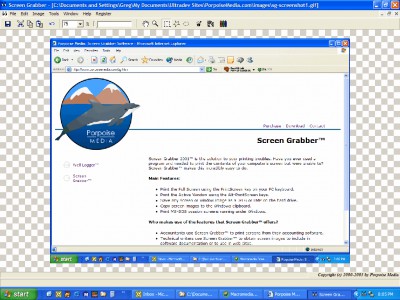
Download Screen Grabber 3.0
Purchase: ![]() Buy Screen Grabber 3.0
Buy Screen Grabber 3.0
Authors software
 Well Logger 3.0.1
Well Logger 3.0.1
Porpoise Media
Well Logger application allows you create soil boring logs and well construction diagrams.
 Screen Grabber 3.0
Screen Grabber 3.0
Porpoise Media
Screen Grabber is designed to be the solution to your screen capture needs.
Similar software
 Screen Grabber 3.0
Screen Grabber 3.0
Porpoise Media
Screen Grabber is designed to be the solution to your screen capture needs.
 Print Screen 3.0b
Print Screen 3.0b
American Systems
Print Screen is the original and most popular of all Print Screen application.
 BlackBall Screen Grabber 1.0
BlackBall Screen Grabber 1.0
BlackBall Software
Screen Grabber is a useful screenshot and printscreen editor.
 Image Grabber 3.0.1
Image Grabber 3.0.1
GordoSofware.com
Image Grabber screen capture application is designed for the user who needs a convenient and easy to use tool for capturing and manipulating snapshots of Windows screens.
 Screen Printer 3.2
Screen Printer 3.2
Kayser Software
Screen Printer is a feature rich screen capture tool.
 Powware Print Screen 2.3
Powware Print Screen 2.3
Powware Corporation
Powware Print Screen is an easy-to-use, point-and-click, screen-capturing software with several nice extras.
 Print Screen Deluxe 7.0
Print Screen Deluxe 7.0
American Systems
Print Screen Deluxe is the ultimate screen capture application.
 EasyShots 2.1.0.3
EasyShots 2.1.0.3
SempeSoft
EasyShots is a handy tool that will detect whenever a screenshot is taken using Print Screen or Alt + PrintScreen.
 Capture My Screen 1.03
Capture My Screen 1.03
Namtuk
Capture My Screen is the best program for screen capturing.
 Amor Screen Capture 1.9.8
Amor Screen Capture 1.9.8
Amorsoft, Inc.
Amor Screen Capture is a tool for capturing any part of your screen.
Other software in this category
 Printkey-Pro 1.04
Printkey-Pro 1.04
WareCentral
PrintKey-Pro is a system tray-based application which can capture
your screen or any part of it by pressing the PrintScrn key
(or any other key you configure).
 ScreenShot 2000
ScreenShot 2000
GutmannSoft
Using your Print Screen key, ScreenShot will capture your present screen and give you the options to save, modify, rename, display, email, copy and print your clipboard.
 JotSmart 1.1
JotSmart 1.1
Daily Toast Inc.
JotSmart software is the ideal utility to capture and mark up relevant information on your computer.
 ScreenFlash 1.7 build 0021
ScreenFlash 1.7 build 0021
LuYi
If you want to build animated, interactive software tutorials in the shortest time, ScreenFlash is your best choice!
It is the easiest and most effective tool for demonstrating your software product, adding animations to your application's Help system, or training novices.
 CAPTUROV 1.0
CAPTUROV 1.0
Adrian Ivanov
Call Capturov and it will capture the complete screen and store it in a file called CAPTUROV.