RenameMan 4.3
 RenameMan is a very quick and easy to use application for both experienced and occasional users.
RenameMan is a very quick and easy to use application for both experienced and occasional users.
|
RenameMan is a very quick and easy to use application for both experienced and occasional users. One of the ways it does this is by automatically finding patterns in the files that have been selected for renaming.
The user interface is then automatically configured to rename any parts that the names have in common. Another feature that makes RenameMan both quicker and easier to use is the ability to store commonly used rename commands.
RenameMan has a lot of flexibility when it comes to selecting files to rename. Files can be selected in Windows Explorer and then RenameMan can be launched from the context menu. Files can be dragged from Windows Explorer and dropped into RenameMan's files list.
RenameMan also has powerful built-in commands to select files or folders. You can select all files that match a pattern (such as "*.doc"), or select all files except those that match a pattern. It is also possible to select all files up to a given depth from a folder hierarchy.
RenameMan has special support for filenames that contain embedded numbers. One such feature is the ability to add leading zeros to a number embedded in a filename. This is very useful since it allows sequences of files to appear in the correct order when alphabetically sorted in a browser. RenameMan also has an "auto-number" facility to generate numbered names for files.
RenameMan also has special support for MP3 files. These can be renamed using information from the ID3 tags in these files, which contain information such as track title and artist.
RenameMan also has an option to ignore filename extensions when renaming, since it is very often the case that you don't want to change the extension.
At all times RenameMan shows how the selected files will be renamed, before any files are physically changed on the disk. It also detects problems such as renaming to existing filenames, making it very safe to use.
Features:
tags![]() also has renameman also special support support for all files select all auto number embedded numbers for filenames the files number facility shows how problems such
also has renameman also special support support for all files select all auto number embedded numbers for filenames the files number facility shows how problems such
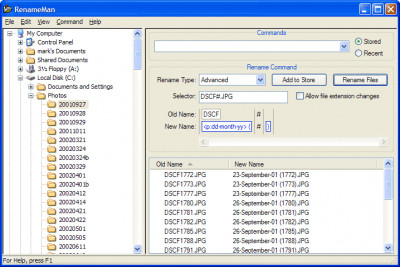
Download RenameMan 4.3
Purchase: ![]() Buy RenameMan 4.3
Buy RenameMan 4.3
Authors software
 RenameMan 4.3
RenameMan 4.3
ExtraBit Software
RenameMan is a very quick and easy to use application for both experienced and occasional users.
 SpaceMan 99 4.1
SpaceMan 99 4.1
ExtraBit Software
SpaceMan 99 is an utility to help organize files and manage disk space.
 CopyFilenames 3.3
CopyFilenames 3.3
ExtraBit Software
CopyFilenames is a useful extension for Windows Explorer.
Similar software
 RenameMan 4.3
RenameMan 4.3
ExtraBit Software
RenameMan is a very quick and easy to use application for both experienced and occasional users.
 File Rename 2.0
File Rename 2.0
Black Knight Software Solutions
File Rename is an application created to help you rename files quickly.
 RenameWiz 3.4.2
RenameWiz 3.4.2
T3C
RenameWiz is an easy to use file and folder mass renaming utility for Windows.
 Batch File Rename 1.23
Batch File Rename 1.23
Chosen Software
Batch File Rename is a powerful and flexible file renamer that provides an easy way to simplify renaming multiple files and folders.
 Rename Files Master 1.0
Rename Files Master 1.0
Low Budget Designs
Rename Files Master is a program you'll wonder how you managed without and makes renaming files a snap.
 Power Renamer 3.2
Power Renamer 3.2
PowerRenamer.com
PowerRenamer is an easy to use 2-in-1 tool that handles all of your image, MP3 and file renaming needs.
 FileName Pro 2.0.22
FileName Pro 2.0.22
JerMar Software Corp.
Whether you have a few or thousands of files to rename, FileName Pro will rename your files in seconds.
 Simpli-File Renamer 1.6.0
Simpli-File Renamer 1.6.0
Batch Technologies
One of the most daunting tasks in computer organization can be renaming your files and folders.
 Batch Rename .EXE 2.0.0.6
Batch Rename .EXE 2.0.0.6
SoftTech InterCorp
Batch Rename .
 Quick File Rename 5.0
Quick File Rename 5.0
Guan Inc.
Quick File Rename is a folder and file renaming software for all Windows 32-bit platforms.
Other software in this category
 MagicDoc 1.00
MagicDoc 1.00
TDOC Projects Ltd
MagicDoc is a document scanning, encryption, archiving and retrieval solution suitable for home and business use.
 Print Folder 1.01
Print Folder 1.01
Print Folder
Print Folder is a simple program for printing directories.
 FolderToDrive 1.0
FolderToDrive 1.0
DDGroup
FolderToDrive associates a path with a drive letter.
 O&K Print Watch 4.1.1058
O&K Print Watch 4.1.1058
O&K Software
O&K Print Watch allows you to track and audit print jobs on Windows NT 4.
 Advanced Directory Printer 1.83
Advanced Directory Printer 1.83
Segobit Software
Advanced Directory Printer is a Windows based software created to
print or export a list of directories, sudirectories and files.