PMView Pro 3.81
 PMView is a robust and configurable image viewing, conversion, and editing tool for bitmapped graphics.
PMView is a robust and configurable image viewing, conversion, and editing tool for bitmapped graphics.
|
PMView is a robust and configurable image viewing, conversion, and editing tool for bitmapped graphics. It loads your images blazingly fast, without compromising quality or robustness. PMView supports saving and loading of more than 40 different file formats, including JPEG, GIF, PNG, TIFF, and PhotoCD.
PMView Pro is a software that view, convert and edit bitmap images.
PMView offers broader and faster support for these file formats than many other programs do, since we wrote all of PMView's code for format handling ourselves. PMView also incorporates various image recovery techniques. If the image is bad, PMView will try to make the best of the situation and show the image if only possible. It does not give up easily.
PMView is intelligent. It tries to figure out what you want instead of popping up meaningless error messages. It tries to provide good default settings for most actions. PMView is also very configurable.
There are hundreds of different options that make it possible for you to configure PMView to your liking. For instance, PMView has fully configurable shortcut keys.
PMView is much more than a viewer. It has functions for doing screen captures including the unique feature to capture parts of a window that are outside the desktop. The print function in PMView is a true WYSIWYG (what you see is what you get) implementation that visually lets you adjust margins and see the printed output.
PMView allows for printing an image using multiple sheets of paper, enabling the user to print out a huge poster using standard letter sized paper and gluing the parts together. Naturally, PMView also has a TWAIN-interface for scanning and advanced batch and scripting functions that lets you automate conversion of a large number of files in the background.
PMView has a unique automatic thumbnailing facility that will create thumbnails for your images. The thumbnails in the file open window make it possible for you to browse through hundreds of images in minutes. You'll never again have to load a bunch of images just because you forgot the name of the one you're looking for.
PMView lets you convert files from one file format to another with the click of a mouse button. Just right-click with your mouse on the file you want to convert and select what format to convert to. PMView will do the conversion in a background task and lets you continue working.
PMView also has an easy-to-use slideshow feature that lets you create slideshows just by dragging and dropping the images you want. The slideshow controller gives you an easy way to control your slideshow while it's running.
PMView is written in C++ and makes heavy use of C++ specific features like classes, templates and exception handling. Throughout this product, we have tried our hardest to provide you with the best possible performance.
Our memory and file management routines will provide you with blazing speed and the best use of your hardware. PMView does not lay its foundation on third party code or libraries that would limit our possibilities to provide a robust and optimized solution.
PMView is dynamically multithreaded, meaning that threads will be created and destroyed as needed. There will never be threads spinning in the background doing nothing. We have also invented a Priority Boost system that will let you use idle time priority without having to worry about locking up PMView or your system. PMView works well on single CPU systems, but also includes advanced SMP features for multi-processor systems.
PMView Pro features
Access EXIF Image InformationConvert Dialog
QuickScript Utility
Confirm File Replace Dialog
Requirements
Limitations
tags![]() lets you with the the file your images you can the best what you pmview also pmview pro you want file open the new provide you
lets you with the the file your images you can the best what you pmview also pmview pro you want file open the new provide you
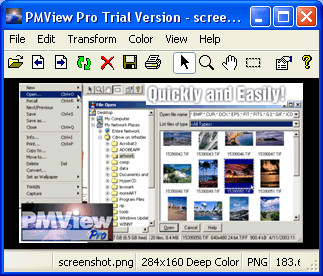
Download PMView Pro 3.81
Purchase: ![]() Buy PMView Pro 3.81
Buy PMView Pro 3.81
Authors software
 PMView Pro 3.81
PMView Pro 3.81
Peter Nielsen
PMView is a robust and configurable image viewing, conversion, and editing tool for bitmapped graphics.
Similar software
 PMView Pro 3.81
PMView Pro 3.81
Peter Nielsen
PMView is a robust and configurable image viewing, conversion, and editing tool for bitmapped graphics.
 ImageBadger 4.3
ImageBadger 4.3
Kristanix Software
Right Click Image Converter - convert between image formats from the Windows shell.
 CCViewer 5.1
CCViewer 5.1
Castillo Bueno Systems
CCViewer is a fast, flexible and compact image viewer that supports 10 different file formats (including BMP, JPG, PCX, PNG, PCX, TGA, DCX, TIFF), zoom in, zoom out, fit to window, print, move, copy and delete, images.
 Image Thumbnailer and Converter 2.36f
Image Thumbnailer and Converter 2.36f
SoftDD
Image Thumbnailer and Converter allows you to create thumbnails, convert images, and view your photos an entire folder at a time.
 BreezeBrowser Pro 1.60
BreezeBrowser Pro 1.60
Breeze Systems
BreezeBrowser Pro.
 ProMedia 1.2
ProMedia 1.2
DigiSoft, LLC
ProMedia will allows users to acquire music from CDs or MP3s, images from a digital camera etc.
 MegaView 12.0
MegaView 12.0
Xequte Software
MegaView is a comprehensive viewing solution that supports all common image, multimedia (AVI, MPEG, MP3, etc), text and Office formats.
 X360 Exif & Tiff Tag Viewer ActiveX OCX 1.0
X360 Exif & Tiff Tag Viewer ActiveX OCX 1.0
X360 Software
X360 Exif & Tiff Tag Viewer ActiveX Control helps application developers to get all embed image information including EXIF tags, TIFF tags and GPS tags.
 ImageX 3.7
ImageX 3.7
Fath Software
With ImageX control you will be able to add bitmap image view, print, create and convert capabilities to your programs.
 Visere 3.1.1
Visere 3.1.1
Digital Multi-Media Design DMMD
Visere is a unique, high-speed, flicker-free image viewer and a basic image management tool that supports over a dozen of widely used image formats.
Other software in this category
 Photos Manager 1.0
Photos Manager 1.0
Show Your Photos
Photos Manager is an easy and quick utility to search and view images and photos on your PC and networks.
 Pano2exe 2.12
Pano2exe 2.12
Change7
Pano2exe is a useful application that allows you to convert and modify panoramic JPEG images into stand-alone executable programs.
 DzSoft Slide Show 2.0.0.2
DzSoft Slide Show 2.0.0.2
DzSoft Ltd
DzSoft Slide Show is a Windows shell extension that allows you to view groups of images as a slide show instantly from Windows Explorer - just select them and choose an appropriate item of the context menu.
 VaryView 1.4.0001
VaryView 1.4.0001
CHEEWOO
VaryView is a fast image viewer for major vector and raster graphic files.
 ImageViewer 1.60
ImageViewer 1.60
Aresoft
ImageViewer is a professional and powerful picture view tool for Windows.