Photo Pos Pro 1.2.7
 Photo Pos Pro - This advanced image editor offers a wide variety of possibilities in the fields of image and photo enhancing, digital photos and image editing, computer graphics, painting, and drawing.
Photo Pos Pro - This advanced image editor offers a wide variety of possibilities in the fields of image and photo enhancing, digital photos and image editing, computer graphics, painting, and drawing.
Photo Pos Pro - This advanced image editor offers a wide variety of possibilities in the fields of image and photo enhancing, digital photos and image editing, computer graphics, painting, and drawing.
Using the editor you can perform various tasks, from simple to complex; you can edit existing images, create new works based on existing images, and create new works from scratch.
The software has a user-friendly interface and powerful tools and functions, including support for many image file types, scanners, and digital cameras; advanced image-enhancing and editing tools and functions; tools for creating computer graphics; rich-text tools; special effects; selection tools; layers and masks; gradients (color transitions), patterns, and textures; script tools; batch operations; a batch converter; picture browser; ability to automatically update the software and also The Ability to expand the software yourselves! Photo Pos Pro is an image editor for digital photos.
Photo Pos Pro features
Support of many picture file types including a password protected file type.
Support of scanners and digital cameras - The software supports a wide variety of digital devices which capture images such as scanners, digital cameras and more.
Advanced Image Enhancing and editing tools and functions - With these tools and functions you can improve, repair and enrich pictures. Among other things, here you will find automatic tools for picture repairing, tools and functions for repairing and improving pictures, tools for editing and changing colors and textures, a variety of filters, tools for resizing and changing the resolution and orientation of pictures and more. Samples...
Tools for precision repairs and editing - With these tools you can perform precision repairs on pictures such as removing scratches and unwanted details, enriching, emphasizing, sharpening, blurring and spreading of areas on a picture and many more pinpoint operations. You can even remove zits and moles from facial pictures (portraits). Samples...
Tools for creating Computer Graphics - With these tools you can create and enrich pictures using stunning, colorful graphics. The computer Graphics tools include regular brushes, custom brushes (apart from the variety of brushes that come with program, you can crate your own brushes yourselves), tools for drawing lines and shapes, the filling tools and more. The Graphic tools support Transparency, Textures, Patterns, Gradients and much more.
Rich Text Tools - With the text tools, you can enrich your works using a variety of different texts. You can add different text to pictures, from simple, one-hue texts to complex texts which use complex multi-hue colors and textures, including Texts along Paths (such as a text along a circular path, a text along a rainbow path, a text along a wave-shaped path and more). Like the Graphic tools, the Text tools also support Transparency, Textures, Patterns, Gradients and much more.
Special Effects - The software contains dozens of functions with which to create special effects. With them, you can both enrich your works and create stunning and eye-catching works.
The Selection Tools - With these tools you can isolate desired areas on a picture and edit only these areas. The software offers a variety of powerful selection tools including a number of automatic tools for isolating desired areas. The Selection tools support Transparency, Feather, Smooth (Antialias) and more.
Layers - One of the important properties of the software is the ability to create pictures with numerous layers. For each layer you can set the level of Transparency, place in the hierarchic level of layers, Blend Mode, Curve Graph and more. The use of layers offers infinite editing possibilities to the user as well as maximum working flexibility. Samples...
Masks - The software supports Masks and Alpha Masks. Apart from the variety of masks that come with the program, you can create new masks on your own or use mask files which others have created. Samples...
Gradients, Patterns and Textures - The software supports a variety of Textures, Patterns and Gradients. You can use the variety of Textures, Patterns and Gradients that come with the software or alternately, create new ones on your own.
Script Tools - The Script tools enable you to define a series of image enhancing operations and to save them. You can create powerful scripts and run them on as many files as necessary. Screenshot...
Batch Operations - The software enables you to perform a variety of operations on a number of picture files at once (a Batch Operation) and by doing so, makes it possible for you to save time by not having to perform monotonous operations on each separate picture file (for example, you can reduce the size of all the picture files in a certain directory and improve their quality by sharpening them all at once without having to open each file separately).
Converting Picture File Types (Formats) - The software enables a quick and easy conversion of the format of picture files (For example, you can convert a directory of pictures with Bmp format to Jpg format in one easy stroke).
The Picture Browser - The Software contains a built-in picture browser with which you can easily browse through the pictures saved on your computer. With the browser, you can easily perform a variety of administrative operations. Screenshot...
The Ability to expand the software yourselves (!) - One of the most important possibilities that the Photo Pos Pro software offers is the ability to expand the capabilities of the software yourselves! You have an idea for a new Feature that does not exist in the program? In many cases, you can add this Feature yourselves! You can create new functions to define Color and Brightness (using the Curve Tool), various filters and more. You can combine a number of operations with the Script Tool in order to create Scripts which will perform new operations, according to your needs. In addition, you can share the new Features which you have created with anyone you wish simply by sending them the relevant files!
Requirements
256 MB of RAM,
300 MB of free disk space,
16-bit color display adapter 800x600
Limitations
The trial version is the full version of the software which is offered to you free for 30 days including free technical support.
tags you can the software tools for and more tools and with the create new and functions text tools patterns and selection tools the ability tools you
you can the software tools for and more tools and with the create new and functions text tools patterns and selection tools the ability tools you
Download Photo Pos Pro 1.2.7
 Download Photo Pos Pro 1.2.7
Download Photo Pos Pro 1.2.7
Purchase:  Buy Photo Pos Pro 1.2.7
Buy Photo Pos Pro 1.2.7
Authors software
 Photo Pos Pro 1.2.7
Photo Pos Pro 1.2.7
PowerOfSoftware Ltd
Photo Pos Pro - This advanced image editor offers a wide variety of possibilities in the fields of image and photo enhancing, digital photos and image editing, computer graphics, painting, and drawing.
Similar software
 Photo Pos Pro 1.2.7
Photo Pos Pro 1.2.7
PowerOfSoftware Ltd
Photo Pos Pro - This advanced image editor offers a wide variety of possibilities in the fields of image and photo enhancing, digital photos and image editing, computer graphics, painting, and drawing.
 Active Pixels 1.1.5.160
Active Pixels 1.1.5.160
Idea Systems
Active Pixels is a uniquely advanced Image and Computer Graphics editor offering users a wide variety of possibilities in the fields of Image Enhancing and Image Editing and in the field of Computer Graphics.
 Focus Photoeditor 5.1
Focus Photoeditor 5.1
New World Software
Focus Photoeditor is a powerful picture and photo editor, image retouching tool, web album creator, image browser and Photoshop Filters Host Application for Windows.
 ACD FotoCanvas 3.0.3
ACD FotoCanvas 3.0.3
ACD Systems
ACD FotoCanvas, your easy and affordable photo editing software, includes all the essential editing and correction tools and no confusing controls you don't need.
 Image Broadway 5.3
Image Broadway 5.3
FileStream, Inc.
Easy-to-Use Graphic Tools at Your Fingertips
Image Broadway lets users create and edit graphic images with special effects like a pro in just minutes.
 Photopainter 1.5.1.5
Photopainter 1.5.1.5
Eusoftware Co Ltd
Photopainter - both natural-media painting software and in the same time image processing system
You can not only use it to retouch your photo, but also turn your photos into natural style painting.
 NeoPaint 5.3.0a
NeoPaint 5.3.0a
NeoSoft Corp
NeoPaint is a powerful 32-bit Windows paint/image/photo editor.
 Picture Tubes Collection 1.0.2
Picture Tubes Collection 1.0.2
Graphic Xtras
Picture Tubes Collection:
Picture tubes / brushes
1570 Royalty-free picture tubes for Paint Shop Pro
1500 custom royalty-free brushes
All royalty-free, use in any commercial work / hobby / scrapbooking / drawings or otherwise
Use picture tubes for paint or scatter for super colorful brush effects.
 TwistedBrush 13.82
TwistedBrush 13.82
Pixarra
TwistedBrush is a software that helps you paint and draw with completely natural art tools.
 Picture Man 4.2
Picture Man 4.2
STOIK Software
Picture Man is a professional photo processing software with complete graphics capabilities.
Other software in this category
 PhotoPrint 3.4
PhotoPrint 3.4
fCoder Group International
PhotoPrint is a professional program that you can use for pre-print processing of large image collections.
 CoffeeCup GIF Animator 7.6
CoffeeCup GIF Animator 7.6
CoffeeCup Software
Easy-to-use tool for creating Web animations.
 Professor Franklins Instant Photo Effects 2.0
Professor Franklins Instant Photo Effects 2.0
Streetwise Software
Simply select a category and browse previews of your photo with thousands of professional photo effects.
 CreaToon 3.0
CreaToon 3.0
ANDROME N.V.
Its main advantages are the ease of use and the real-time feedback.
 Ameri-Imager 2.0
Ameri-Imager 2.0
ThinkTank Software
Ameri-Imager is a strong all-in-one software you can use for image conversion, editing, viewing and much more.
 Photo Pos Pro - This advanced image editor offers a wide variety of possibilities in the fields of image and photo enhancing, digital photos and image editing, computer graphics, painting, and drawing.
Photo Pos Pro - This advanced image editor offers a wide variety of possibilities in the fields of image and photo enhancing, digital photos and image editing, computer graphics, painting, and drawing.![]() you can the software tools for and more tools and with the create new and functions text tools patterns and selection tools the ability tools you
you can the software tools for and more tools and with the create new and functions text tools patterns and selection tools the ability tools you
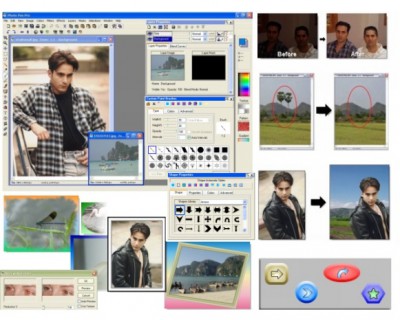
![]() Buy Photo Pos Pro 1.2.7
Buy Photo Pos Pro 1.2.7
 Photo Pos Pro 1.2.7
Photo Pos Pro 1.2.7 Photo Pos Pro 1.2.7
Photo Pos Pro 1.2.7![]() Active Pixels 1.1.5.160
Active Pixels 1.1.5.160 Focus Photoeditor 5.1
Focus Photoeditor 5.1 ACD FotoCanvas 3.0.3
ACD FotoCanvas 3.0.3 Image Broadway 5.3
Image Broadway 5.3 Photopainter 1.5.1.5
Photopainter 1.5.1.5 NeoPaint 5.3.0a
NeoPaint 5.3.0a Picture Tubes Collection 1.0.2
Picture Tubes Collection 1.0.2 TwistedBrush 13.82
TwistedBrush 13.82 Picture Man 4.2
Picture Man 4.2 PhotoPrint 3.4
PhotoPrint 3.4 CoffeeCup GIF Animator 7.6
CoffeeCup GIF Animator 7.6 Professor Franklins Instant Photo Effects 2.0
Professor Franklins Instant Photo Effects 2.0 CreaToon 3.0
CreaToon 3.0 Ameri-Imager 2.0
Ameri-Imager 2.0