JumpKeys Pro 1.21
 JumpKeys Pro is designed as a multi-function tool for programmers and power users.
JumpKeys Pro is designed as a multi-function tool for programmers and power users.
|
JumpKeys Pro is designed as a multi-function tool for programmers and power users.
JumpKeys Pro uses hot keys for selecting (switching between), minimizing, and maximizing windows (including child windows in MDI applications), making windows Always On Top, storing text in a tabbed clipbook, accelerated text editing and inserting text into virtually any window.
JumpKeys Pro gives you instant control over your desktop windows. JumpKeys features include: Quickly tag up to 9 of your most frequently used windows, to be selected using the numbers on the main keyboard. By default, tagged windows can be selected using the Alt key (Alt+1, Alt+2, and so on).
The number 0 always selects the window that previously had the focus (Alt+0). If you prefer, you can select tagged windows using the Ctrl key, Shift key, Windows key, or even with the numbers alone.
Tagged windows are identified based on full or partial title. Repeating the same window selection hot key (e.g. Alt+1) will cycle through multiple instances of a tagged window. Also, you can assign a hot key to minimize windows, and assign a hot key to alternately maximize/restore the current window.
JumpKeys Pro features include: Child window support for selecting, minimizing, and maximizing windows. Store text in a tabbed clipbook, that's essentially a tabbed notepad with specialized features to make it easy to store text clippings.
Quickly insert text into virtually any application or dialog window using ExpressInsert. Perform clipboard intensive operations faster (accelerated text editing) using ExpressEdit. Change case of text to uppercase, lowercase, proper case, or insert the date and/or time into virtually any window.
Limitations
tags![]() jumpkeys pro using the tagged windows hot key into virtually virtually any the numbers and maximizing minimizing and you can store text for selecting selected using
jumpkeys pro using the tagged windows hot key into virtually virtually any the numbers and maximizing minimizing and you can store text for selecting selected using
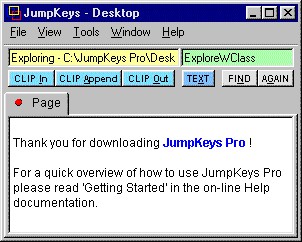
Download JumpKeys Pro 1.21
Purchase: ![]() Buy JumpKeys Pro 1.21
Buy JumpKeys Pro 1.21
Authors software
 TabPad 1.51
TabPad 1.51
Bruce Graham
A tabbed notepad with quick-key tool buttons for fast and easy note taking.
 JumpKeys 1.21
JumpKeys 1.21
Bruce Graham
JumpKeys is a tool that uses hot keys for selecting (switching between) windows, minimizing, maximizing, and making windows Always On Top.
 JumpKeys Pro 1.21
JumpKeys Pro 1.21
Bruce Graham
JumpKeys Pro is designed as a multi-function tool for programmers and power users.
Similar software
 JumpKeys Pro 1.21
JumpKeys Pro 1.21
Bruce Graham
JumpKeys Pro is designed as a multi-function tool for programmers and power users.
 JumpKeys 1.21
JumpKeys 1.21
Bruce Graham
JumpKeys is a tool that uses hot keys for selecting (switching between) windows, minimizing, maximizing, and making windows Always On Top.
 Window Hide Tool 1.9
Window Hide Tool 1.9
Window Hide
Window Hide Tool will help you to quickly hide a window of any application.
 AllToTray 4.6.3
AllToTray 4.6.3
DNTSoft
AllToTray is an application that lets you to minimize any window to your System Tray.
 Keyboard Manager Deluxe 2.20
Keyboard Manager Deluxe 2.20
Polyphony Software
Keyboard Manager Deluxe will provide you with the power to assign shortcuts, text, and objects to over 350 keyboard hotkeys or key combinations for automatic, click-free activation and pasting.
 ClipBoardCatcher 0.8.65
ClipBoardCatcher 0.8.65
Alex Zamyatin
ClipBoardCatcher will store "the history" of the exchange buffer: after once placing information to the buffer the utility allows you to come back to this information quickly at any time in future.
 Power Edit 2.23
Power Edit 2.23
Glenn Alcott
Power Edit is developed as a very powerful text editor for Windows 95, 98, ME, NT, 2000 and XP.
 Active Keyboard 3.1
Active Keyboard 3.1
Drive Software Company
Active Keyboard is a utility that generally accelerates your normal computer workflow.
 Actual Windows Manager 4.3
Actual Windows Manager 4.3
Actual Tools
With Actual Window Manager you will be able to add new Minimize to Tray, Stay on Top, Windows Shade and Make Transparent buttons to any window's title bar, add transparency effect to any window and automatize routine window control operations.
 KeyText 3.20
KeyText 3.20
MJMSoft Design
KeyText 2 is a keyboard macro software with multiple clipboard and Windows automation features.
Other software in this category
 Advanced StartUp Manager 2.0
Advanced StartUp Manager 2.0
Rayslab, Inc.
When Windows starts up, it automatically launches a number of programs for you.
 MIRV 2000 2.7
MIRV 2000 2.7
Gregory Braun
Do you have computer tasks that you perform on a regular basis that require more than one program to be active on the desktop?
If you do, then MIRV 2000 can help.
 Macro ToolsWorks 6.25
Macro ToolsWorks 6.25
Pitrinec Software
Macro ToolsWorks is powerful all-in-one Windows automation utility that combines all features of Perfect Keyboard, MacroToolbar, WinScheduler and ClickyMouse programs.
 Smartcopy 3.1
Smartcopy 3.1
Shareware Hangvogel
In Windows and Dos it will copy a file from your hard disk to your disk drive, in the case that the file size is bigger than the size available in your disk drive.
 HWT Split Master 1.7
HWT Split Master 1.7
HWTSoft
Are you annoyed for some files are too large to put on a floppy disk? If you have to split some large files or need to send files via email, in that way you need Split Master.