Halftone 2.2
 Halftone patterns made easy.
Halftone patterns made easy.
|
Halftone patterns made easy.
With the Halftone plug-in, you are able to apply perfect halftone dots, tightly aligned to a grid. Use Halftone for pre-press work or use any of it's features to create artistic work.
Halftone uses it's own way to generate the patterns and dots. This allows Halftone to render very precise results. Using fully correct 2D models for all the shapes, enables a number of features not found in other plug-ins.
Almost everything in Halftone can be changed. From simple things like changing the color of the dots to deforming the grid alignment in a number of different ways. You can use custom shapes, user-created pictures that can be used as shapes.
You can precisely control size and scale. Some of the effects can even be randomized for an even more life-like look. Twist and turn the alignment of the pattern in a number of different ways.
For serious users, Halftone can scale and place the dots between pixels for top results. Halftone draws smooth, anti-aliassed edges for all the built-in shapes. The custom shapes are also processed in a way that makes them look smooth. All this in 16-bit color depth for those who need it.
Use Halftone to create anything from plain and simple to weird. If you can imagine it, Halftone will do it!
Halftone lets you displace the dots in wavy patterns. Starting from a straight grid, you can apply a number of effects that change the place of the dots. With a little effort, you can make beautiful animations.
One of the best features of Halfto
tags![]() you can the dots different ways custom shapes halftone can for all all the use halftone
you can the dots different ways custom shapes halftone can for all all the use halftone
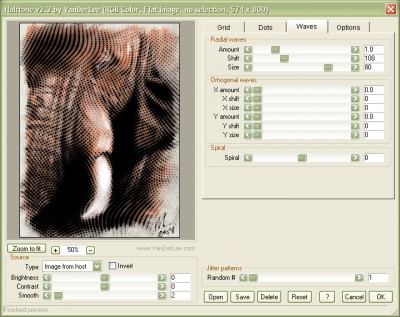
Download Halftone 2.2
Purchase: ![]() Buy Halftone 2.2
Buy Halftone 2.2
Authors software
 Halftone 2.2
Halftone 2.2
VanDerLee
Halftone patterns made easy.
 OldMovie 1.31n
OldMovie 1.31n
VanDerLee
Beauty comes with age.
 UnPlugged-X 2.1.68
UnPlugged-X 2.1.68
VanDerLee
Can't find the effect you need?UnPlugged-X can! With over 100 high quality effects, you can be sure to find what you need.
Similar software
 Halftone 2.2
Halftone 2.2
VanDerLee
Halftone patterns made easy.
 Andrew's Plugins Volume 10 'WeirdColor' 10.0.7
Andrew's Plugins Volume 10 'WeirdColor' 10.0.7
Graphic Xtras
Andrew's Plugins Volume 10 'WeirdColor':
14 powerful and surreal color effects
Millions of effects in one wow plugin set
Frame plugin, blur effects plug-ins, color effect plugins, dot plugins, surreal warped plugin effects, badTV plugin effects, radial effect plugins and more
Plug-in "Vignette - Framed": Framing and vignette design plug-in
Plug-in "Color - Mod": Scattered broken distorted plug-in, create truly unique weird and wonderful color effects
Plug-in "Color - NegativePrint": Low contrast negative tool
Plug-in "Dots - DotFlow": Powerful dot generator plugin.
 AmphiSoft plugins 1.22
AmphiSoft plugins 1.22
AmphiSoft
AmphiSoft plugins contain 10 Photoshop plugins to create special effects and photo retouch.
 Custom Shapes Pack 13 'Grids' 1.0.0
Custom Shapes Pack 13 'Grids' 1.0.0
Graphic Xtras
Custom Shapes Pack 13 'Grids':
200 hi-impact 'grid' shape designs
Many variant grid designs
Great for backgrounds, for web designs, and more.
 Custom Shapes Collection 1.0.2
Custom Shapes Collection 1.0.2
Graphic Xtras
Custom Shapes Collection:
12000 custom shapes for Adobe Photoshop CS2 CS1 7 6 & elements 1 2 3 4 (inc 2000 bonus gradients)
Royalty-free and a superb toolkit of designs and shapes - all resolution free - all kinds of use.
 Tangled and Wavy Sheet screensavers 1.0.0
Tangled and Wavy Sheet screensavers 1.0.0
E. Lee Gagnon
Tangled and Wavy Sheet screensavers is a set of two screensavers that make ever changing intricate patterns of dots on your screen.
 Custom Shapes Pack 11 'Horseshoe' 1.0.0
Custom Shapes Pack 11 'Horseshoe' 1.0.0
Graphic Xtras
Custom Shapes Pack 11 'Horseshoe':
150 horseshoe / lucky (or unlucky) shapes / arches and many more different designs around the theme of horseshoe, from curly shapes to weird and wonderful designs, to more basic arch custom shapes
All the custom shapes on this page are royalty-free.
 Custom Shapes Pack 1 'Zigzags' 1.0.1
Custom Shapes Pack 1 'Zigzags' 1.0.1
Graphic Xtras
Custom Shapes Pack 1 'Zigzags':
800 zigzags custom shapes designs
Large selection of zigzag designs, mixed zigzag designs: intense zigzags; thin zigzags; weird zigzag; curved zigzags; zigzag combos; and many more zigzags
All the custom shapes on this page are royalty-free and can be used in commercial as well as hobby projects or otherwise
All the custom shapes can be used in layer designs, as selections, as frames, combined with text, use as watermarks, as brushes, or as a source for patterns and textures, as web designs and much more
Custom Shapes Uses in Photoshop ®
Custom shapes can be used throughout Adobe ® Photoshop ®.
 Custom Shapes Pack 2 'Eight Point Curved' 1.0.0
Custom Shapes Pack 2 'Eight Point Curved' 1.0.0
Graphic Xtras
Custom Shapes Pack 2 'Eight Point Curved':
A large selection of 230 basic shape designs
Flower designs to crosses to weird and wonderful - all fairly abstract and great to use.
 Custom Shapes Pack 12 'Torus' 1.0.0
Custom Shapes Pack 12 'Torus' 1.0.0
Graphic Xtras
Custom Shapes Pack 12 'Torus':
100 wow torus shape designs, superb hi-impact curved torus shapes, mixed designs based around this theme.
Other software in this category
 bitmixplug 1.01
bitmixplug 1.01
Bit Mix
This is a new plugin on the basis of biTmiX for Adobe PhotoShop and for all the graphic editors which can work with plugin- e.
 STL Import for AutoCAD 1.0
STL Import for AutoCAD 1.0
Floating Point Solutions
STL Import for AutoCAD is a plug-in for AutoCAD 2002/2000i/2000.
 Plugin Manager 2.1
Plugin Manager 2.1
I.C. Net Software GmbH
Plugin Manager helps you can take controll over all installed plugins.
 Silhouette Plugin 1
Silhouette Plugin 1
Free Soft s.a.
Silhouette plugin for Adobe Illustrator converts bitmap images to vectors images with unique correction tools.
 Vizros Plug-ins v4.1
Vizros Plug-ins v4.1
Vizros INC
This image editing software consists of two unique Photoshop compatible plug-ins, Curl and Twist.