Easy Screen Capture And Annotation 2.5.0.0
 Easy Screen Capture and Annotation helps you capture the whole screen or any part of the screen.
Easy Screen Capture and Annotation helps you capture the whole screen or any part of the screen.
|
Easy Screen Capture and Annotation helps you capture the whole screen or any part of the screen. You can easily edit the captured images and also add descriptions using text balloons, arrows and other objects.
You can assign a keyboard hotkeys so that you can capture the screen at any point of your work. The intuitive interface will also provide you with the common features available in the leading image processing products.
Those include cropping, resizing, painting, drawing shapes, filling with colors, different image effects, transparency, shadows and many more. You have the power of an image processing software and a screen capture software in a single lightweight product.
Easy Screen Capture And Annotation will help you create dazzling captures with as little effort as possible and save them in all known popular image formats. Easy for the novice users and yet powerful enough for the advanced ones.
Supports huge ammount of image formats:
tags![]() you can screen capture image processing image formats windows metafile for the the screen capture and and annotation capture the easy screen
you can screen capture image processing image formats windows metafile for the the screen capture and and annotation capture the easy screen
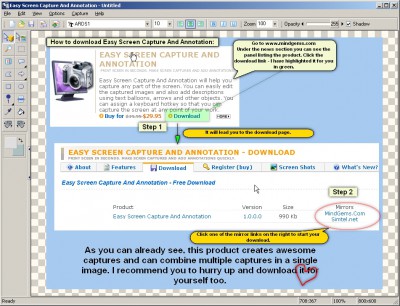
Download Easy Screen Capture And Annotation 2.5.0.0
![]() Download Easy Screen Capture And Annotation 2.5.0.0
Download Easy Screen Capture And Annotation 2.5.0.0
Purchase: ![]() Buy Easy Screen Capture And Annotation 2.5.0.0
Buy Easy Screen Capture And Annotation 2.5.0.0
Authors software
 Easy Web Gallery Builder 2.2.0.2
Easy Web Gallery Builder 2.2.0.2
MindGems Inc.
nullEasy Web Gallery Builder gives you an opportunity to easily create great-looking HTML image galleries for the web, CD or local viewing.
 Anti Boss Key - Hide windows quickly! 4.1
Anti Boss Key - Hide windows quickly! 4.1
MindGems Inc.
Anti Boss Key - Hide windows quickly! - MindGems Inc.
 Anti-Boss Key 4.4
Anti-Boss Key 4.4
MindGems Inc.
Anti-Boss Key lets you hide windows with a single key stroke.
 Easy Screen Capture And Annotation 2.5.0.0
Easy Screen Capture And Annotation 2.5.0.0
MindGems Inc.
Easy Screen Capture and Annotation helps you capture the whole screen or any part of the screen.
Similar software
 Easy Screen Capture And Annotation 2.5.0.0
Easy Screen Capture And Annotation 2.5.0.0
MindGems Inc.
Easy Screen Capture and Annotation helps you capture the whole screen or any part of the screen.
 Able Batch Converter 3.5.7.25
Able Batch Converter 3.5.7.25
GraphicRegion.com
Able Batch Converter does exactly what its title suggests, allowing you to easily convert multiple graphics files at the click of a button.
 Clipper 1.1
Clipper 1.1
MMRR Software
Clipper is an easy-to-use screen capture utility that supports saving images in 9 different image formats, such as JPEG, PNG, GIF (animating and non-animating), Windows Bitmap (BMP), Enhanced Metafile (EMF), TrueVision Targa, TIFF, AVI, ZSoft Bitmap (PCX).
 Able Graphic Manager 2.7.10.10
Able Graphic Manager 2.7.10.10
GraphicRegion.com
Able Graphic Manager is a software application that will allow you to easily view, acquire, image process, print and convert graphic files in normal (file by file), batch (many files at a time) and command line modes.
 infallsoft Screen Capture Standard 1.40
infallsoft Screen Capture Standard 1.40
Infallsoft
infallsoft Screen Capture software is designed to be a all-in-one soft for free screen capture.
 Screen Capture Master 2.9.6.1
Screen Capture Master 2.9.6.1
Screen Capture Master
Screen Capture Master 2.
 Screen Shot Maker 2.5.9.3
Screen Shot Maker 2.5.9.3
Atlant Software Inc
Screen Shot Maker is a powerful screen capture program that prints screen and grabs screen shot from Windows desktop.
 ACA Capture 5.50
ACA Capture 5.50
ACA Systems
ACA Capture is a useful and advanced screen capture tools for screen shots, extended window capture function.
 Full Image Info 1.3
Full Image Info 1.3
GraphicRegion.com
Full Image Info is an easy to use program targeted to view and retrieve information about images and photos taken with digital cameras.
 Amic Screen Capture 1.2
Amic Screen Capture 1.2
Amic Utilities
Amic Screen Capture is a powerful and easy-to-use screen capture utility to capture full screen (include DirectX mode), windows, objects, rectangle areas of the screen by hotkeys or menu commands.
Other software in this category
 Printkey-Pro 1.04
Printkey-Pro 1.04
WareCentral
PrintKey-Pro is a system tray-based application which can capture
your screen or any part of it by pressing the PrintScrn key
(or any other key you configure).
 ScreenShot 2000
ScreenShot 2000
GutmannSoft
Using your Print Screen key, ScreenShot will capture your present screen and give you the options to save, modify, rename, display, email, copy and print your clipboard.
 JotSmart 1.1
JotSmart 1.1
Daily Toast Inc.
JotSmart software is the ideal utility to capture and mark up relevant information on your computer.
 ScreenFlash 1.7 build 0021
ScreenFlash 1.7 build 0021
LuYi
If you want to build animated, interactive software tutorials in the shortest time, ScreenFlash is your best choice!
It is the easiest and most effective tool for demonstrating your software product, adding animations to your application's Help system, or training novices.
 CAPTUROV 1.0
CAPTUROV 1.0
Adrian Ivanov
Call Capturov and it will capture the complete screen and store it in a file called CAPTUROV.