DataFit 9.0
 DataFit is a program used to perform nonlinear regression (curve fitting), data plotting and statistical analysis.
DataFit is a program used to perform nonlinear regression (curve fitting), data plotting and statistical analysis.
DataFit is a program used to perform nonlinear regression (curve fitting), data plotting and statistical analysis.
What sets DataFit apart from similar curve fitting and regression programs is its ease of use. DataFit is driven by a well-designed graphical interface, so there are no complicated instructions to remember and no programs to write.
Data entry is achieved through a standard spreadsheet interface, which supports ASCII and ODBC data source import, as well as cutting and pasting data from the clipboard. With DataFit, you can perform linear or nonlinear regression on data containing up to 20 independent variables.
You can choose from more than 600 pre-defined equations, which are commonly used in statistical, scientific and engineering applications, or create your own equations.
Solved equations are sorted according to goodness-of-fit. DataFit also includes forward selection, backward elimination, stepwise selection and manual variable selection modes to help determine which independent variables should be included in your regression model for multivariate datasets.
Results include completely customizable 2D and 3D plots, fitted parameters with confidence intervals, input vs. estimated data and goodness-of-fit information.
Plots can be saved as templates, which allows them to be applied to new plots in order to instantly give them your own custom appearance. Data tables, supporting interpolation and extrapolation (projections), can be exported in ASCII, Excel or HTML format.
You can also automatically export source code in BASIC or C to utilize any solved equation in a program that you have written. Macro capability allows curve fitting operations to be performed non-graphically, either in batch mode or by calling DataFit from an external program.
With the combination of an intuitive interface, online help and wide range of features, it is a tool that is used effectively by both beginners and experts.
DataFit features
Intuitive Graphical Interface – most curve fitting and regression software packages take a programming type approach, meaning that you tell the program what to do in a pseudo-code programming language. This approach forces you to remember many commands, and the proper command syntax. With DataFit, the program is driven by a well-designed graphical interface, which makes it much easier to learn and use. Remember, the goal your are striving for is accurate regression analysis, not learning a new proprietary programming language.
Non-graphical execution – DataFit can also be run non-graphically from other programs. Simply create a configuration template (either on your own or through the interface), save it, and call DataFit from your program. You can choose handshaking options, such as DDE (Dynamic Data Exchange), progress indicators, and message box displays. Macros support parameterization, which allow you to quickly batch process hundreds of datasets in a single run.
Online help and "tool-tip" text – With context sensitive help and "tool-tip" text, the answers to your questions are always close by.
Straightforward data entry – Data can be entered by typing it into a standard spreadsheet interface, by importing it from ASCII files created by other applications, or by cutting and pasting it from other Windows based applications.
ODBC Database Connectivity – Data can be imported directly from any ODBC (Open Database Connectivity) data sources. These sources include Microsoft Access, dBase, Excel, Oracle, Paradox, Visual FoxPro and SQL Server.
Multivariate linear or nonlinear regression – DataFit can solve linear and nonlinear regression models with up to 20 independent variables.
Variable Selection (Data Mining) – DataFit includes Forward Selection, Backward Elimination, Stepwise Selection and Manual variable selection modes to help determine which independent variables should be included in your regression model. These features include checks to help identify multicollinearity between predictor variables.
Pre-defined regression models – there are currently 298 two-dimensional and 242 three-dimensional nonlinear regression models pre-defined in DataFit. The pre-defined nonlinear regression models are commonly used in scientific, statistical and engineering applications.
User defined regression models – If regression models you need are not pre-defined in DataFit you can define them yourself. User defined regression models can have up to 100 fitting parameters, or variables, and you can use whatever variable names you want to use in your model without "declaring" them. This makes defining your own regression model as simple as typing in the equation. You can also assign rule-based initial estimates to the models so that the initial estimates don’t need to be assigned each time you run a regression problem. An additional feature is the ability to specify the analytical derivatives for user defined models (optional).
Robust solver – DataFit utilizes the Levenberg-Marquardt method with double precision to perform nonlinear regression.
Various solution options – You can perform linear OR nonlinear regression on one model at a time that you choose from a list, groups of models (pre-defined model groups, or define your own), or all of the models available with one mouse click. The pre-defined models are grouped together based on the number of parameters and the general shape of their curves. If you continuously solve the same models over and over, you can create your own group consisting of the models you choose.
Automatic solution ranking - As regression models are solved, they are sorted automatically according to the goodness of fit criteria you specify (Residual Sum of Squares, Correlation Coefficient, DOF Adjusted Correlation Coefficient or Standard Error). If you aren't an expert and aren't sure which equation you should use to model your data, DataFit helps you make this decision.
Solution Log – DataFit tracks each step in the regression process and reports it to the user in the solution log. If a model fails to solve, the solution log contains some diagnostics to help you figure out the problem.
Detailed regression results – DataFit reports the following information about each solved regression model automatically without additional user action. Number of observations. Number of missing observations. Number of nonlinear iterations performed. Sum of Residuals. Average Residual. Residual Sum of Squares. Standard Error of the Estimate. Coefficient of Multiple Determination (R2). Proportion of Variance Explained. Adjusted coefficient of multiple determination (Ra2). Durbin-Watson statistic. Coefficient values, Standard Error, t-ratio and Prob(t). Confidence Intervals (68, 90, 95 and 99 percent levels). Variance Analysis (ANOVA). Data Table, including entered data, calculated data, residual, percent error, minimum residual and maximum residual. Formattable regression model plots. Formattable residual probability plots. Formattable residual scatter plots.
Presentation quality plotting capability - Create 2D and 3D plots of equations, data and/or regression models easily. Each plot is completely customizable, including fonts, ranges, line colors and styles, error bars, visibility, etc. You can also graphically compare the results of different models and/or data on the same plot window. Plots can be saved along with all of their customization, or copied to the Windows clipboard for pasting into other applications. Plot templates can be saved and applied to instantly give plots your own custom appearance.
Data calculator (currently 2D only)- Manipulate raw data or regression models in a built in data calculator. The data calculator can perform over 70 mathematical and statistical operations on curves, discreet data, or numbers. The calculator can also perform some special functions, such as FFT's or creating a data table based on an equation you type in.
Excel and HTML export support – results and data table creation can be exported in Excel native format or HTML table formats in addition to delimited text format.
Automatic source code generation - Export source code to utilize a model of your choice in a program that you have written. You can export self-documented code in either BASIC or C.
Accuracy - The accuracy of DataFit has been verified with the Statistical Reference Datasets Project of the National Institute of Standards and Technology (NIST).
Direct link to the Web – From the DataFit interface, you can connect directly to Oakdale Engineering’s home page on the web for product updates and technical support. You can also submit bug reports or enhancement requests.
Requirements
Memory: at least 8 MB RAM
Disk Space:
tags you can regression models nonlinear regression your own pre defined can also regression model curve fitting independent variables that you the models can perform equation you
you can regression models nonlinear regression your own pre defined can also regression model curve fitting independent variables that you the models can perform equation you
Download DataFit 9.0
 Download DataFit 9.0
Download DataFit 9.0
Purchase:  Buy DataFit 9.0
Buy DataFit 9.0
Authors software
 DataFit 9.0
DataFit 9.0
Oakdale Engineering
DataFit is a program used to perform nonlinear regression (curve fitting), data plotting and statistical analysis.
Similar software
 DataFit 9.0
DataFit 9.0
Oakdale Engineering
DataFit is a program used to perform nonlinear regression (curve fitting), data plotting and statistical analysis.
 Nonlinear regression analysis - CurveFitter 1.1
Nonlinear regression analysis - CurveFitter 1.1
Institute of Mathematics and Statistics
Nonlinear regression analysis - CurveFitter software performs statistical regression analysis to estimate the values of parameters for linear, multivariate, polynomial, exponential and nonlinear functions.
 Linear Regression 1.00
Linear Regression 1.00
Orlando Mansur
Linear Regression performs linear regression using the Least Squares method.
 NLREG 6.2
NLREG 6.2
Phillip H. Sherrod
NLREG performs nonlinear regression and curve fitting.
 Multiple Regression Analysis and Forecasting 1.0
Multiple Regression Analysis and Forecasting 1.0
Excel Business Tools
The Multiple Regression Analysis and Forecasting model provides a solid basis for identifying value drivers and forecasting business plan data.
 GraphSight 2.0.1
GraphSight 2.0.1
Cradle Fields, Inc.
GraphSight is designed for 2D math graphing needs.
 Polynomial Regression 1.00
Polynomial Regression 1.00
Orlando Mansur
Polynomial Regression performs multivariate polynomial regression using the Least Squares method.
 LAB Fit Curve Fitting Software 7.2.38
LAB Fit Curve Fitting Software 7.2.38
Wilton Pereira da Silva
LAB Fit Curve Fitting is an application that can help with the process and analysis of experimental data.
 Rt-Plot 2.8.10.83
Rt-Plot 2.8.10.83
Rt-Science
Rt-Plot is a useful tool that will generate Cartesian X/Y-plots from scientific data.
 ESBStats 2.1.0
ESBStats 2.1.0
ESB Consultancy
SESBStats is a statistical Analysis and Inference application for Windows covering everything from Average, Mode and Variance through to Hypothesis Analysis, Time Series and Linear Regression.
Other software in this category

 WinNavigator 1.96
WinNavigator 1.96
WinSoft
WinNavigator is a powerful and easy to use file manager.
 CuteZIP 2.1 Build 10.26.1
CuteZIP 2.1 Build 10.26.1
GlobalScape
CuteZIP offers superior ease-of-use, plus powerful security and archiving features for the most versatile compression utility on the market.
 Electrical Calculations 2.70.0.4
Electrical Calculations 2.70.0.4
L.M. Photonics Ltd
Electrical Calculations software provides calculations for busbar and cable ratings, static and bulk power factor correction, motor starting currents and curves, enclosure ventiation, transformer calculations and many metric / imperial conversions and constants.
 mmSensitivity 2.07
mmSensitivity 2.07
MM&Soft Personal Service
Sensitivity Analysis add-in for Microsoft Excel 97, 98, 2000, and 2001 for Windows.
 DataFit is a program used to perform nonlinear regression (curve fitting), data plotting and statistical analysis.
DataFit is a program used to perform nonlinear regression (curve fitting), data plotting and statistical analysis.![]() you can regression models nonlinear regression your own pre defined can also regression model curve fitting independent variables that you the models can perform equation you
you can regression models nonlinear regression your own pre defined can also regression model curve fitting independent variables that you the models can perform equation you
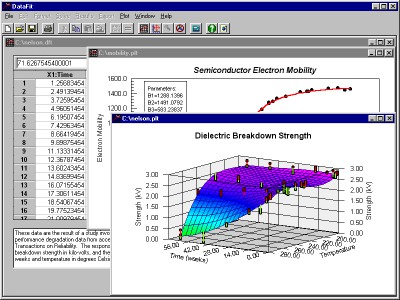
![]() Buy DataFit 9.0
Buy DataFit 9.0
 DataFit 9.0
DataFit 9.0 DataFit 9.0
DataFit 9.0 Nonlinear regression analysis - CurveFitter 1.1
Nonlinear regression analysis - CurveFitter 1.1 Linear Regression 1.00
Linear Regression 1.00 NLREG 6.2
NLREG 6.2 Multiple Regression Analysis and Forecasting 1.0
Multiple Regression Analysis and Forecasting 1.0 GraphSight 2.0.1
GraphSight 2.0.1 Polynomial Regression 1.00
Polynomial Regression 1.00 LAB Fit Curve Fitting Software 7.2.38
LAB Fit Curve Fitting Software 7.2.38 Rt-Plot 2.8.10.83
Rt-Plot 2.8.10.83 ESBStats 2.1.0
ESBStats 2.1.0 WinNavigator 1.96
WinNavigator 1.96 CuteZIP 2.1 Build 10.26.1
CuteZIP 2.1 Build 10.26.1 Electrical Calculations 2.70.0.4
Electrical Calculations 2.70.0.4 mmSensitivity 2.07
mmSensitivity 2.07