ZoneTick World Time Zone Clock 5.3.1
 ZoneTick World Time Zone Clock software will display the times for any amount of different time zones in place of the normal Windows clock or on desktop.
ZoneTick World Time Zone Clock software will display the times for any amount of different time zones in place of the normal Windows clock or on desktop.
|
ZoneTick World Time Zone Clock software will display the times for any amount of different time zones in place of the normal Windows clock or on desktop. It also allows you to synchronize your clocks with accurate online time-servers.
The program is very useful when you communicate with people in other parts of the globe: such as your school buddies or friends in other countries, your colleagues in remote offices or in the field, or the home-crowd while you are traveling. It also comes with a time calculator and a time table for easy time conversions between time zones.
ZoneTick uses graphical skins. This gives you the ability to customize your ZoneTick to fit any desktop style. On top of this, ZoneTick comes with a system of alarms. You can create any amount of alarms, which will either play a sound, display a message, launch an application, or open a web-page at the time of your choosing.
ZoneTick World Time Zone Clock is perfect for manual eBay sniping. You can display both local and eBay time (Pacific in military format with seconds) simultaneously.
ZoneTick proved itself to be a good tool for ham radio users across the globe. "Having both GMT and local time displayed in task bar is very helpful when I am operating", one enthusiast reports.
ZoneTick clock comes with a variety of date and time formatters, which you can set up individually for each clock. For example, you can have military time format for a GMT clock and a 12-hour am/pm format for your local clock. Additionally, you can type in your own formatters if you find a choice of built-in formatters not completely satisfactory.
ZoneTick World Time Zone Clock features
tags![]() you can time zone time zones comes with for easy world time zone clock zonetick world your clocks zonetick comes can have for example format for
you can time zone time zones comes with for easy world time zone clock zonetick world your clocks zonetick comes can have for example format for
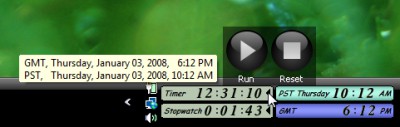
Download ZoneTick World Time Zone Clock 5.3.1
![]() Download ZoneTick World Time Zone Clock 5.3.1
Download ZoneTick World Time Zone Clock 5.3.1
Purchase: ![]() Buy ZoneTick World Time Zone Clock 5.3.1
Buy ZoneTick World Time Zone Clock 5.3.1
Authors software
 ZoneTick World Time Zone Clock 5.3.1
ZoneTick World Time Zone Clock 5.3.1
WR Consulting
ZoneTick World Time Zone Clock software will display the times for any amount of different time zones in place of the normal Windows clock or on desktop.
Similar software
 ZoneTick World Time Zone Clock 5.3.1
ZoneTick World Time Zone Clock 5.3.1
WR Consulting
ZoneTick World Time Zone Clock software will display the times for any amount of different time zones in place of the normal Windows clock or on desktop.
 ZoneTick 3.6
ZoneTick 3.6
WRConsulting
ZoneTick is a free download for Windows that replaces the regular system clock with several time zones of your choosing.
 Zone Clock 2.0.0
Zone Clock 2.0.0
UK Software
Zone clock is a multi Time Zone clock from UK Software.
 Timezone Expert World Time Zone Clock 2.8.01
Timezone Expert World Time Zone Clock 2.8.01
Cainosoft
Timezone Expert World Time Zone Clock is a software for Windows(compatible with Windows 9X, Me, NT, 2, XP, 2003) that replaces the taskbar's system clock with a list of time zones.
 Chronos Clock 3.00.201 Beta
Chronos Clock 3.00.201 Beta
Rainbow Innovations
Chronos Clock will help you if you need to keep track of time around the world.
 TimeZone Expert 2005 1.5.2
TimeZone Expert 2005 1.5.2
Cainosoft
TimeZone Expert is a multi Time Zone clock software.
 Earth time zone 1.5
Earth time zone 1.5
Timezonesoft
Earth time zone is an interactive 3D global Time zone, show more than 250 countries local standard times, allows you to add any country Timezone, Find time zone information by country name around the world.
 Desktop Clock 1.6
Desktop Clock 1.6
Otter Software
Desktop Clock is clock with pretty, various, transparent and animated look.
 International Clock 6.0 build 100
International Clock 6.0 build 100
CV Research
International Clock will display an unlimited number of clocks simultaneously.
 Kybtec World Clock 2.4.3.9
Kybtec World Clock 2.4.3.9
Kybtec Software
See the time all over the world on this attractive desktop world clock.
Other software in this category
 Drunken Clock Screensaver 3.22
Drunken Clock Screensaver 3.22
Michael Sablin
The Drunken Clock Screensaver will protect your monitor by displaying an attractive analog clock that looks like you are viewing it through water.
 Chime 1.0.1
Chime 1.0.1
Screechy
Chime is a small application that resides in memory and plays a user configured sound on the hour.
 EzClock v1.0
EzClock v1.0
EzJavabeans
Query a time server to get the exact time.
 CoolClock 1.1
CoolClock 1.1
InTechSoft
CoolClock is a Windows application that replaces the ordinary Windows clock.
 Attache Transparent Clock 1.7
Attache Transparent Clock 1.7
SoftDemon
Attache Transparent Clock is a transparent desktop clock with customizable shape, alarms, and atomic time.