Remote Queue Manager Professional 5.50
 Remote Queue Manager Professional - every time you use the "Print" function in one of your applications, the information goes to a spool on your hard disk before being sent to the printer.
Remote Queue Manager Professional - every time you use the "Print" function in one of your applications, the information goes to a spool on your hard disk before being sent to the printer.
|
Remote Queue Manager Professional - every time you use the "Print" function in one of your applications, the information goes to a spool on your hard disk before being sent to the printer. If you are printing several documents, they form a print queue. Even if you have only one printer directly connected to your computer, it's easy to get into a mess.
Print jobs have a lot of complicated parameters. Simply by selecting a wrong page size/orientation, a wrong color or a page collating mode, you can end up with tons of wasted paper, ink, time and nerves. Worst of all is that the documents themselves have a tendency to contain typos. Required corrections always come to your attention only after sending a document to the printer. Remote Queue Manager Professional is a remote printer that can manage printer jobs.
In offices where several people share the same printer across a network, this problem appears often and a good reliable tool to manage the printer queue is a must. Unfortunately, standard methods of printer queue management offered in Windows are rather limited.. You have to distinguish jobs by their not very descriptive names and usually "Cancel" is the only action available. In addition, to control a remote printer's queue, you need to install its drivers on your local PC.
Remote Queue Manager is a professional tool to manage printer jobs. There is no need to install any drivers to control a remote printer. The program uses the remote computer's drivers. Instead of searching through non-descriptive job names, Remote Queue Manager allows you to visually preview documents in the spool. You can easily connect to a remote printer cancelling unwanted jobs or changing the priority for others. The program also allows you to view properties for every printer job (paper size and orientation, printing preferences etc).
Do you have more than one printer in your network? If so, that's NOT a problem. Remote Queue Manager helps you control all the printers in your organization, right from where you sit.
Limitations
tags![]() remote queue queue manager remote printer you have the printer allows you printer queue printer jobs the program print jobs manager professional one printer you can
remote queue queue manager remote printer you have the printer allows you printer queue printer jobs the program print jobs manager professional one printer you can
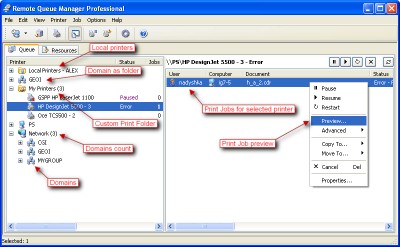
Download Remote Queue Manager Professional 5.50
![]() Download Remote Queue Manager Professional 5.50
Download Remote Queue Manager Professional 5.50
Purchase: ![]() Buy Remote Queue Manager Professional 5.50
Buy Remote Queue Manager Professional 5.50
Authors software
 Print Censor ME 1.0 Final
Print Censor ME 1.0 Final
UsefulSoft
Print Censor ME is a very simple in use program for management of statistics of printed jobs on the printers, used on Your computers.
 Print Censor Personal 5.50.199
Print Censor Personal 5.50.199
UsefulSoft
Print Censor Personal is an application for management of statistics of printed jobs on the printers.
 PropertyEditor 5.0
PropertyEditor 5.0
UsefulSoft
PropertyEditor is a shell extension for Windows Explorer that allows you to customize desktop icons and context-menu of each folder, file and drive you choose.
 PrintGhost 1.1
PrintGhost 1.1
UsefulSoft
Looking for a way to save money on ink and paper? Need a poster printing feature? Want an affordable virtual printer? Check out PrintGhost.
 Print Censor Professional 4.8 build 146 Release Candidate 2
Print Censor Professional 4.8 build 146 Release Candidate 2
UsefulSoft
Each time your employee prints a document, it costs your business anywhere between 1 and 5 cents, depending on paper format, type of printer, number and "amount" of colors used and so on.
Similar software
 Remote Queue Manager Professional 5.50
Remote Queue Manager Professional 5.50
UsefulSoft
Remote Queue Manager Professional - every time you use the "Print" function in one of your applications, the information goes to a spool on your hard disk before being sent to the printer.
 Advanced Printer Monitor 2.0
Advanced Printer Monitor 2.0
DarleySoft Inc.
Advanced Printer Monitor is a real new application for managing printers on your Microsoft Windows Network.
 SDI LPD 3.3
SDI LPD 3.3
SDI USA, Inc
SDI LPD is a 32-bit print daemon (RFC 1179) which accepts print jobs from a remote computer and prints them on a Windows local or network printer.
 Remote Printer Manager 2.0.2
Remote Printer Manager 2.0.2
Mattastic Software
Remote Printer Manager (RPM) is a useful and sophisticated network management tool that gives network administrators the possibility to add, modify and remove printers on any Windows-based computer on their network.
 Remote Printer Manager Console Edition 2.0.3
Remote Printer Manager Console Edition 2.0.3
Mattastic Software
Remote Printer Manager (RPM) is a useful and sophisticated network management tool that gives network administrators the possibility to add, modify and remove printers on any Windows-based computer on their network.
 Printer Park 1.0
Printer Park 1.0
KrawaSoft
Printer Park will provide you with detailed information about print jobs for printers in your organization or your local printer 24/7/365, that can help you optimize printing, save expenses, etc.
 O&K Print Watch 4.1.1058
O&K Print Watch 4.1.1058
O&K Software
O&K Print Watch allows you to track and audit print jobs on Windows NT 4.
 Xlpd 2.1 Build 0304
Xlpd 2.1 Build 0304
NetSarang Computer
Xlpd is an LPD (Line Printer Daemon) application for MS Windows platforms.
 Print Inspector 7.0.10
Print Inspector 7.0.10
SoftPerfect Research LLC
Print Inspector is a powerful print management and auditing application for your corporate network.
 DOS2USB 1.59.24
DOS2USB 1.59.24
Bhaktee software
DOS2USB will support all type of windows based printer, which can not supported by MS-DOS.
Other software in this category
 Wordware 10
Wordware 10
AMF
Wordware - The Hottest Collection of Productivity Tools & Templates for Word: Complete file management, project management & people management solution package.
 Logictran RTF Converter 5.8.3
Logictran RTF Converter 5.8.3
Logictran
The Logictran RTF Converter provides a way for you to quickly publish your word processing documents.
 Mantiev SoftAgent 1.1
Mantiev SoftAgent 1.1
Mantiev Software Inc
Mantiev SoftAgent is a virtual assistant with e-mail organizer; reminder, and text reader best compared with a secretary working for you 24 hours a day and 7 days a week.
 Recovery for PowerPoint 3.1.19636
Recovery for PowerPoint 3.1.19636
Recoveronix Ltd
Recovery for PowerPoint - Easy to use, no special user skills required.
 Kleptomania 2.8
Kleptomania 2.8
Structu Rise
Kleptomania allows to capture and process text from any (even clipboard-unaware) application.