Keyboard LED Control 1.09
 Keyboard LED Control is a tool to control LED of the Numlock, Caps Lock, and Scroll Lock indicator lights on the keyboard, which can be controlled in the Numlock, Capslock, and Scroll Lock key state of being always on, always off or flash.
Keyboard LED Control is a tool to control LED of the Numlock, Caps Lock, and Scroll Lock indicator lights on the keyboard, which can be controlled in the Numlock, Capslock, and Scroll Lock key state of being always on, always off or flash.
|
Keyboard LED Control is a tool to control LED of the Numlock, Caps Lock, and Scroll Lock indicator lights on the keyboard, which can be controlled in the Numlock, Capslock, and Scroll Lock key state of being always on, always off or flash.
Keyboard LED Control is designed for Windows-XP, Windows-2000, Windows-NT and Windows-9x (Numlock can't be toggled in Win-9x in current version)
This program is not for the common users but for the users in additional need of the control of the NUM LOCK, CAPS LOCK, and SCROLL LOCK indicator lights.
As several users sent me e-mails inquiring whether UltraKeyboard has "set numlock key on when windows start" or "set caps lock always off" function, so I designed Keyboard Led Control for UltraKeyboard might only control the signals by presetting, which is not so convenient and complete for operation.
Keyboard LED Control is very simple and can be used without a manual. The only thing needs to be explained further is that if the program is set to exit automatically after operation, whenever its parameter needs to be changed, you may press the key of CTRL in the operation process to stop the automatic exit function temporarily.
Keyboard LED Control features
tags![]() keyboard led led control caps lock scroll lock the numlock and scroll windows start when windows indicator lights lock indicator lock and control for the state
keyboard led led control caps lock scroll lock the numlock and scroll windows start when windows indicator lights lock indicator lock and control for the state
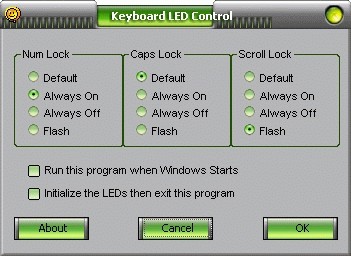
Download Keyboard LED Control 1.09
![]() Download Keyboard LED Control 1.09
Download Keyboard LED Control 1.09
Purchase: ![]() Buy Keyboard LED Control 1.09
Buy Keyboard LED Control 1.09
Authors software
 Asterisk Password Recovery XP Portable 2.14
Asterisk Password Recovery XP Portable 2.14
Fad Software
Many applications allow the convenient storage of frequently used passwords, such as the password of your email client, dial-in ISP, or FTP tool.
 Keyboard LED Control 1.09
Keyboard LED Control 1.09
Fad Software
Keyboard LED Control is a tool to control LED of the Numlock, Caps Lock, and Scroll Lock indicator lights on the keyboard, which can be controlled in the Numlock, Capslock, and Scroll Lock key state of being always on, always off or flash.
Similar software
 Keyboard LED Control 1.09
Keyboard LED Control 1.09
Fad Software
Keyboard LED Control is a tool to control LED of the Numlock, Caps Lock, and Scroll Lock indicator lights on the keyboard, which can be controlled in the Numlock, Capslock, and Scroll Lock key state of being always on, always off or flash.
 Windows Keyboard Indicator 2.0.1
Windows Keyboard Indicator 2.0.1
Clever Components
Windows Keyboard Indicator is a small utility which stays in your windows system tray.
 Clever Keyboard Indicator 4.0 Build 4.0.0.32
Clever Keyboard Indicator 4.0 Build 4.0.0.32
Clever Components
Clever Keyboard Indicator stays in the windows system tray and displays "Num Lock", "Scroll Lock" and "Caps Lock" indicators status, plays a sound notification when indicators status changes or custom key combination are pressed.
 Easy HR SmArT kEyS 2.08
Easy HR SmArT kEyS 2.08
Easy HR
Easy HR SmArT kEyS is an application designed to be the solution to the Caps Lock, Num Lock, and Insert key problems.
 Smartcaps 5.01
Smartcaps 5.01
Phoebus
sMaRTcaPs is a useful tool which completely eliminates all of the annoyances with the Caps Lock, Num Lock, and Insert keys.
 Easy HR Caps Lock 1.28
Easy HR Caps Lock 1.28
Easy HR
Easy HR Caps Lock is a program that automatically turns on the caps lock when you enter your selected program.
 I Hate This Key Deluxe Edition 4.0
I Hate This Key Deluxe Edition 4.0
ByteGems
If one were to comprise the list of keys most hated by computer users, it would include Caps Lock, Win key and Sleep keys at the very top.
 CapsWiz 2.0
CapsWiz 2.0
Barham Software
CapsWiz was designed to make dealing with the CapsLock, NumLock, and ScrollLock keys easier.
 DesktopKeeper 4.0
DesktopKeeper 4.0
Greatis Software
DesktopKeeper allows to lock your computer by hot key, lock when system idle, lock at specified time.
 Desktop Lock Business 7.1.1
Desktop Lock Business 7.1.1
TopLang Software Studio
Use Desktop Lock to lock your system (desktop, mouse, keyboard etc.
Other software in this category
 WinNavigator 1.96
WinNavigator 1.96
WinSoft
WinNavigator is a powerful and easy to use file manager.
 CuteZIP 2.1 Build 10.26.1
CuteZIP 2.1 Build 10.26.1
GlobalScape
CuteZIP offers superior ease-of-use, plus powerful security and archiving features for the most versatile compression utility on the market.
 Electrical Calculations 2.70.0.4
Electrical Calculations 2.70.0.4
L.M. Photonics Ltd
Electrical Calculations software provides calculations for busbar and cable ratings, static and bulk power factor correction, motor starting currents and curves, enclosure ventiation, transformer calculations and many metric / imperial conversions and constants.
 mmSensitivity 2.07
mmSensitivity 2.07
MM&Soft Personal Service
Sensitivity Analysis add-in for Microsoft Excel 97, 98, 2000, and 2001 for Windows.
