File-Ex 3.0
 File-Ex is a windows manager
File Open and Save-As Dialog Extensions for Windows 95/98/NT/XP/2000.
File-Ex is a windows manager
File Open and Save-As Dialog Extensions for Windows 95/98/NT/XP/2000.
|
File-Ex is a windows manager
File Open and Save-As Dialog Extensions for Windows 95/98/NT/XP/2000. Enlarges the dialog, adds recent and favorite files/folders lists, set sorting and view defaults, file management functions, advanced Find function, and more.
Adds file management functions like Find, Copy, Delete, Rename, and MakeDir to the Open and Save dialogs of most Windows applications. Enlarges dialogs to any size desired so you can view more files.
Also define 100 Favorite files and folders fo each application, and keep track of the last 100 files and folders used for each application. Search every disk drive at once for files (multiple masks, too).
Make a new directory as you save files, delete old versions, make backups before you open a file, etc. Fully functional evaluation copy. Also available in German and Portuguese (see web site).
Here are some key features of "File Ex":
Limitations
tags![]() the dialog files and and folders the file favorite files with the the last recent files disable key info line file info remember the file management
the dialog files and and folders the file favorite files with the the last recent files disable key info line file info remember the file management
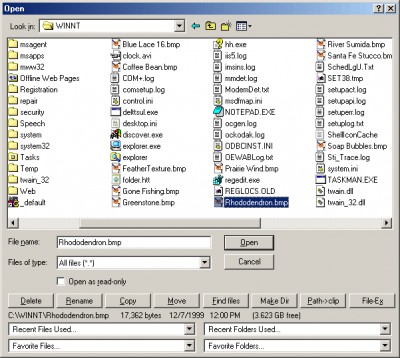
Download File-Ex 3.0
Purchase: ![]() Buy File-Ex 3.0
Buy File-Ex 3.0
Authors software
 File-Ex 3.0
File-Ex 3.0
Cottonwood Software
File-Ex is a windows manager
File Open and Save-As Dialog Extensions for Windows 95/98/NT/XP/2000.
 Awesome China Landscapes Screen Saver 1.0
Awesome China Landscapes Screen Saver 1.0
Cottonwood Software
Relax and enjoy these beautiful photos of China landscapes and scenery.
 Awesome Cows in Kansas City Screen Saver 1.0
Awesome Cows in Kansas City Screen Saver 1.0
Cottonwood Software
CowParade enthusiasts will love this screen saver with photos from the parade of artistic cows in Kansas City.
 Awesome Creatures Screen Saver 1.0
Awesome Creatures Screen Saver 1.0
Cottonwood Software
A photo slideshow screen saver with beautiful earthly creature photos (animals of all types), by photographer Fany Drouin.
 Awesome Cities from Space Screen Saver 1.0
Awesome Cities from Space Screen Saver 1.0
Cottonwood Software
A photo slideshow screen saver with beautiful NASA/JPL radar images of cities and places around the world.
Similar software
 File-Ex 3.0
File-Ex 3.0
Cottonwood Software
File-Ex is a windows manager
File Open and Save-As Dialog Extensions for Windows 95/98/NT/XP/2000.
 Direct Folders 3.71
Direct Folders 3.71
Code Sector Inc.
Waste lot of time while opening and saving files?
Direct Folders will allow you access most recent and favorite folders directly from the standard File Open and File Save dialog boxes, as well as Explorer, WinZip and WinRAR.
 XFilesDialog 4.00
XFilesDialog 4.00
XDESKSOFTWARE
XFilesDialog is an application that will resize the Windows and Office file dialogs (open, save, save as) and will add a list of favorites and recent files/folders.
 Folder Express 2.1
Folder Express 2.1
Huang He
Folder Express allows you instantly jump to your frequently used folders in Windows Explorer, Open/Save File dialogs, folder windows or Browse Folder dialogs.
 AcFolders 1.6
AcFolders 1.6
SVAr Soft
AcFolders has useful and easy to use features as a folder/file recall option, a file search tool (embedded directly to the dialog box), and categorized bookmarks.
 QuickFolders 3.5.0
QuickFolders 3.5.0
ByteGems.com Software
QuickFolders adds its menus into the standard system menu of Open or Save File dialog.
 Lightning Bar 0.11
Lightning Bar 0.11
Softake
Lightning Bar will provide quick access to your favorite folders in common dialogs.
 PS Hot Folders 2.2
PS Hot Folders 2.2
PS Soft Lab
Using PS Hot Folders special easily configured menu, you can quickly go to the folder that you want in standard Windows Open, Save As and Browse dialogs (Microsoft Office dialogs are supported too) or quickly open the folder that you need in Windows Explorer.
 Fast Folder & Command 1.0
Fast Folder & Command 1.0
Wpg Software Inc.
Fast Folders is a shell enhancement which will give you rapid access to your most used folders in Common Open/Save dialogs, the desktop and in Explorer.
 Magic Folder Now 1.5
Magic Folder Now 1.5
Elongsoft Software
Magic Folder Now is an easy to use program that allows you to hide folder or quick jump your folders.
Other software in this category
 MagicDoc 1.00
MagicDoc 1.00
TDOC Projects Ltd
MagicDoc is a document scanning, encryption, archiving and retrieval solution suitable for home and business use.
 Print Folder 1.01
Print Folder 1.01
Print Folder
Print Folder is a simple program for printing directories.
 FolderToDrive 1.0
FolderToDrive 1.0
DDGroup
FolderToDrive associates a path with a drive letter.
 O&K Print Watch 4.1.1058
O&K Print Watch 4.1.1058
O&K Software
O&K Print Watch allows you to track and audit print jobs on Windows NT 4.
 Advanced Directory Printer 1.83
Advanced Directory Printer 1.83
Segobit Software
Advanced Directory Printer is a Windows based software created to
print or export a list of directories, sudirectories and files.