Compare Advance 1.1.16
 Compare Advance software represents a very easy to use folder compare utility with powerful features that enable you to quickly and easily see the differences between two folders and resolve those differences.
Compare Advance software represents a very easy to use folder compare utility with powerful features that enable you to quickly and easily see the differences between two folders and resolve those differences.
|
Compare Advance software represents a very easy to use folder compare utility with powerful features that enable you to quickly and easily see the differences between two folders and resolve those differences.
Compare Advance is ideal for someone who wants fine control over a backup or folder synchronize process.
Compare any two folders from the local hard drive, removable media (CD, DVD's) or over the network, and easily see the differences between them. Unique views, folder coloring, summary node and highlighting features make picking up all the differences quick and easy. Then copy or delete files as necessary to resolve the differences.
Synchronize files between your desktop and laptop computers. First compare the desired folders from each computer and then resolve the differences with the advanced synchronization dialog, which makes it easy to see what each action will involve.
Download a free 30 day trial version to see for yourself what Compare Advance can do.
Backup your important files and folders to the destination of your choice, uncompressed or as a zip archive file. A detailed log report records which files have been copied, from where to where, and notifies you if any errors have occured.
Advance. Compare Advance introduces a new feature called "Archive Folder Filtering", which in some cases can save you many megabytes of space. Don't backup folders which are simply extracted archive files.
Compare Advance features
Limitations
tags![]() the differences compare advance differences between information about see what folders and two folders after every gives you about the between the every copy and zip
the differences compare advance differences between information about see what folders and two folders after every gives you about the between the every copy and zip
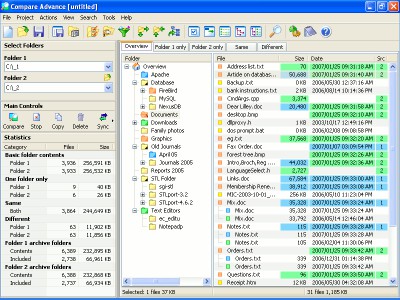
Download Compare Advance 1.1.16
![]() Download Compare Advance 1.1.16
Download Compare Advance 1.1.16
Purchase: ![]() Buy Compare Advance 1.1.16
Buy Compare Advance 1.1.16
Authors software
 Compare Advance 1.1.16
Compare Advance 1.1.16
BauerApps
Compare Advance software represents a very easy to use folder compare utility with powerful features that enable you to quickly and easily see the differences between two folders and resolve those differences.
Similar software
 Compare Advance 1.1.16
Compare Advance 1.1.16
BauerApps
Compare Advance software represents a very easy to use folder compare utility with powerful features that enable you to quickly and easily see the differences between two folders and resolve those differences.
 Synchronize It! 3.3
Synchronize It! 3.3
Grig Software
Synchronize It! helps you easily see what have changed in your folders and transfer changes with single mouse click.
 1-2-3 Synchronize & Backup 1.4
1-2-3 Synchronize & Backup 1.4
Unusual Works
Synchronize files between folders, floppy disks and folders.
 zsCompare Professional Edition 3.03
zsCompare Professional Edition 3.03
Zizasoft, LLC
ZsCompare is a cross platform comparison and synchronization utility from Zizasoft.
 iRep 2.00
iRep 2.00
EXARE
iRep is a useful cross platform, two-in-one file compare and synchronization utility.
 zsCompare 2.42
zsCompare 2.42
Zizasoft LLC
ZsCompare has been allows you to simply and easily compare and synchronize directories and the files within them, the content of files, and snippets of text virtually any source.
 SwiftCompare 1.5
SwiftCompare 1.5
Suksham Technologies
SwiftCompare is a utility for Comparing Files and Folders and Merging the differences between them.
 Merge Standard 1.2 build 33
Merge Standard 1.2 build 33
ElliE Computing
ECMerge Standard is a package tool that lets you compare and merge files and folders, side-by-side.
 Diff Doc Professional 3.34
Diff Doc Professional 3.34
SoftInterface
Diff Doc Professional - Convert and Compare Files Software!
You demand fast and accurate document comparisons, and now you can have it.
 Compare and Merge 2.3
Compare and Merge 2.3
All Your Software
Compare and Merge is a visual file comparison utility that makes it easy to see and resolve differences between text files.
Other software in this category
 MagicDoc 1.00
MagicDoc 1.00
TDOC Projects Ltd
MagicDoc is a document scanning, encryption, archiving and retrieval solution suitable for home and business use.
 Print Folder 1.01
Print Folder 1.01
Print Folder
Print Folder is a simple program for printing directories.
 FolderToDrive 1.0
FolderToDrive 1.0
DDGroup
FolderToDrive associates a path with a drive letter.
 O&K Print Watch 4.1.1058
O&K Print Watch 4.1.1058
O&K Software
O&K Print Watch allows you to track and audit print jobs on Windows NT 4.
 Advanced Directory Printer 1.83
Advanced Directory Printer 1.83
Segobit Software
Advanced Directory Printer is a Windows based software created to
print or export a list of directories, sudirectories and files.