Changes Saver 2.2
 Changes Saver is intended for saving the files modification history.
Changes Saver is intended for saving the files modification history.
|
Changes Saver is intended for saving the files modification history. At each file modification, its copy, that is its version, gets created. A user can view and use any previous file version at any moment.
Changes Saver provides with the ability to manage files versioning from a special application Changes Saver Monitor, as well as directly from Windows Explorer context menu, which greatly simplifies working with Changes Save.
Features:
Limitations
tags![]() changes saver you can versions will simplifies working greatly simplifies menu which which greatly working with tracking folders for viewing viewing versions can set separate files
changes saver you can versions will simplifies working greatly simplifies menu which which greatly working with tracking folders for viewing viewing versions can set separate files
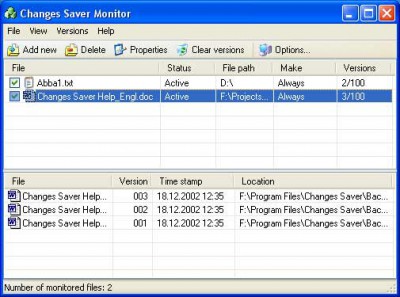
Download Changes Saver 2.2
Purchase: ![]() Buy Changes Saver 2.2
Buy Changes Saver 2.2
Authors software
 Batch Launcher 1.1.4
Batch Launcher 1.1.4
Nikolay Enin
Batch Launcher allows launching several applications by one click.
 Time Sled 2.2.3
Time Sled 2.2.3
Nikolay Enin
Time Sled is a functional time tracking utility that will allow you to account for the time spent on one or another task.
 Changes Saver 2.2
Changes Saver 2.2
Nikolay Enin
Changes Saver is intended for saving the files modification history.
Similar software
 Changes Saver 2.2
Changes Saver 2.2
Nikolay Enin
Changes Saver is intended for saving the files modification history.
 SmartVersion 1.15 RC beta
SmartVersion 1.15 RC beta
Gilles Vollant
SmartVersion is a tool for storing multiple versions of your files inside SmartVersion Files (SVF files).
 Archive & Restore 1.1.0.357
Archive & Restore 1.1.0.357
Gert Heil Software Development
Archive & Restore lets you to put away and save different versions of files and folders.
 Cute Files Manager 1
Cute Files Manager 1
upRedSun
Using Cute Files Manager, you can easily manage your files.
 Cool Captions 3.1
Cool Captions 3.1
by-art.com
Cool Captions is an animated 3D screen saver and screen saver creator for all versions of Windows operation system.
 AppLauncher 1.1.0.40
AppLauncher 1.1.0.40
G. Wilson & Associates
AppLauncher - having problems keeping user versions up to date? If you are not using software such as Application Launcher probably the most commonly asked question by your customer support is "Which version are you using?" And the answer is always the wrong one.
 12Ghosts Backup 9.70
12Ghosts Backup 9.70
12Ghosts Inc.
12Ghosts Backup keeps every change you do on the documents you work with, on a different disk or at a save place.
 Clone 2.1.0
Clone 2.1.0
Newton Software
Clone allows you to backup your files.
 Sunset Screen Saver 2.0
Sunset Screen Saver 2.0
Kelly Software
I have now combined my previous versions all into one.
 VBubbles 1.0
VBubbles 1.0
MEDWAY
VBubbles offers user-friendly project versions management, visual tools for component changes overview and code history, compiled files log and code locking, development time tracking and other powerful productivity tools.
Other software in this category
 Directory Snoop 5.11
Directory Snoop 5.11
Briggs Softworks
Directory Snoop is a cluster-level search application that lets Windows users snoop through their NTFS and FAT formatted disk drives to see what data can be hiding in the cracks.
 Back Rest 3.0
Back Rest 3.0
Darkhorse Industries
Back Rest will restore and backup your favorite files and folders.
 File Backup Watcher 2.7.11
File Backup Watcher 2.7.11
Desktop Software Ltd
File Backup Watcher is intended for files and folders backup/restoration, both with their following archiving, or without it.
 Aid Backup Master 2.35
Aid Backup Master 2.35
AidSoft
Aid Backup Master is a highly configurable backup program.
 Norton Ghost 9.0
Norton Ghost 9.0
PowerQuest
Noston Ghost helps keep the data on your hard drive safe.