BCWipe 7.50.2
 BCWipe ensures that another person will not restore files you have deleted from a disk.
BCWipe ensures that another person will not restore files you have deleted from a disk.
|
BCWipe ensures that another person will not restore files you have deleted from a disk.
When you delete sensitive files from a disk on your computer, Windows does not erase the contents of these files from the disk - it only deletes 'references' to these files from filesystem tables.
BCWipe is a security tool that blocks deleted files to restore.
Contents of the deleted file continue to be stored on the disk and can be easily recovered using any unerasing utility. BCWipe solves this problem. It uses military-grade procedures to shred deleted file contents.
BCWipe wipes individual files and folders, wipes free disk space, wipes the swap file to remove any possible remaining sensitive data, and wipes directory entries.
BCWipe includes Task Manager to set up predefined times when files are wiped out automatically. A swap file encrypting utility is included and provides ultimate protection of swap file content.
BCWipe is a shell extension for Windows 9x/NT/2/XP and is highly integrated with the operating system.
Features:
tags![]() swap file the swap you can the disk where the directory entries files from hard drive these files disk space the wiping bcwipe system the computer
swap file the swap you can the disk where the directory entries files from hard drive these files disk space the wiping bcwipe system the computer
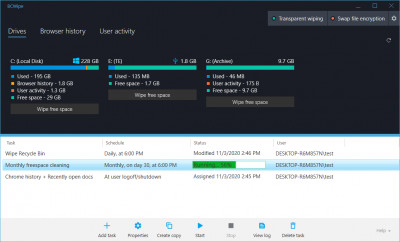
Download BCWipe 7.50.2
Purchase: ![]() Buy BCWipe 7.50.2
Buy BCWipe 7.50.2
Authors software
 BestCrypt 8.04 beta
BestCrypt 8.04 beta
Jetico, Inc.
BestCrypt software will create and will support encrypted virtual disks.
 BestCrypt Corporate 1.12
BestCrypt Corporate 1.12
Jetico, Inc.
BestCrypt Corporate provides protection of data in corporate networks using strong encryption algorithms.
 BCWipe 7.50.2
BCWipe 7.50.2
Jetico, Inc.
BCWipe ensures that another person will not restore files you have deleted from a disk.
Similar software
 BCWipe 7.50.2
BCWipe 7.50.2
Jetico, Inc.
BCWipe ensures that another person will not restore files you have deleted from a disk.
 Ace File Shredder 1.1
Ace File Shredder 1.1
My Privacy Tools, Inc.
With Ace File Shredder application you will be able to prevent deleted files from being recovered!
Did you know deleted files can easily be recovered using file undelete utilities? Prevent your deleted files or sensitive data from being recovered with our efficient digital file shredder, able to shred files, folders, and wipe free disk space to prevent previously deleted files from being recovered.
 QuickWiper 7.6.3
QuickWiper 7.6.3
Aks-labs
QuickWiper is a disk and file wipe utility.
 ID Data Wipe 1.2
ID Data Wipe 1.2
ID Security Suite
ID Data Wipe is a handy utility meant to safely erase files from your PC.
 Secure Data Wiper 2.0.1.5
Secure Data Wiper 2.0.1.5
Pro Data Doctor Pvt.Ltd
Secure data wiper is an advanced Data erasure tool which permanently wipes and removes all Deleted confidential data and files & folders information from your hard drive and Removable Storage Media and safeguards your computer privacy.
 R-Wipe&Clean Disk Cleaning and PC Privacy 6.0
R-Wipe&Clean Disk Cleaning and PC Privacy 6.0
R-tools Technology Inc.
R-Wipe & Clean is a complete solution to wipe useless files and keep your computer privacy.
 DriveScrubber 3.9.4
DriveScrubber 3.9.4
iolo technologies, LLC
DriveScrubber is a utility designed to securely wipe all data from any hard or floppy drive, regardless of its file format or operating system.
 BestCrypt 8.04 beta
BestCrypt 8.04 beta
Jetico, Inc.
BestCrypt software will create and will support encrypted virtual disks.
 AEVITA Wipe and Delete 1.04
AEVITA Wipe and Delete 1.04
AEVITA Software Ltd.
AEVITA Wipe & Delete is a reliable and ultra-fast shredder that will help you securely erase any file or folder without any chances for its recovery.
 File Shredder 2000 4.5
File Shredder 2000 4.5
Gregory Braun
File Shredder is a small utility that will completely erase the contents of sensitive files and folders that you specify.
Other software in this category
 Folder Clean v1.3
Folder Clean v1.3
Digital-W Soft
This system tool is used to automatically clean unwanted files from your folders.
 Evidence Eliminator 5.058
Evidence Eliminator 5.058
evidence-eliminator.com
Did you know.
 WipeUrTrax 1.30
WipeUrTrax 1.30
Collake Software
WipeUrTrax is an advanced web browser history management and cleaning application that offers unique functionality of concealing some browsing activities without having to delete the entire WipeUrTracks, browser history.
 Crystal Clean .0 Beta 1
Crystal Clean .0 Beta 1
Crystal Art Software.
Crystal Clean is the product that brings you more harddisk space, a higher performing system and anonymous Internet surfing.
 IE Pets 1.0.0.1
IE Pets 1.0.0.1
Enjoy! Software
IE Pets brings privacy and cleanup features to Internet Explorer using a convenient toolbar installed right into IE.