Advanced Font Viewer 5.15
 The program's name itself shows what AFV can actually do.
The program's name itself shows what AFV can actually do.
|
The program's name itself shows what AFV can actually do.
Advanced Font Viewer is a specialized application for fast searching for the best variant of font among the fonts you have.
The easy-to-use interface allows beginners to quickly master the program, while the professionals will definitely enjoy everyday working with it.
As soon as you run Advanced Font Viewer, you will see the text examples for all of the fonts installed on your computer on one list.
You will be able to set necessary style, size and color of the text examples, according to your own scheme. You can also enter your own text to use it as an example.
If you are choosing a font for printed matters, then print out the list and make your choice according to the real conditions of font use.
Those who have huge collections of fonts, and those who wish to accurately compare patterns of several fonts looking almost similar, may create their own Selected Fonts List.
Working with such list will save you necessity to look through the main list, spending too much time for searching, and thus it will allow you to concentrate on your choice.
You will be able to add new fonts to the list, as well as to delete unnecessary fonts. This list can also be printed out.
Users of the program are not limited by the choice only among the already installed fonts. One always can add a new font to his or her collection from any folder of a hard drive or a CD, being able to evaluate font's appearance before adding.
In case you find an ugly font, or a font you use rarely, you can deinstall it right away.
All registered users of Advanced Font Viewer always get the full up-to-date version of the program. This becomes possible because of the free updates policy and distribution of information about the newest versions of AFV.
In case you are an unregistered user or you have an unreliable mailbox, you can subscribe for news posting.
Advanced Font Viewer features
tags![]() you will you can the program you are font viewer advanced font the font the fonts allow you you use case you fonts one installed fonts
you will you can the program you are font viewer advanced font the font the fonts allow you you use case you fonts one installed fonts
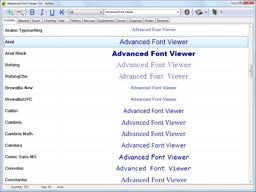
Download Advanced Font Viewer 5.15
![]() Download Advanced Font Viewer 5.15
Download Advanced Font Viewer 5.15
Purchase: ![]() Buy Advanced Font Viewer 5.15
Buy Advanced Font Viewer 5.15
Authors software
 Advanced Font Viewer 5.15
Advanced Font Viewer 5.15
Alexander G. Styopkin
The program's name itself shows what AFV can actually do.
 Perfect Screen Ruler 3.0
Perfect Screen Ruler 3.0
Alexander G. Styopkin
How to find out the size of something on the screen or to take a closer look at it?
Perfect Screen Ruler is a program that helps you measure anything on your screen.
 Antispam Scanner 3.02
Antispam Scanner 3.02
Alexander G. Styopkin
After the program is set up, Antispam Scanner will connect to your mailbox and purges it free from spam right on the server.
 Fast Photo Renamer 4.25
Fast Photo Renamer 4.25
Alexander G. Styopkin
Fast Photo Renamer - do you want to rename files with your photos quickly and comfortably?
If you are not happy about such names of your photo as "Dsc00403.
 Delayed Shutdown 3.0
Delayed Shutdown 3.0
Alexander G. Styopkin
Do you want your computer to be turned off automatically?
This program will allow you to fall asleep when you are just listening to your favorite music or viewing evening television shows on your computer.
Similar software
 Advanced Font Viewer 5.15
Advanced Font Viewer 5.15
Alexander G. Styopkin
The program's name itself shows what AFV can actually do.
 xp font viewer 2.2
xp font viewer 2.2
xp font viewer co
xp Font viewer is a font utility.
 Font Man 1.0.5
Font Man 1.0.5
Peach City Software
Font Man is an application for font management.
 Word To Your Font 1.0
Word To Your Font 1.0
Owen Digital Corporation
Word To Your Font displays a clickable list of available fonts on your PC using the font typeface.
 Font Manager 3.59
Font Manager 3.59
Alexander G. Styopkin
Font Manager is a manager that can view, print and install fonts.
 Font Viewer 3.0
Font Viewer 3.0
PurpleParrotPrograms
Font Viewer provides information about the screen and printer fonts installed on your computer.
 Font Xplorer 1.2.2
Font Xplorer 1.2.2
Moon Software
Font Xplorer is the font application that allows you to choose the "perfect font" for a specific job and easily perform all types of font management & printing chores.
 AL Font Installer 2.1
AL Font Installer 2.1
AL-Software Team
AL Font Installer is addition to the control panel Windows Fonts.
 FontExplorerL.M. 6.2.0
FontExplorerL.M. 6.2.0
Lukic Milan
Font ExplorerL.
 FontTrax 2002.2
FontTrax 2002.2
UniTech / MyTools.com
FontTrax is an application designed for font professionals or for anyone who uses fonts on a regular basis.
Other software in this category
 Typograf font manager 5.2.3
Typograf font manager 5.2.3
A. & M. Neuber GbR
Typograf font manager for OpenType, TrueType, PostScript Type 1 and printer fonts.
 Create Smooth Fonts 3.0
Create Smooth Fonts 3.0
Ikitek
This program can convert your TrueType fonts so they will appear grayscaled on your screen.
 TTf Manager 3.7.81
TTf Manager 3.7.81
jmberthier.com
TTf Manager is an application for managing your TrueType fonts.
 Font Man 1.0.5
Font Man 1.0.5
Peach City Software
Font Man is an application for font management.
 Advanced Font Viewer 5.15
Advanced Font Viewer 5.15
Alexander G. Styopkin
The program's name itself shows what AFV can actually do.