Advanced Flash Synchronizer 1.7
 Advanced Flash Synchronizer helps you backup and synchronize data on two PCs that are not connected directly by the help of the external Flash/USB/ZIP drive.
Advanced Flash Synchronizer helps you backup and synchronize data on two PCs that are not connected directly by the help of the external Flash/USB/ZIP drive.
|
Advanced Flash Synchronizer helps you backup and synchronize data on two PCs that are not connected directly by the help of the external Flash/USB/ZIP drive.
The key feature of the AFS is copying only changed files to the external drive that allows you to keep synchronized a huge amount of data by using a small (128 MB for example) external drive.
The AFS stores the modification dates and sizes of all tracked files on both computers on the flash drive and copies only files that was changed since the last synchronization session.
Advanced Flash Synchronizer features
tags![]() the afs afs will the synchronization ask you will ask flash drive you about the flash about the second computer the second synchronization storage the name
the afs afs will the synchronization ask you will ask flash drive you about the flash about the second computer the second synchronization storage the name
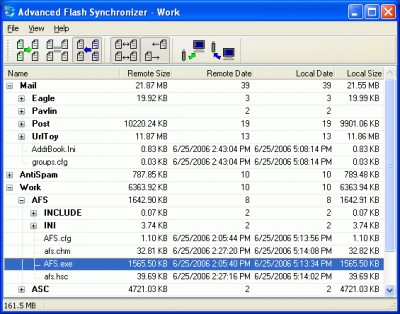
Download Advanced Flash Synchronizer 1.7
![]() Download Advanced Flash Synchronizer 1.7
Download Advanced Flash Synchronizer 1.7
Purchase: ![]() Buy Advanced Flash Synchronizer 1.7
Buy Advanced Flash Synchronizer 1.7
Authors software
 URL Capture 1.4
URL Capture 1.4
URL Toy software
URL Capture is your serf assistant.
 Advanced SmartCheck 3.2 build 663
Advanced SmartCheck 3.2 build 663
URL Toy software
Advanced SmartCheck is an unique software solution that is developed to provide detailed and comprehensive information about the hard drive health on all your network computers and help prevent hard drive failure and loss of important and valuable data.
 Personal SmartCheck 3.1 build 351
Personal SmartCheck 3.1 build 351
URL Toy software
Personal SmartCheck (PSC) is an original application designed to offer detailed information about the condition and status of the hard drives on your PC.
 Advanced Flash Synchronizer 1.7
Advanced Flash Synchronizer 1.7
URL Toy software
Advanced Flash Synchronizer helps you backup and synchronize data on two PCs that are not connected directly by the help of the external Flash/USB/ZIP drive.
Similar software
 Advanced Flash Synchronizer 1.7
Advanced Flash Synchronizer 1.7
URL Toy software
Advanced Flash Synchronizer helps you backup and synchronize data on two PCs that are not connected directly by the help of the external Flash/USB/ZIP drive.
 Synchronize Folders 1.1.0
Synchronize Folders 1.1.0
Oak Systems
Synchronize Folders is a program that will synchronize files from your computer with a backup location or removable media, like a USB pen drive.
 1-2-3 Synchronize & Backup 1.4
1-2-3 Synchronize & Backup 1.4
Unusual Works
Synchronize files between folders, floppy disks and folders.
 Sync2 for Outlook 2.76
Sync2 for Outlook 2.76
4Team Corporation
Synchronize Microsoft Outlook data between multiple PCs using external USB device, shared network folder or FTP.
 iRep 2.00
iRep 2.00
EXARE
iRep is a useful cross platform, two-in-one file compare and synchronization utility.
 BestSync Folder Synchronizer 2.8.6.5
BestSync Folder Synchronizer 2.8.6.5
Risefly Software
BestSync synchronize/mirror/backup between folders, removable media, and PCs.
 Easy File Sync 2.0 build 2311
Easy File Sync 2.0 build 2311
X-Waves
Easy File Sync is the visual file comparison and folder synchronization and mirroring files program.
 XKat 2.02
XKat 2.02
LC
XKat is a simple-to-use, affordable backup program.
 ZSKSoft Synchronizer 2.2
ZSKSoft Synchronizer 2.2
ZSKSoft Lab
ZSKSoft Synchronizer is a multifunctional folder synchronizer.
 WinBrief 4.0
WinBrief 4.0
support
WinBrief is an advanced and comprehensive files synchronization and backup processor package targetting users ranging from system administrators to general PC users.
Other software in this category
 Directory Snoop 5.11
Directory Snoop 5.11
Briggs Softworks
Directory Snoop is a cluster-level search application that lets Windows users snoop through their NTFS and FAT formatted disk drives to see what data can be hiding in the cracks.
 Back Rest 3.0
Back Rest 3.0
Darkhorse Industries
Back Rest will restore and backup your favorite files and folders.
 File Backup Watcher 2.7.11
File Backup Watcher 2.7.11
Desktop Software Ltd
File Backup Watcher is intended for files and folders backup/restoration, both with their following archiving, or without it.
 Aid Backup Master 2.35
Aid Backup Master 2.35
AidSoft
Aid Backup Master is a highly configurable backup program.
 Norton Ghost 9.0
Norton Ghost 9.0
PowerQuest
Noston Ghost helps keep the data on your hard drive safe.