WinTools.net Classic 21.5
 WinTools.
WinTools.
|
WinTools.net is a suite of tools for increasing operating system performance.
WinTools.net Classic is a very useful and powerful system tweak tool.
WinTools.net easily removes unwanted software from disk drives and dead references from the Windows registry.
WinTools.net puts you in control of the Windows start up process, memory monitoring and gives you the power to customize desktop and system settings to fit your needs.
WinTools.net features the following tools:
Clean Uninstaller
When you uninstall different software, temporary files and files not deleted in the process of uninstallation often remain on the hard disk. These files are no longer used, they take up disk space and increase disk access times. With the help of the tool "Clean Uninstaller" you can solve that problem. You can also control the installation process of program, monitor installed files and changes made to the Windows registry system files during installation.
Scan Files
When different programs are running, temporary files necessary for the proper functioning those programs are created on hard disk. Quite often these temporary files are not deleted. The temporary files remain on hard disk, occupy the space and sometimes slowing the work of your computer. The tool "Scan Files" is used for periodic cleaning of the computer of temporary and unused files.
Scan Registry
Many programs store information about themselves in the Windows registry; these programs add new file extension associations and install components of their own. Far too often, the unistallation methods used by these programs fail to remove their information from the registry adding unnecessary bloat.
After several series of installation/uninstallation, the Windows registry becomes bigger and bigger; computer power declines and program access times increase. The "Scan Registry" tool serves for periodic cleaning of the registry and for correcting incorrect registry records.
StartUp Manager
Many programs "consider" themselves the most important programs in a system: they place themselves in startup and in a System Tray of a system. This leads to unreasonable using of system resources, of random access memory; and finally, to reducing processor power.
As a rule, such programs write information about themselves not in the Start section of the "Startup" menu, but in the Windows registry without leaving the option to the user and complicating the process of checking the autothread process. The "Start Up" tool monitors all records about autothread and allows to delete/add and temporarily disable records.
Tweak UI
A set of additional adjustments related to safety, system capacity and user preferences. Adjustments are divided into six groups:
Net Tweaker
"Net Tweak" tool is used for speed increasing of data transfer by changing hidden network settings. With equal speed connection on different computers different speed of data transfer is possible. The thing is TCP/IP is for transfer of packets of data. The packets can be of different degree of compression, of different size, time of life, can have different error repeats?
That is why under different settings, equal speed of connection completely different speed of data transfer is possible. Changing settings with the help of "Net Tweak" tool you can get more stable work with bad connection(at the same time you can lose some speed) or you can get higher speed of data transfer with good connection at the expense of stability which will be provided by good connection line anyway.
The Privacy
While you are working on your computer the system monitors the so called "history" and saves it. All information about your work in the Internet - when and which sites you visited, of what content, which programs downloaded, with which documents you worked, which and whom you wrote, what you looked for, which folders you opened, what computers you connected to - all that and a lot of other information is left on your computer.
Any person who has an access to your PC can easily access this information and monitor practically your every step. Besides he/she can collect compromising information about you. In that situation confidentiality can not be guaranteed. So much accessible information about you not only destroys your privacy but also slows down your computer. All this information is kept on your hard drive, in the system registry.
Besides the history of started programs, history of the search, history of last opened documents is constantly loading by the system and "eats" RAM of your computer. "The Privacy" tool will let you work on the computer not leaving traces of your activities. It consists of three basic parts: "Objects to Erase", "Invisible Man" and "File Shredder".
Memory Booster
This tool serves for monitoring, cleaning and optimisation of RAM. It is used for increasing of operation system performance and for releasing RAM for usage by other processes. Use this tool for working with applications which require maximum cpu priority and RAM exploitation.
Requirements
Limitations
tags![]() the windows you can wintools net information about your computer windows registry used for data transfer temporary files hard disk the system computer the files and
the windows you can wintools net information about your computer windows registry used for data transfer temporary files hard disk the system computer the files and
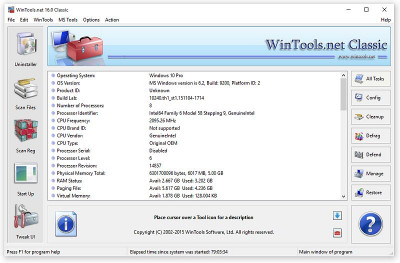
Download WinTools.net Classic 21.5
![]() Download WinTools.net Classic 21.5
Download WinTools.net Classic 21.5
Purchase: ![]() Buy WinTools.net Classic 21.5
Buy WinTools.net Classic 21.5
Authors software
 RAM Saver Pro 19.5
RAM Saver Pro 19.5
WinTools Software Engineering,
Easy-to-use RAM optimizer tool that will keep your computer running faster.
 WinTools.net Classic 21.5
WinTools.net Classic 21.5
WinTools Software Engineering,
WinTools.
 WinTools.net Pro 8.3.1
WinTools.net Pro 8.3.1
WinTools Software Engineering,
WinTools.
 Virtual Drive Explorer 040402
Virtual Drive Explorer 040402
WinTools Software Engineering,
"Virtual Drive Explorer is a software application developed to make access to frequently used folders of your computer easier.
 WinTools.net Professional 21.5
WinTools.net Professional 21.5
WinTools Software Engineering,
WinTools.
Similar software
 WinTools.net Classic 21.5
WinTools.net Classic 21.5
WinTools Software Engineering,
WinTools.
 WinTools.net Professional 21.5
WinTools.net Professional 21.5
WinTools Software Engineering,
WinTools.
 WinTools.net Extra Edition 8.3
WinTools.net Extra Edition 8.3
WinTools Software Engineering
WinTools.
 WinTools.net Pro 8.3.1
WinTools.net Pro 8.3.1
WinTools Software Engineering,
WinTools.
 Chameleon Clock 5.1
Chameleon Clock 5.1
Jury Gerasimov
Chameleon Clock is a desktop clock which purpose is to be useful, user-friendly, and beautiful.
 DivX DVD Ripper 1.5
DivX DVD Ripper 1.5
Openwares
DivX DVD Ripper is a free and useful tool for backing up your DVD movies.
 MSN Password Sniffer 1.0
MSN Password Sniffer 1.0
mythusoft
MSN Password sniffer is a useful and handy utility that can capture MSN passwords.
 Download Accelerator Lite 1.0.4
Download Accelerator Lite 1.0.4
Openwares
Download Accelerator Lite (DAL) is a free and useful open source tool for increasing download speeds and for resuming, scheduling, and organizing downloads.
 Outlook Profiler 2.7.0.1
Outlook Profiler 2.7.0.1
GOFF
Outlook Profiler addresses the need to create Outlook Exchange profiles automatically.
 PC Shower 2007 1.0d
PC Shower 2007 1.0d
Arafasoft
PC Shower 2007 is power package for cleaning, tuning, optimizing and fixing PC error for high performance.
Other software in this category
 SystemToys 2.2
SystemToys 2.2
Elrise Software
SystemToys Windows Optimizer (formerly Flexy) is a program you can use to customize the behavior and appearance of your PC.
 Total Control 2.3
Total Control 2.3
Inspired Creations
Optimize and tweak Windows and Internet speed.
 Autorunman 2.0
Autorunman 2.0
Rudenko Software
Autorunman is a useful manager for Windows startup.
 WinHvance 1.6.3
WinHvance 1.6.3
Windows-HQ
With more than 170 tweaks that will help you to improve your Windows 9x operating systems.
 Customizer XP v1.8.5
Customizer XP v1.8.5
TkeakNow
Customizer XP is a special utility which is designed to optimize Windows 2000 and XP performance.