WinPaster 1.2.0
 WinPaster will allow you to quickly paste a text, graphical or other type of data, prepared beforehand, into any application, using clipboard.
WinPaster will allow you to quickly paste a text, graphical or other type of data, prepared beforehand, into any application, using clipboard.
|
WinPaster will allow you to quickly paste a text, graphical or other type of data, prepared beforehand, into any application, using clipboard.
WinPaster is loaded into a tray and can be invoked at any moment by clicking on hot keys or by clicking with a mouse on the icon. In the displayed list, it will be necessary to select a needed record and press Enter.
Another way is using keystrokes and hot keys for quick access to needed records. Then, the selected data will be copied to the clipboard and automatically pasted into an application you have been working with right before you have invoked WinPaster.
To create a new record, you will need to simply copy required information into the clipboard and invoke the dialogue of creating a new record by pressing hot keys or from the WinPaster window.
Records, depending on the data type, may be of the following kinds: Text, Image and Raw Clipboard. In case of a Raw clipboard, WinPaster copies data of all formats from the clipboard into its database.
This is necessary, for example, in case you would like to save a formatted text with the description of fonts, style and color, or other specific data.
Besides, you can also indicate a file with a text or an image, which content will be used on pasting of data.
Plugins are a separate kind of records. When using plugins, small applications, which provide with specific information or interact with a user, are started. For example, the plugin Time allows to paste a current date and time, and the plugin Calculator allows a user to make quick calculations and use a result for the paste action.
Records may be grouped into folders.
WinPaster keeps all required data in a folder, where it is installed. This is why you can install it or copy it to a flash drive and run it on any computer.
Limitations
20 custom records, limited set of plugins
tags![]() hot keys the clipboard for example you can the plugin raw clipboard new record clipboard and you have clipboard winpaster from the
hot keys the clipboard for example you can the plugin raw clipboard new record clipboard and you have clipboard winpaster from the
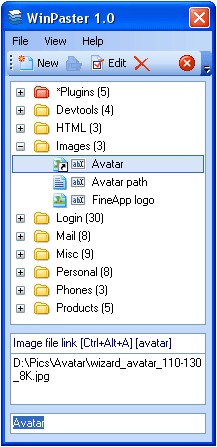
Download WinPaster 1.2.0
Purchase: ![]() Buy WinPaster 1.2.0
Buy WinPaster 1.2.0
Authors software
 WinPaster 1.2.0
WinPaster 1.2.0
FineApp
WinPaster will allow you to quickly paste a text, graphical or other type of data, prepared beforehand, into any application, using clipboard.
Similar software
 WinPaster 1.2.0
WinPaster 1.2.0
FineApp
WinPaster will allow you to quickly paste a text, graphical or other type of data, prepared beforehand, into any application, using clipboard.
 Clipboard Genie 4.1
Clipboard Genie 4.1
Vsisoftware.com
Clipboard genie copies everything that is copied into Windows Clipboard.
 Memorizer eXP 5.5
Memorizer eXP 5.5
AY Labs Company
Memorizer records all data copied to your clipboard for later use and works with all types of clipboard data including bitmaps, text and OLE-objects.
 FastPaste 3.18
FastPaste 3.18
Dextronet
FastPaste does save your time.
 Buffer 2.0
Buffer 2.0
Uncomsoft
Extended Windows Clipboard.
 Clipboard Rover 1.0.3
Clipboard Rover 1.0.3
Neslo Software Inc
Clipboard Rover lets you add computers you want to remotely connect to.
 PasteLister 2.3
PasteLister 2.3
Progency Software
PasteLister is a tool that captures and saves clipboard data and allows you to paste to any program much easier.
 Customer Manager Buddy 2.1
Customer Manager Buddy 2.1
Vsisoftware.com
Manage customers and leads to increase sales and profits.
.jpg) Advanced Clipboard Utility (ACU) 1.3.2
Advanced Clipboard Utility (ACU) 1.3.2
DLAO Software
ACU is a huge timesaver! Only a few minutes are needed to learn how to use this! It makes you more productive by making the windows clipboard work better.
 Zip Express 2.14.8.1
Zip Express 2.14.8.1
Insight Software Solutions
Zip Express is a useful utility which allows you to search by zip code, city, county, state or area code.
Other software in this category
 CuteClipboard 4.3
CuteClipboard 4.3
Haisi Studio
CuteClipboard is an application based on the Windows Clipboard, but supports more functions in order to facilitate your use.
 Clipboard Assistant 1.139
Clipboard Assistant 1.139
Ixis Ltd
Clipboard Assistant is intended for an acceleration and a simplification of text operations via the Clipboard.
 MClipboard 2.1
MClipboard 2.1
F-Group
Do You want to be limit with one windows clipboard or You want more? MClipboard gives You 10 completent clipboards with additional functions: design hotkey for copy, cut, paste for each, save/load clipboards content, easy change skins and interface language - make application suitable for You!
If You think "It isn't for me", You are right, but You still haven't try yet!
Features:
· MClipboard manager gives you 10 full-scale windows clipboards!
· You can use all clipboard's operations only with one shortcut!
· You can customize any clipboard's shortcuts!
· You can operate data in clipboards with mouse!
· This clipboard manager allows to change skins and languages.
 clipbox 4.2.4
clipbox 4.2.4
HJL
The native clipboard in Windows is great for cutting and pasting a single item at a time, but if you want to move a series of items, or save items for later use, then you need ClipBox!
Rather than working with one piece of clipboard data at a time, ClipBox enhances the native clipboard functionality by remembering all items (both text and graphic) that are copied to the clipboard and storing them in "collections" for later pasting.
 VG Clipboard Master 1.0
VG Clipboard Master 1.0
VitGroup Ltd
VG Clipboard Master is very useful software that provides extended clipboard capabilities, helps you to work with computer, saving your time and it is easy to use.