WindowShade 2.1
 WindowShade lets hide active window.
WindowShade lets hide active window.
|
WindowShade lets hide active window.
WindowShade lets you hide the windows that are obscuring your view temporarily -- completely hassle-free and unobtrusive for your eye.
Just by double-clicking the window titlebar, or pressing the Shift or Control key twice, the window will roll into just the window title bar, letting you see and interact with the windows located below the current window.
Ideal for quickly glancing on what's happening below the current window or to get the top window out of the way without losing control of it.
Another feature WindowShade offers is Make Window Transparent. By activating it, your window will become partially transparent, so you can see through it while keeping the complete control over its controls and buttons!
WindowShade features
WindowShadeMake Window Transparent (Windows 2 or newer)
Make Stay-On-Top
Minimize-In-Tray
Enhance Windows System Menu
Enhance Windows System Buttons
Custom Application Schemes and Exclude List
Custom Settings Schemes will help you tune up WindowShade for any application you want. For all rest applications general settings scheme will be working.
Global Exclude List will disable WindowShade functionality for applications which you placed in that list.
Resize Window From Keyboard
Limitations
tags![]() you can the windows windows system windowshade offers make window feature windowshade another feature the window enhance windows window transparent window will exclude list windowshade lets
you can the windows windows system windowshade offers make window feature windowshade another feature the window enhance windows window transparent window will exclude list windowshade lets

Download WindowShade 2.1
Purchase: ![]() Buy WindowShade 2.1
Buy WindowShade 2.1
Authors software
 WindowShade 2.1
WindowShade 2.1
Edge Beyond
WindowShade lets hide active window.
 XSwitch 1.1.2
XSwitch 1.1.2
Edge Beyond
XSwitch provides a revolutionary new functionality to switch between your tasks and windows.
Similar software
 WindowShade 2.1
WindowShade 2.1
Edge Beyond
WindowShade lets hide active window.
 AllToTray 4.6.3
AllToTray 4.6.3
DNTSoft
AllToTray is an application that lets you to minimize any window to your System Tray.
 eXtra Buttons 2.2.5-beta
eXtra Buttons 2.2.5-beta
Mentis Software
eXtra Buttons is shareware application that presents a set of several functional buttons located in windows captions.
 Active Captions 1.51
Active Captions 1.51
Shelltoys Inc.
Active Captions is a handy utility that extends window's caption buttons with additional features.
 SD WinHider 2.0
SD WinHider 2.0
SysDevSoftware
SD WinHider is s small and powerful tool to quickly hide/restore your windows, as well as hide and restore system tray icons.
 Actual Windows Manager 4.3
Actual Windows Manager 4.3
Actual Tools
With Actual Window Manager you will be able to add new Minimize to Tray, Stay on Top, Windows Shade and Make Transparent buttons to any window's title bar, add transparency effect to any window and automatize routine window control operations.
 Actual Title Buttons 8.14.4
Actual Title Buttons 8.14.4
Actual Tools, Inc.
Actual Title Buttons lets you add the new Minimize To Tray and Stay On Top buttons to any application's title bar next to the Windows standard Minimize/Maximize/Close buttons.
 Transparent Window Manager 3.3
Transparent Window Manager 3.3
Oreware.com
Transparent Window Manager is a virtual desktop that will allow you to manage windows.
 XNeat 2.0.0.3
XNeat 2.0.0.3
X Neat Software
X Neat Software is an effective utility in the must have list.
 Auto Window Manager 2.1
Auto Window Manager 2.1
Eusing Software
Auto Window Manager will automatically manage every specified window.
Other software in this category
 AutoMove 1.9.4
AutoMove 1.9.4
K.Tkalec
AutoMove is a service, which moves, copies and renames files/direcotries on hard disks by user defined criteria.
 1 Click Runner 2.0
1 Click Runner 2.0
Gapso Software
1 Click Runner is specially designed for fast start of programs, fast opening files, fast access to WWW and FTP sites, fast starting of e-mail writing, and fast creation of links.
 Windows Keyboard Indicator 2.0.1
Windows Keyboard Indicator 2.0.1
Clever Components
Windows Keyboard Indicator is a small utility which stays in your windows system tray.
 Invisible Launcher 1.01
Invisible Launcher 1.01
Segobit Software
Invisible Launcher is a configurable software designed to offer you a fast way to organize and start up your applications and to open folders, shortcuts and documents that you frequently access.
 LogonStudio 1.0
LogonStudio 1.0
Stardock Corporation, Inc.
LogonStudio allows users to easily customize new logon screens for Windows XP.