WindowBlinds 10.81
 WindowBlinds is a program that allows you to completely change the look and feel of Windows to however you want it to look like.
WindowBlinds is a program that allows you to completely change the look and feel of Windows to however you want it to look like.
|
WindowBlinds is a program that allows you to completely change the look and feel of Windows to however you want it to look like.
WindowBlinds allows you to completely customize your desktop look by changing the style of title buttons, bars and toolbars. You can change the look of buttons and check boxes by assigning them skins, or personalities, and you can assign buttons that will launch programs to toolbars.
You can create your own skins, choose from the four that are included in the program, or download additional ones. You can also choose to exclude certain programs from WindowBlinds if you don`t want to change their appearances.
Applying visual styles : In addition to the shortcut to the WindowBlinds Advanced Config window in your Start menu, you can change WB visual styles and settings from either the Skins or Appearance tab in Display Properties.
Set the skin to Windows Classic to not use a WB skin on startup (or use the options on the Skins tab or in the Advanced Config window).
Be sure to check out www.WinCustomize.com to select from over 3200 free visual styles.
WindowBlinds has been designed and tested to be as compatible with with thousands of applications and pieces of hardware available. Its memory load is quite low (unless you are using complex skins with lots of animation) and any oddities with specific apps can generally be worked around quickly (see the Troubleshooting section of the online help file for more information).
WindowBlinds features
Requirements
Windows 2, ME, 98 users can use WindowBlinds Classic (v4.6).
Note: A 16MB DirectX 8 or later compatible video card with appropriate driver support is required for per-pixel alpha-blended skins. Some integrated graphics solutions and lower-end cards from before 2004 may not be able to use per-pixel skins.
Limitations
tags![]() visual styles windowblinds can you can the windows change the users can can change visual style styles and can skin from the can even theme aware
visual styles windowblinds can you can the windows change the users can can change visual style styles and can skin from the can even theme aware
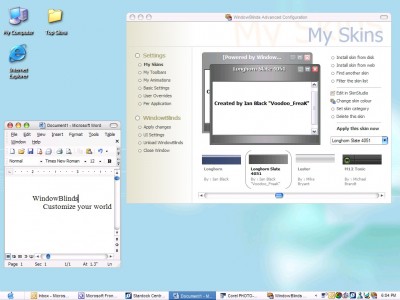
Download WindowBlinds 10.81
Purchase: ![]() Buy WindowBlinds 10.81
Buy WindowBlinds 10.81
Authors software
 WindowBlinds 10.81
WindowBlinds 10.81
Stardock Systems
WindowBlinds is a program that allows you to completely change the look and feel of Windows to however you want it to look like.
 Keyboard Launchpad 1.6
Keyboard Launchpad 1.6
Stardock Systems
Keyboard Launchpad is a program that will allow you to quickly and easily assign hot keys to launch programs, visit URLs, paste saved clipboards, control individual programs, perform system commands, and more.
![]() IconX 1.1
IconX 1.1
Stardock Systems
Stardock IconX enhances your Windows desktop icons.
 KeepSafe 1.1
KeepSafe 1.1
Stardock Systems
KeepSafe is the ultimate file protection and revisioning software.
Similar software
 WindowBlinds 10.81
WindowBlinds 10.81
Stardock Systems
WindowBlinds is a program that allows you to completely change the look and feel of Windows to however you want it to look like.
 SkinStudio 5.01
SkinStudio 5.01
Stardock Corporation Inc
SkinStudio is a useful software which enables Windows XP to add, edit, and create new visual styles.
 ObjectBar 2.0
ObjectBar 2.0
Stardock
ObjectBar is a program that allows users to replace or extend their Windows Start bar.
 WinStyles 1.5
WinStyles 1.5
Stardock
WinStyles lets you completely change your desktop by applying suites of skins, icons, and themes.
 RightClick 1.2
RightClick 1.2
Stardock.net
RightClck is a useful program that lets users extend or even completely redesign the Windows desktop right-click mouse menu.
 WebBlinds 1.06
WebBlinds 1.06
Stardock Corporation, Inc.
WebBlinds is an Internet Explorer extension which makes IE 5 or later a fully skinnable web browser.
 WindowFX 3.0
WindowFX 3.0
Stardock.net, Inc.
WindowFX is a revolutionary new program that allows you to add an unprecedented number of special effects to windows.
 Style XP 3.19
Style XP 3.19
TGT Soft
Style XP is not a skinning engine.
 Skin Engine 3.70
Skin Engine 3.70
KSDev
SkinEngine gives you a library of components that allows to change visual appearance and behavior of your application with use of the powerful skinning engine and a set of 2000+ ready skins.
 SkinMagic 2.30
SkinMagic 2.30
APPSPEED INC
SkinMagic is a powerful library that changes the visual appearance of windows or dialogs, providing developers with full-featured support for 'application skins', or 'application look and feel'.
Other software in this category
 Virtual Desk 1.2
Virtual Desk 1.2
Easyfp.com
Virtual Desk is an award-winning virtual desktop manager that gives you the possibility to have multiple virtual desktops (just like many screens) and you can have different windows and applications running in each desktop.
 Desktop Dreamscapes 1.0
Desktop Dreamscapes 1.0
Super X Studios
Replace your static desktop with a living, 3D window into outer space! Visit distant star systems, beautiful alien worlds, even a black hole.
 WinRider 2.0
WinRider 2.0
Anibisoft, Inc.
WinRider is a nice program, which scrolls your colored slogan or text on your desktop wallpaper.
 Windows Hider Pro 1.51
Windows Hider Pro 1.51
KMiNT21 Software
Windows Hider allows you to hide specified groups of windows just by pressing a single Hotkey (or a combination of Hotkeys).
 Replacement of Wall-paper 3.0
Replacement of Wall-paper 3.0
Ya-Soft
Replacement of Wall-paper (ROW)- one of the best wallpaper manager for Windows.