Self-Extracting Archive Utility 17.3
 Self-Extracting Archive Utility (SEAU) compresses multiple files into a single, professional installation program.
Self-Extracting Archive Utility (SEAU) compresses multiple files into a single, professional installation program.
|
Self-Extracting Archive Utility (SEAU) compresses multiple files into a single, professional installation program.
It supports uninstallation, multiple languages, interface customization, license agreements, readme files, file associations, DOS batch operations, multiple disk spanning, DLL installation, automated installations, patches, expiration dates, shared files, command line archive building.
Here are some key features of "SelfExtracting Archive Utility":
Limitations
tags![]() the user you can the archive installer can the installer archives can the product end user that the can optionally archive can installed and installed the
the user you can the archive installer can the installer archives can the product end user that the can optionally archive can installed and installed the
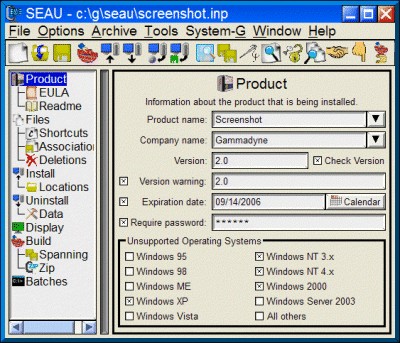
Download Self-Extracting Archive Utility 17.3
![]() Download Self-Extracting Archive Utility 17.3
Download Self-Extracting Archive Utility 17.3
Purchase: ![]() Buy Self-Extracting Archive Utility 17.3
Buy Self-Extracting Archive Utility 17.3
Authors software
 Scratchboard 38.0
Scratchboard 38.0
Gammadyne Software
Scratchboard is your powerful and simple organizer.
 File Substring Replacement Utility 12.1
File Substring Replacement Utility 12.1
Gammadyne Software
File Substring Replacement Utility (FSRU) will perform search and replace operations with multiple strings in multiple files.
 Gammadyne Mailer 72.0
Gammadyne Mailer 72.0
Gammadyne Software
Gammadyne Mailer is an incredibly powerful email automation program.
 Self-Extracting Archive Utility 17.3
Self-Extracting Archive Utility 17.3
Gammadyne Software
Self-Extracting Archive Utility (SEAU) compresses multiple files into a single, professional installation program.
 DJ Jukebox 34.0
DJ Jukebox 34.0
Gammadyne Software
DJ Jukebox is a powerful playlist generator and media file manager.
Similar software
 Self-Extracting Archive Utility 17.3
Self-Extracting Archive Utility 17.3
Gammadyne Software
Self-Extracting Archive Utility (SEAU) compresses multiple files into a single, professional installation program.
 Agentix Installer 1.9.15
Agentix Installer 1.9.15
Agentix Software
Agentix Installer is a script-based tool that creates Windows compatible software installers.
 Actual Installer 7.0
Actual Installer 7.0
Softeza Development
Actual Installer is a professional software installer that enables you to rapidly create excellent installation packages for your Windows software.
 PopulateMSI 2.4
PopulateMSI 2.4
Object Design Labs, Inc.
PopulateMSI is a useful and powerful utility that can create Windows(r) Installer Packages (*.
 GatherBird Setup Creator 1.8
GatherBird Setup Creator 1.8
GatherBird
Setup Creator is a straight forward way to create installation programs to distribute your Windows applications.
 Tarma Installer 2.99
Tarma Installer 2.99
Tarma Software Research
Tarma Installer creates fast, compact, and full-featured Windows-compliant software installers for Microsoft Windows platforms, with a small distribution size, a straightforward and clean user interface, and smart install and uninstall behavior.
 VV Install Maker 1.2
VV Install Maker 1.2
VarmVaffel Software
VV Install Maker is a software used to make setup and installation programs.
 Advanced Installer Professional 6.4
Advanced Installer Professional 6.4
Caphyon LLC
Advanced Installer Professional is a Windows Installer authoring tool which enables developers and system administrators to easily build reliable MSI packages.
 Easy Install Maker 2.2.0
Easy Install Maker 2.2.0
Softeza Development
Easy Install Maker is a installation development tool that enables rapid creation of compact and professional installation packages to distribute your software.
 InstallGadget 1.13
InstallGadget 1.13
Sweat Technologies
Simply drag a folder with your application in it onto InstallGadget and within 10 seconds you will have an installer.
Other software in this category
 Setup Generator Pro 2001 3.1
Setup Generator Pro 2001 3.1
Gentee
Setup Generator Pro is a versatile and strong utility that allows you to create excelent-looking setups providing all the important features you may ever need.
 GVH Setup Maker 1.0
GVH Setup Maker 1.0
GVH Maatwerk Software
GVH Setup Maker is The Setup-creation tool for the professional programmer: No scripting! It's all GUI-work.
 TinySetup v2.0
TinySetup v2.0
DAIR Computer Systems
TinySetup installs and removes programs, adding less than 12K (typical) to download.
 Setup Factory 7.0.6.1
Setup Factory 7.0.6.1
IndigoRose
Don't be fooled by products costing twice as much.
 InstallAnywhere Standard Edition 8.0 build 3063
InstallAnywhere Standard Edition 8.0 build 3063
Macrovision Europe Ltd
InstallAnywhere is the preffered software solution among multiplatform installation developers all over the world.