Random Event Sounds XP 5.0
 Random Event Sounds resides in the sys tray and will randomize the sounds associated with common system events like close program, minimize, maximize, start windows, etc.
Random Event Sounds resides in the sys tray and will randomize the sounds associated with common system events like close program, minimize, maximize, start windows, etc.
|
Random Event Sounds resides in the sys tray and will randomize the sounds associated with common system events like close program, minimize, maximize, start windows, etc. as well as other programs like AOL, Quicken, Windows Explorer, Windows Messenger, etc.
It will also randomize Windows Screensaver and Desktop Wallpaper files. You can make a list of your favorite sounds for each event, and at given intervals the program will pick a new sound out of the list for each event.
You can also cause the program to pick new sounds at any given time by right-clicking on the sys tray icon. Each event can individually be excluded from being randomized even if a list is provided.
You can also decide for each event if you want Random Event Sounds to randomly select a file, or cycle through the list you have provided.
Even if you do not want Random Event Sounds to pick files for you, you can disable the Auto-Randomize and manually tell it to randomize whenever you tell it to.
Random Event Sounds was made to create an easy and efficient way of organizing and selecting system sounds, wallpaper, and screensaver.
Not only does Random Event Sounds automatically select new sounds, wallpaper, or screensaver at given intervals; it provides an easy way to simply make new selections without the hassle of going into the control panel. Random Event Sounds resides in the system tray to provide quick access.
New files can be added to the lists by browsing for them in the right panel on the main window.
Random Event Sounds does not copy the files, but simply remembers the filename and where it is currently located. The file must be already stored to the hard drive.
Random Event Sounds will manage sounds for all third party applications as well as system sounds.
Random Event Sounds comes with 24 sample wav files.
Here are some key features of "Random Event Sounds XP Trial Version":
Limitations
tags![]() random event event sounds each event you can the program for each the about sounds wallpaper about box system sounds displayed each time the each time
random event event sounds each event you can the program for each the about sounds wallpaper about box system sounds displayed each time the each time
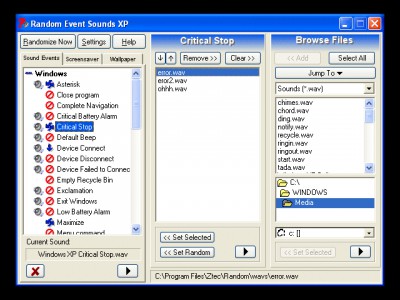
Download Random Event Sounds XP 5.0
![]() Download Random Event Sounds XP 5.0
Download Random Event Sounds XP 5.0
Purchase: ![]() Buy Random Event Sounds XP 5.0
Buy Random Event Sounds XP 5.0
Authors software
 Random Event Sounds XP 5.0
Random Event Sounds XP 5.0
Ztec Software
Random Event Sounds resides in the sys tray and will randomize the sounds associated with common system events like close program, minimize, maximize, start windows, etc.
Similar software
 Random Event Sounds XP 5.0
Random Event Sounds XP 5.0
Ztec Software
Random Event Sounds resides in the sys tray and will randomize the sounds associated with common system events like close program, minimize, maximize, start windows, etc.
 4t Calendar Reminder MP3 2.27
4t Calendar Reminder MP3 2.27
4t Niagara Software
4t Calendar Reminder MP3 is a small application that reminds you of birthdays, anniversaries, appointments and any other event.
 Swf to Mp3 Converter 2.4.0.189
Swf to Mp3 Converter 2.4.0.189
Hoo Technologies
Swf to Mp3 Converter is a flash tool.
 Snowland Screensaver 1.0
Snowland Screensaver 1.0
Delfyn Software
Snowland Screensaver represents an animated snow screensaver with 11 different snowy scenes.
 024h Lucky Reminder 1.83
024h Lucky Reminder 1.83
024h Software
024h Lucky Reminder is a convinient planner/reminder program for home and office use.
 Network Event Viewer 6.0.0.40
Network Event Viewer 6.0.0.40
Janco Associates, Inc.
Network Event Viewer enables system administrators to manage, view, sort and search multiple Windows XP/2/NT event log files simultaneously.
 AllWallpapers 2.2.173
AllWallpapers 2.2.173
Nimble Software
AllWallpapers is designed to fill in the gaps in the Windows standard wallpaper management.
 123 Flash Sound Extractor 1.20
123 Flash Sound Extractor 1.20
Flash-Utility Software Inc
123 Flash Sound Extractor is a useful and powerful application which can help you to extract sound elements from Flash movies (SWF files).
 Alive Event Manager 1.1.0.95
Alive Event Manager 1.1.0.95
Vitolab Software
Alive Event Manager represents a versatile electronic calendar, which will not allow you to miss any important event (a memorable date, a birthday, etc.
 Event Log Watchdog 3.0
Event Log Watchdog 3.0
Keroon Software Corporation
Event Log Watchdog will monitor your Windows Event Logs and will notify you via Email or Syslog when a new event is logged.
Other software in this category
 Advanced StartUp Manager 2.0
Advanced StartUp Manager 2.0
Rayslab, Inc.
When Windows starts up, it automatically launches a number of programs for you.
 MIRV 2000 2.7
MIRV 2000 2.7
Gregory Braun
Do you have computer tasks that you perform on a regular basis that require more than one program to be active on the desktop?
If you do, then MIRV 2000 can help.
 Macro ToolsWorks 6.25
Macro ToolsWorks 6.25
Pitrinec Software
Macro ToolsWorks is powerful all-in-one Windows automation utility that combines all features of Perfect Keyboard, MacroToolbar, WinScheduler and ClickyMouse programs.
 Smartcopy 3.1
Smartcopy 3.1
Shareware Hangvogel
In Windows and Dos it will copy a file from your hard disk to your disk drive, in the case that the file size is bigger than the size available in your disk drive.
 HWT Split Master 1.7
HWT Split Master 1.7
HWTSoft
Are you annoyed for some files are too large to put on a floppy disk? If you have to split some large files or need to send files via email, in that way you need Split Master.