pptXTREME SoftShadow for PowerPoint 2.00.52
 If you're tired of going to Photoshop every time you want to put a soft feathered drop shadow on something, this product is for you.
If you're tired of going to Photoshop every time you want to put a soft feathered drop shadow on something, this product is for you.
|
If you're tired of going to Photoshop every time you want to put a soft feathered drop shadow on something, this product is for you.
SoftShadow is so quick and easy, you will use it over and over again. Your presentations will look like you spent hours and hours exporting elements to another image editing program
How does it work? Here are the basics:
Requirements
Limitations
tags![]() you have original object the original your shadow your original have chosen pull down save original click the from the
you have original object the original your shadow your original have chosen pull down save original click the from the
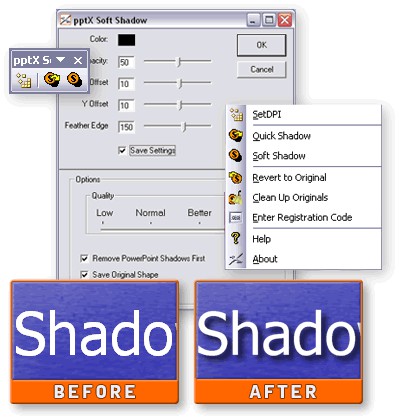
Download pptXTREME SoftShadow for PowerPoint 2.00.52
![]() Download pptXTREME SoftShadow for PowerPoint 2.00.52
Download pptXTREME SoftShadow for PowerPoint 2.00.52
Purchase: ![]() Buy pptXTREME SoftShadow for PowerPoint 2.00.52
Buy pptXTREME SoftShadow for PowerPoint 2.00.52
Authors software
 pptXTREME ColorPicker for PowerPoint 2.00.05
pptXTREME ColorPicker for PowerPoint 2.00.05
pptXTREME
The Color Picker add-in makes picking and setting your colors a breeze, allowing you to pick colors directly off the screen and automatically setting the Fill, Text, Outline, Shadow or Background colors of selected shapes or slides.
 PPT XTREME Edit for PowerPoint 1.5
PPT XTREME Edit for PowerPoint 1.5
pptXTREME
Streamline and speed up the process for creating and modifying your presentation slides without the built-in hassles!!
If you're tired of pulling out your hair while you build, modify and rebuild complex slides, your worries are over! With Edit's comprehensive suite of tools, you will never have to recreate animations settings or spend hours developing a printer friendly version again! You can access and manage these robust and simple short-cuts right from a single toolbar or directly from the menu bar - as easy as 1,2,3!!
Avoid losing your custom animation settings with Animations Setting Painter!! Just two clicks allow you to easily pick up and reapply those complex animations you would have otherwise lost while modifying groups.
 PPT XTREME Import Export for PowerPoint 1.6
PPT XTREME Import Export for PowerPoint 1.6
pptXTREME
Change how PowerPoint works with images forever! You'll wonder how you ever lived without them.
 pptXTREME Effects library for PowerPoint 2.00.02
pptXTREME Effects library for PowerPoint 2.00.02
pptXTREME
Never re-create custom animations in PowerPoint again.
 pptXTREME Photoshop Import for PowerPoint 2.10.03
pptXTREME Photoshop Import for PowerPoint 2.10.03
pptXTREME
pptXTREME Photoshop Import for PowerPoint - are your spending too much time converting from Photoshop to PowerPoint? Would you use Photoshop more if the conversion was quicker?
With pptXTREME Photoshop Import you can automatically import Photoshop layers to PowerPoint objects with size and position kept intact.
Similar software
 pptXTREME SoftShadow for PowerPoint 2.00.52
pptXTREME SoftShadow for PowerPoint 2.00.52
pptXTREME
If you're tired of going to Photoshop every time you want to put a soft feathered drop shadow on something, this product is for you.
 pptXTREME ColorPicker for PowerPoint 2.00.05
pptXTREME ColorPicker for PowerPoint 2.00.05
pptXTREME
The Color Picker add-in makes picking and setting your colors a breeze, allowing you to pick colors directly off the screen and automatically setting the Fill, Text, Outline, Shadow or Background colors of selected shapes or slides.
 pptXTREME Effects library for PowerPoint 2.00.02
pptXTREME Effects library for PowerPoint 2.00.02
pptXTREME
Never re-create custom animations in PowerPoint again.
 PPT XTREME Edit for PowerPoint 1.5
PPT XTREME Edit for PowerPoint 1.5
pptXTREME
Streamline and speed up the process for creating and modifying your presentation slides without the built-in hassles!!
If you're tired of pulling out your hair while you build, modify and rebuild complex slides, your worries are over! With Edit's comprehensive suite of tools, you will never have to recreate animations settings or spend hours developing a printer friendly version again! You can access and manage these robust and simple short-cuts right from a single toolbar or directly from the menu bar - as easy as 1,2,3!!
Avoid losing your custom animation settings with Animations Setting Painter!! Just two clicks allow you to easily pick up and reapply those complex animations you would have otherwise lost while modifying groups.
 DVDShow for PowerPoint 1.5 b11
DVDShow for PowerPoint 1.5 b11
Keronsoft
DVDShow for PowerPoint is a DVD conversion program for PowerPoint
DVDShow enables you to convert your PowerPoint presentations to MPEG movie, or burn to DVD/MiniDVD disc for permanent data backup or sent to others as gifts.
 pptXTREME Photoshop Import for PowerPoint 2.10.03
pptXTREME Photoshop Import for PowerPoint 2.10.03
pptXTREME
pptXTREME Photoshop Import for PowerPoint - are your spending too much time converting from Photoshop to PowerPoint? Would you use Photoshop more if the conversion was quicker?
With pptXTREME Photoshop Import you can automatically import Photoshop layers to PowerPoint objects with size and position kept intact.
 PowerPoint to Video 4.1
PowerPoint to Video 4.1
JosesSoft
PowerPoint to Video Converts PowerPoint presentations into video [AVI] file.
 ColorSwap 3.0
ColorSwap 3.0
plexityHide.com
ColorSwap will help you with object isolation and re-coloring while keeping shadows and lighting effects on your still images.
 FlashSpring Pro 3.0
FlashSpring Pro 3.0
CPS Labs
FlashSpring Pro is an easy and fast PowerPoint add-on for high quality Flash content creation.
 Photo Crop Editor 1.08
Photo Crop Editor 1.08
iFoxSoft
Photo Crop Editor is a powerful and interactive photo crop software for selecting and cropping an object in a picture or photograph from its background.
Other software in this category
 Wordware 10
Wordware 10
AMF
Wordware - The Hottest Collection of Productivity Tools & Templates for Word: Complete file management, project management & people management solution package.
 Logictran RTF Converter 5.8.3
Logictran RTF Converter 5.8.3
Logictran
The Logictran RTF Converter provides a way for you to quickly publish your word processing documents.
 Mantiev SoftAgent 1.1
Mantiev SoftAgent 1.1
Mantiev Software Inc
Mantiev SoftAgent is a virtual assistant with e-mail organizer; reminder, and text reader best compared with a secretary working for you 24 hours a day and 7 days a week.
 Recovery for PowerPoint 3.1.19636
Recovery for PowerPoint 3.1.19636
Recoveronix Ltd
Recovery for PowerPoint - Easy to use, no special user skills required.
 Kleptomania 2.8
Kleptomania 2.8
Structu Rise
Kleptomania allows to capture and process text from any (even clipboard-unaware) application.