AddaButton 4.1
 AddaButton - why download and run an extra launch bar when you can use AddaButton to add buttons directly to Internet Explorer`s own toolbar which can be used to launch any program or document or your computer?
If you use Internet Explorer regularly, AddaButton can be used to add handy launch buttons to I.
AddaButton - why download and run an extra launch bar when you can use AddaButton to add buttons directly to Internet Explorer`s own toolbar which can be used to launch any program or document or your computer?
If you use Internet Explorer regularly, AddaButton can be used to add handy launch buttons to I.
|
AddaButton - why download and run an extra launch bar when you can use AddaButton to add buttons directly to Internet Explorer`s own toolbar which can be used to launch any program or document or your computer?
If you use Internet Explorer regularly, AddaButton can be used to add handy launch buttons to I.E.s own toolbar. They can be used to launch your favorite chat program, ftp program, multimedia player, or anything. Also, for each button added to I.E.`s toolbar, a corresponding menu item is placed under its Tools menu.
AddaButton offers a wide range of control over properties of added buttons, including options to specify which program, document, or url to launch when the button is pressed, command-line parameters, which icon to display on the button, caption for the button, text for its corresponding menu item, and even the text displayed in I.E.`s status bar when the mouse cursor is over the menu item.
You can also configure whether each added button is displayed on the toolbar in just the current Windows user profile or in all user profiles set up on your system. Complete and detailed help is included in case you need it along with an interactive tutorial that walks you step -by-step through the process of adding buttons using the program.
Completely safe to use, AddaButton doesn`t alter I.E.`s program file or important settings in any way. Buttons can also be deleted or edited at any time after they are added from within the program.
AddaButton features
tags![]() menu item the program button added when the bar when the button each button tools menu for each are added interactive tutorial your system user profile
menu item the program button added when the bar when the button each button tools menu for each are added interactive tutorial your system user profile
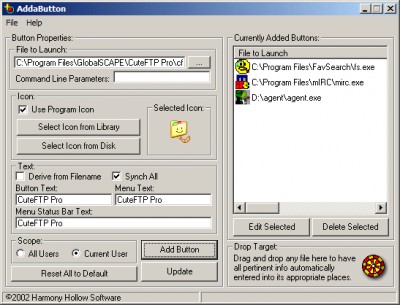
Download AddaButton 4.1
Purchase: ![]() Buy AddaButton 4.1
Buy AddaButton 4.1
Authors software
Similar software
 AddaButton 4.1
AddaButton 4.1
Harmony Hollow Software
AddaButton - why download and run an extra launch bar when you can use AddaButton to add buttons directly to Internet Explorer`s own toolbar which can be used to launch any program or document or your computer?
If you use Internet Explorer regularly, AddaButton can be used to add handy launch buttons to I.
 IE Buttons 1.0
IE Buttons 1.0
Camtech 2000
IE Buttons adds Custom Buttons to Internet Explorer that will open your favorite and most used programs.
 CastleBar 2.50.1
CastleBar 2.50.1
Castle Software Ltd
CastleBar is a powerful yet simple toolbar menu to allow you to quickly launch applications or open folders.
 ToolBar 2000 6.9
ToolBar 2000 6.9
Gregory Braun
ToolBar is a program that will allow you to launch your favorite programs from the Windows desktop.
 Sigma Launcher 1. Beta 20
Sigma Launcher 1. Beta 20
Neodagger Systems
Sigma Launcher is an easy-to-use program launcher and window manager.
 Accessor.Launchbar 2.5
Accessor.Launchbar 2.5
Accessor Software
The toolbar that is used to quickly launch programs, open files and Internet URLs with one mouse click on the screen.
 Autorun Maestro 8.1
Autorun Maestro 8.1
Pollen Software
Autorun Maestro is a highly configurable CD menu application that will have you making an attractive Autorun menu in no time at all.
 Happy Aqua-R Button-bar Menu 1.30
Happy Aqua-R Button-bar Menu 1.30
Image Intelligence Software Ltd.
Happy Aqua-R Button-bar Menu is an easy-to-use button menu to help visitors around your site.
 Cool .NET Buttons 2.4
Cool .NET Buttons 2.4
SkySof Software
Cool .
 TurboLaunch 5.0.10
TurboLaunch 5.0.10
Savard Software
TurboLaunch is a complete customizable toolbar like program which you can be set up to run many programs and perform certain pre-programmed actions.
Other software in this category
 Internet Explorer Security Pro 7.0.1.1
Internet Explorer Security Pro 7.0.1.1
Eugene Mihailov
Internet Explorer Security is an utility that customizes many aspects of the Internet Explorer Web browser.
 iSpellit v1.0
iSpellit v1.0
interjag
iSpellit is the one tool that integrates spell checking functionality into your Internet Explorer browser.
 Ie Minder 1.0
Ie Minder 1.0
Screechy
Test all the URLs you have saved in your Internet Explorer favorites list.
 IEQuickSaver 1.02
IEQuickSaver 1.02
PNAsoft
IEQuickSaver helps you to save the web pages to groups into your collection, the only operation is just one click.
 IEPlus Pro 1.4
IEPlus Pro 1.4
ShuttleSoft Inc
Features:
- unique feature of searching bookmarks;
- flexible and customizable quick search function (such as Google);
- conveniently saves Flash and image files embedded in web pages to local drive;
- choosing from multiple proxy servers without closing Internet Explorer;
- disable the download of Flash, images, videos and sound files, which enhances your browsing experience significantly.