Actual Window Menu 8.14.4
 Actual Window Menu offers better and quicker managing any application windows by orgamizing them neatly.
Actual Window Menu offers better and quicker managing any application windows by orgamizing them neatly.
|
Actual Window Menu offers better and quicker managing any application windows by orgamizing them neatly.
Although our program is comparatively new, it has enjoyed our customers' recognition and got several awards.
Actual Window Menu is a unique standard Windows menu extension expands any window menu with such options as Stay on Top, Change Priority of Programs, Minimize to Tray, Set Window Transparency, etc. If you constantly switch between windows, if your task bar is cluttered by many application you work with, if windows appear where it's not appropriate, our program will become your best virtual helper.
You can create rules (i.e. new available menu items) for any application to make working process convenient for you. Configure the settings you want and they will automatically take effect when you launch the program! You can apply settings to all programs in one click.
Actual Window Menu is a handy and useful program for those users who intend to more effectively manage and access information. Try it for free and you will discover that you can not work without it any more!
Actual Window Menu features
The 'Minimize to Tray' feature lets you save taskbar space while providing access to minimized applications via the system tray icons. Make your own taskbar less cluttered and more handy!
The 'RollupUnroll' feature lets you minimize windows so only the title bars remain visible.
The 'Stay on Top' feature helps you place the selected windows on top of other ones, so that it were always accessible and couldn't be hidden by other windows. Don't let these windows annoy you when you busy!
The 'Send to Bottom' feature sends the desired window to the bottom of others. In other words, this button hides a window under other windows, but leaves it on the desktop.
The 'Make Transparent' feature lets you apply transparency effect from 0% (fully transparent) to 100% (solid) rate to any program in Windows 2/XP.
You can select a different transparency level for any window on the fly, while it is open! Clicking 'Make Transparent' displays a popup menu where you can choose one of the predefined levels of transparency. It's a very gorgeous effect, try it - and you'll like it very much.
The 'Change Priority' feature allows changing the desired window's program priority. This command has a submenu that allows you to set the one of the pre-defined levels of the window's program priority: Low, Below Normal, Normal, Above Normal, High and Real-Time.
The 'Align Window' feature lets you get any application window aligned with any of the 9 positions on the desktop - upper-left, upper-central, upper-right, etc. Clicking 'Align Window' button displays a popup menu where you can choose one of the nine types of alignement:
The 'Resize Window' feature allows you to set the size of any selected application window to have it always opened at the size you want. You can choose any Default Window Size from the list which includes exact window sizes in pixels (e.g. 640 x 480; 800 x 600; 1024 x 768) or in percents from the desktop size (e.g. 100% x 100%; 50% x 50%). Moreover you can set the width and height of any window on your own by using Custom Window Size option.
Resize Window tool is extremely useful for website designers. They can quickly see how their web project looks like in different resolutions by flicking through default window sizes or setting any unique window size on their own.
Now you can minimize programs to the system tray, always keep them on top, roll up windows, make them semitransparent, etc. by means only one keystroke combination. Such a possibility lets you manage the same actions much quicker on condition of using keyboard.
You can configure every program's windows to different options, leave them that way for a while, or change the options whenever you wish! Your configuration for each window will remain set after every bootup until you change it.
Actual Window Menu supports English, German, Spanish, French, Italian, Portuguese, Swedish, Danish, Catalan, Turkish and Polish languages.
Actual Window Menu is useful for working with e-mail clients (Microsoft Outlook, MS Outlook Express, Eudora, Incredimail etc.); messenger programs (MSN / Windows Messenger, Yahoo Messenger etc.); office tools (Microsoft Word, Microsoft Excel, Adobe PhotoShop, Corel Draw etc.); developer tools (MS Visual Studio, Borland Delphi etc.); and many other kinds of programs.
Limitations
tags![]() you can window menu actual window command the lets you feature lets resize window window size align window make transparent can choose menu the set the
you can window menu actual window command the lets you feature lets resize window window size align window make transparent can choose menu the set the
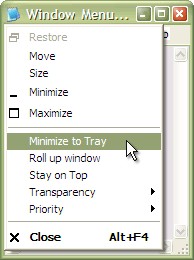
Download Actual Window Menu 8.14.4
![]() Download Actual Window Menu 8.14.4
Download Actual Window Menu 8.14.4
Purchase: ![]() Buy Actual Window Menu 8.14.4
Buy Actual Window Menu 8.14.4
Authors software
 Actual Window Rollup 8.14.4
Actual Window Rollup 8.14.4
Actual Tools
Actual Window Rollup is ab application that helps you to make everyday window open and close chores easier and more fun.
 Actual Windows Manager 4.3
Actual Windows Manager 4.3
Actual Tools
With Actual Window Manager you will be able to add new Minimize to Tray, Stay on Top, Windows Shade and Make Transparent buttons to any window's title bar, add transparency effect to any window and automatize routine window control operations.
 Actual Window Decorations 2.0
Actual Window Decorations 2.0
Actual Tools
Actual Window Decorations makes the windows on your desktop easier to work with and more attractive!
Actual Window Decorations offers you all the terrific features from three of our award-winning programs, combined and integrated into one outstanding new program!
Ypu can add new "Minimize To Tray," "Stay On Top", "RollupUnroll" and "Make Transparent" buttons to any window title bar.
 Actual Window Minimizer 8.14.4
Actual Window Minimizer 8.14.4
Actual Tools
Actual Windows Minimizer lets you minimize any application to a small icon in the System Tray or to any Screen Edge.
 Actual Transparent Window 8.14.4
Actual Transparent Window 8.14.4
Actual Tools
Actual Transparent Windows allows you to apply transparency effect to any window in Windows 2/XP.
Similar software
 Actual Window Menu 8.14.4
Actual Window Menu 8.14.4
Actual Tools
Actual Window Menu offers better and quicker managing any application windows by orgamizing them neatly.
 Actual Title Buttons 8.14.4
Actual Title Buttons 8.14.4
Actual Tools, Inc.
Actual Title Buttons lets you add the new Minimize To Tray and Stay On Top buttons to any application's title bar next to the Windows standard Minimize/Maximize/Close buttons.
 Actual Windows Manager 4.3
Actual Windows Manager 4.3
Actual Tools
With Actual Window Manager you will be able to add new Minimize to Tray, Stay on Top, Windows Shade and Make Transparent buttons to any window's title bar, add transparency effect to any window and automatize routine window control operations.
 Actual Transparent Window 8.14.4
Actual Transparent Window 8.14.4
Actual Tools
Actual Transparent Windows allows you to apply transparency effect to any window in Windows 2/XP.
 Actual Window Minimizer 8.14.4
Actual Window Minimizer 8.14.4
Actual Tools
Actual Windows Minimizer lets you minimize any application to a small icon in the System Tray or to any Screen Edge.
 Auto Window Manager 2.1
Auto Window Manager 2.1
Eusing Software
Auto Window Manager will automatically manage every specified window.
 Actual Window Rollup 8.14.4
Actual Window Rollup 8.14.4
Actual Tools
Actual Window Rollup is ab application that helps you to make everyday window open and close chores easier and more fun.
 XNeat 2.0.0.3
XNeat 2.0.0.3
X Neat Software
X Neat Software is an effective utility in the must have list.
 WindowShade 2.1
WindowShade 2.1
Edge Beyond
WindowShade lets hide active window.
 Transparent Window Manager 3.3
Transparent Window Manager 3.3
Oreware.com
Transparent Window Manager is a virtual desktop that will allow you to manage windows.
Other software in this category
 Virtual Desk 1.2
Virtual Desk 1.2
Easyfp.com
Virtual Desk is an award-winning virtual desktop manager that gives you the possibility to have multiple virtual desktops (just like many screens) and you can have different windows and applications running in each desktop.
 Desktop Dreamscapes 1.0
Desktop Dreamscapes 1.0
Super X Studios
Replace your static desktop with a living, 3D window into outer space! Visit distant star systems, beautiful alien worlds, even a black hole.
 WinRider 2.0
WinRider 2.0
Anibisoft, Inc.
WinRider is a nice program, which scrolls your colored slogan or text on your desktop wallpaper.
 Windows Hider Pro 1.51
Windows Hider Pro 1.51
KMiNT21 Software
Windows Hider allows you to hide specified groups of windows just by pressing a single Hotkey (or a combination of Hotkeys).
 Replacement of Wall-paper 3.0
Replacement of Wall-paper 3.0
Ya-Soft
Replacement of Wall-paper (ROW)- one of the best wallpaper manager for Windows.