Xselerator 2.0.44
 MarrowSoft Xselerator is a professional and easy to use XSL Editor and Debugger.
MarrowSoft Xselerator is a professional and easy to use XSL Editor and Debugger.
MarrowSoft Xselerator is a professional and easy to use XSL Editor and Debugger. Xselerator is widely used by leading XSLT training companies and many universities worldwide
Xselerator features
XSLT Wizards:
HTML Table building
HTML selects/list box building
XSLT grouping/distinct expression building - easily build Muenchian technique expressions and keys
Tools
Project Files Manager - keeps all your related XML and XSL files together
XPath query analyzer - test XPath queries to see the resulting node sets and NEW scalar results (string, numeric, Boolean etc.) results and use of variables, keys, XSLT functions and defined namespaces (using query environment configuration). Click on items in a resultant node-set to view position of that node in the source/tree view
XML tidier - prettifies your XML/XSLT by inserting indentation
HTML Tidying (using HTMLTidy/TidyCOM)
Check well-formedness and validation (against DTD/Schema) buttons
Full history saving - allowing previously opened files to be quickly re-opened. Re-opened stylesheets have previously used parameters restored and restores all previously set breakpoints
Hundreds of example and sample XML/XSLT stylesheets
Extensible intuitive (intellisense) and color syntax highlighting capabilities - with support files included for FO, SVG and XSD namespaces
All the usual editor capabilities (cut, copy, paste, find, replace) plus special 'Copy as RTF' and 'Copy as HTML' features allowing syntax highlighting to be preserved when copying and pasting to word-processors, html editors and newsgroups etc.
Print and print preview - with full syntax highlighting
Full encoding support
Many options for configuring display characteristics and behavior of editor
Snippet library - allows you to store commonly used fragments of XSLT code and insert them quickly and easily
IDE (Integrated Developer Environment)
Clear and easy to use IDE
Open multiple XSL stylesheets
One click transformation testing (no need to setup complex scenarios or projects!)
Full transformation testing - including passing of parameters and start mode
Source, tree and browse view modes
Configurable to use all the common transformation engines - including MSXML 3.0 & 4.0, Xalan-C, Xalan-J, Saxon, Instant-Saxon, XT and Sablotron
SVG and FO render view modes
XSLT Debugger
Debugger uses MSXML transformation engine (so that debug session behavior matches real production environment transformation and yields excellent W3 conformance)
Full stepping capability with step-out-of, step-over, run-to-last, restart and unique step backward
Stepping into imported/included stylesheets
Set breakpoints on both XSLT and input XML with capability to break on all types of input node including processor instructions, attributes, comments, text nodes
Conditional breakpoints with enabling/disabling of breakpoints
View template call stack (showing in scope variables)
View global params and variables
Watch values (including full XPath expression watches)
Stepping into built-in rule templates (with full support for mode recognition in built-in rules)
Unique incremental output display during debugging shows the output XML/HTML/text being built as you step through - now with right-click on output to show the XSLT statement that generated that output and the context node of the input XML at the point at which it was generated
Possible infinite recursion detection and maximum limit recursion checking
Debug to error position - allows debugging to continue even when some critical errors are encountered
Test XPath expressions in XPath Query Analyzer against current debug environment
Stylesheet Navigation
Right-click on a stylesheet href (in xsl:import/include elements) to open that stylesheet
Right-click on a template name (in xsl:call-template element) to go to that template
Template Navigator - shows a top level view of your stylesheet with all of the templates and included/imported templates - click on a template to go to that template in the editor
Right-click on instruction to open that stylesheet
Editor
XSL/XSLT element and attribute intuitive (intellisense) drop-downs
XSL/XSLT attribute value intuitive (intellisense) - drop-downs of possible attribute values including dynamic values such as template names, param names, modes, included/imported stylesheets
Automatic tag completion - in XSL/XSLT tag completion follows model and optionally fills element with mandatory attributes
Extended auto tag completion - keeps track of your unclosed tags and closes them individually with drop-downs or all at once with one click
Fully customizable XSL, XSLT, XML and HTML color syntax highlighting - including error highlighting of misused attributes
HTML element, attribute and attribute value intuitive (intellisense) drop-downs
HTML style attribute values can use BradSoft TopStyle (v2.5) to create CSS style values
Extensible intuitive (intellisense) and color syntax highlighting capabilities - with support files included for FO, SVG and XSD namespaces
All the usual editor capabilities (cut, copy, paste, find, replace) plus special 'Copy as RTF' and 'Copy as HTML' features allowing syntax highlighting to be preserved when copying and pasting to word-processors, html editors and newsgroups etc.
Print and print preview - with full syntax highlighting
Full encoding support
Many options for configuring display characteristics and behavior of editor
Snippet library - allows you to store commonly used fragments of XSLT code and insert them quickly and easily
Output viewing
Support for SVG and XSL-FO rendered output viewing (SVG requires Adobe SVG viewer plugin, XSL-FO requires external FOP engine)
Full Unicode Support
Xselerator now auto-senses correct Unicode encoding on loading of files, preserves the encoding during editing, allows saving as various UTF encodings and preserves encoding when switching to view mode (eliminating view mode error report of switch from current encoding not supported)
Direct support for over 50 encodings (including UTF-7, full ISO-8859-x, Big5, Shift-JIS etc. - dependant on Windows version and capabilities
Enhanced stylesheet navigation
Open included/imported stylesheet at cursor
Right-click and select Goto template at cursor
Transformation
One click transformation test
Full transformation testing (including XSL parameter passing, start mode and output test path)
Use of alternative command line transformation engines (e.g. Instant Saxon, XT, etc.) of up to 16 transformation engines
User Defined Prefixes
UDP (User Defined Prefixes) feature allows the configuration of namespace prefixes with language implementations - offering element/attribute/attribute value intuitive (intellisense). Each defined UDP can be configured with its own highlighting colours
Supplied with UDP configuration files for XSL-FO and SVG
Limitations
14 day trial
tags syntax highlighting intuitive intellisense right click xsl xslt svg and drop downs transformation engines all the one click transformation testing included imported tag completion value intuitive
syntax highlighting intuitive intellisense right click xsl xslt svg and drop downs transformation engines all the one click transformation testing included imported tag completion value intuitive
Download Xselerator 2.0.44
 Download Xselerator 2.0.44
Download Xselerator 2.0.44
Purchase:  Buy Xselerator 2.0.44
Buy Xselerator 2.0.44
Authors software
 Xselerator 2.0.44
Xselerator 2.0.44
MarrowSoft
MarrowSoft Xselerator is a professional and easy to use XSL Editor and Debugger.
Similar software
 Xselerator 2.0.44
Xselerator 2.0.44
MarrowSoft
MarrowSoft Xselerator is a professional and easy to use XSL Editor and Debugger.
 XMLSpy Professional Edition 2007 SP2
XMLSpy Professional Edition 2007 SP2
Altova, Inc.
XMLSpy is an integrated Development Environment (IDE) for the development of XML projects.
 XSLT Editor 1.01
XSLT Editor 1.01
JAPISoft
XSLT Editor is a useful module for the netBeans IDE adding XSLT editing facilities.
 EditiX 5.2.1 build 020407
EditiX 5.2.1 build 020407
JAPISoft
EditiX is a cross-platform powerful and easy to use XML editor and XSLT debugger designed to help web authors and application programmers take advantage of the latest XML and XML-related technologies such as XSLT / FO and XSD Schema.
 XMLSpy Enterprise Edition 2007 SP2
XMLSpy Enterprise Edition 2007 SP2
Altova, Inc.
XMLSpy is an integrated Development Environment (IDE) for the development of XML projects.
 XML/XSLT Maker 21.0
XML/XSLT Maker 21.0
e.World Technology Ltd.
XML/XSLT Maker is a code generator that can create dynamic, XML/XSLT-based Websites from databases in no time.
 DesignerXSL 1.03
DesignerXSL 1.03
United Business Technologies
DesignerXSL is a development tool that provides XSL style-sheet developers the ability to interactively debug style-sheets.
 XML Workbench 1.3 build 315
XML Workbench 1.3 build 315
Sterling Design
XML Workbench is an IDE for developing XML based solutions and for writing scripts.
 StyleVision Professional Edition 2007 SP2
StyleVision Professional Edition 2007 SP2
Altova, Inc.
Altova StyleVision is the ultimate visual stylesheet designer that allows you to transform database and XML content into HTML, PDF and Word/RTF output and to create Authentic electronic forms.
 StyleVision Enterprise Edition 2007 SP2
StyleVision Enterprise Edition 2007 SP2
Altova, Inc.
Altova StyleVision is the ultimate visual stylesheet designer that allows you to transform database and XML content into HTML, PDF and Word/RTF output and to create Authentic electronic forms.
Other software in this category
 Look RS-232 Pro 4.1
Look RS-232 Pro 4.1
fCoder Group International
Look RS-232 Pro is a software tool that can help you to debug any external devices connected to a PC`s COM port.
 TRW 2000 1.23
TRW 2000 1.23
KnlSoft Inc
TRW2000 is an advanced system-level debugger that will run under Windows 9x.
 IDA PRO 5.0
IDA PRO 5.0
Datarescue
IDA Pro is a programmable, interactive, multi-processor disassembler combined with a local and remote debugger and augmented by a complete plugin programming environment.
 W32DASM 8.94
W32DASM 8.94
URsoftware
W32DASM is the perfect utility to learn how Windows programs operate.
 FlexTracer .3 Beta 2
FlexTracer .3 Beta 2
codeXPloit Team
FlexTracer is a useful and powerful utility that can be used for tracing various application calls — from Windows API functions to Oracle Call Interface.
 MarrowSoft Xselerator is a professional and easy to use XSL Editor and Debugger.
MarrowSoft Xselerator is a professional and easy to use XSL Editor and Debugger.![]() syntax highlighting intuitive intellisense right click xsl xslt svg and drop downs transformation engines all the one click transformation testing included imported tag completion value intuitive
syntax highlighting intuitive intellisense right click xsl xslt svg and drop downs transformation engines all the one click transformation testing included imported tag completion value intuitive
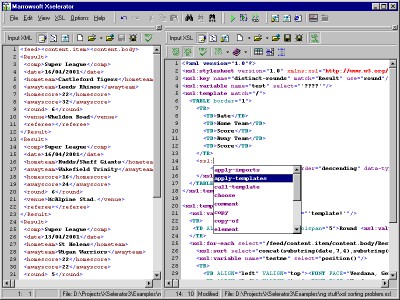
![]() Buy Xselerator 2.0.44
Buy Xselerator 2.0.44
 Xselerator 2.0.44
Xselerator 2.0.44 Xselerator 2.0.44
Xselerator 2.0.44 XMLSpy Professional Edition 2007 SP2
XMLSpy Professional Edition 2007 SP2 XSLT Editor 1.01
XSLT Editor 1.01 EditiX 5.2.1 build 020407
EditiX 5.2.1 build 020407 XMLSpy Enterprise Edition 2007 SP2
XMLSpy Enterprise Edition 2007 SP2 XML/XSLT Maker 21.0
XML/XSLT Maker 21.0 DesignerXSL 1.03
DesignerXSL 1.03 XML Workbench 1.3 build 315
XML Workbench 1.3 build 315 StyleVision Professional Edition 2007 SP2
StyleVision Professional Edition 2007 SP2 StyleVision Enterprise Edition 2007 SP2
StyleVision Enterprise Edition 2007 SP2 Look RS-232 Pro 4.1
Look RS-232 Pro 4.1 TRW 2000 1.23
TRW 2000 1.23 IDA PRO 5.0
IDA PRO 5.0 W32DASM 8.94
W32DASM 8.94 FlexTracer .3 Beta 2
FlexTracer .3 Beta 2