WinPTE 3.10.001
 WinPTE is a professional text engine for Windows.
WinPTE is a professional text engine for Windows.
WinPTE is a professional text engine for Windows.
WinPTE features
Typing Modes: overtype, insert, flex insert.
Overtype and Insert are the standard modes offered by all editors
Flex insert works like insert but lets you edit column formatted plain text without tabs and without messing up the column formatting.
Line Number display: absolute, relative and tagged
Absolute is the line number display offered by other editors. Displays the absolute line number from the top of file.
Relative displays line number as an offset from a previous line with "Reset Relative Number" flag set. This mode is useful for reconciling line numbers reported in error logs that are offsets from a particular point in the file. Language templates automatically flag lines as resetting relative line number according to the rules used for that language or you can manually toggle this flag on any line or lines.
Tagged mode displays a line number tag assigned to the line. This tag number is not affected by insertions or deletions of lines and can be any arbitrary number. The tag number is set equal to the absolute line number when the file is first opened. Thereafter it will only be changed through a user request, which is also an undoable operation.
This mode is useful when you have to reconcile line numbers from an error log after you have made changes to the file. Since tagged line numbers reflect the line number as it was when the file is first opened, you can see or go to the line number as it was when the error log was generated. Tags are preserved by move operations so that moving a function up or down in the file will still enable you to reconcile the error log line number correctly.
Full complement of text selection types: character (a.k.a. stream), line and block (a.k.a. column or rectangular) and all the possible operations on these selections: cut, copy to clipboard, paste, delete, or you can by pass the clipboard and copy, move, shift left, shift right, move up, move down, rotate up or down, reflow, left justify, right justify, center, left and right justify, etc.
Block selections can also be filled with a character or string of characters, numbered either with an arithmetic or bit shift sequence, "stamped" on top of existing text which is equivalent to using overtype mode on selections or "peeled away" leaving spaces in their place while being "stamped" over existing text. Not something you need everyday, but when you do need it, it is essential.
Full complement of mouse selections and double click selections: select the word like everyone else but you can also double click on the opening or closing brackets () [] {} and select the text between matching brackets, or double click on the opening double or single quote and select the whole string. In both cases the brackets or the quotes can be included or excluded from the selection. You can also double click and select a part of an identifier delimited by Alternate Caps (Camel Hump naming convention) or underscores (traditional).
Full complement of mouse drag and drop editing not seen in other editors. Full visual feedback on what the dropping operation will affect. Of course you can copy or move the selection. However, you can also drop the selection on top of a word and it will replace the word. Drop a selection on an opening or closing bracket () {} [] and it will replace all text contained between the brackets, with the brackets either included or excluded from the replacement. Similarly you can drop a selection on the opening double or single quote and it will replace the whole "string", either including or excluding the quotes from the replacement. This alone eliminates the need for having to select, copy go to destination, select, delete then paste. Just Drag/Drop/Replace.
Limitations
30 days trial
tags line number you can the file from the the line double click can also select the and select will replace the selection the brackets error log
line number you can the file from the the line double click can also select the and select will replace the selection the brackets error log
Download WinPTE 3.10.001
 Download WinPTE 3.10.001
Download WinPTE 3.10.001
Purchase:  Buy WinPTE 3.10.001
Buy WinPTE 3.10.001
Authors software
 WinPTE 3.10.001
WinPTE 3.10.001
Winpte.com
WinPTE is a professional text engine for Windows.
Similar software
 WinPTE 3.10.001
WinPTE 3.10.001
Winpte.com
WinPTE is a professional text engine for Windows.
 UltraCompare Professional 4.20a
UltraCompare Professional 4.20a
IDM Computer Solutions Inc
Powerful Compare/Merge for Text/Binary Files & Folders.
 File Scanner Pro 1.8.002
File Scanner Pro 1.8.002
Patrick Computer Services
File Scanner Pro quickly scans specified Text AND Binary files in a directory or directory tree for occurences of a specific text string.
 FileEngineer 2.0.1
FileEngineer 2.0.1
NuonSoft
FileEngineer is an all-in-one program to easily manipulate and work with files.
 TextPipe Standard 12.0
TextPipe Standard 12.0
Crystal Software
Update text using search and replace, which supports perl pattern matching, sounds-like matching, edit-distance matching and search/replace lists.
 File Substring Replacement Utility 12.1
File Substring Replacement Utility 12.1
Gammadyne Software
File Substring Replacement Utility (FSRU) will perform search and replace operations with multiple strings in multiple files.
 Tiffmaker 5.13.1016
Tiffmaker 5.13.1016
Informatik Inc.
Tiffmaker converts ASCII text files to TIFF files, single page or multipage.
 Professional Notepad 2.92.9
Professional Notepad 2.92.9
ATech Group
Professional Notepad is an advanced utility which lets you to view and edit HTML, CSS, JavaScript, PHP, PERL, SQL, Delphi, C++ and other languages source code.
 SlickEdit 11.0
SlickEdit 11.0
SlickEdit
SlickEdit is the essential development environment with the most advanced code editor available.
 VBAcodePrint 16.1.8
VBAcodePrint 16.1.8
StarPrint Limited
This add-in enables you to print Microsoft VBA source code in color of your applications across the entire Microsoft Office 2 suite of applications: Word, Excel, Outlook, Access, PowerPoint, and FrontPage and any other VBA enabled software.
Other software in this category
 Sax.net SmartUI
Sax.net SmartUI
Sax Software Corp.
Sax.
 JWizard 1.0
JWizard 1.0
Visionary Technologies
JWizard allow to build professional "step by step" interface (ie.
 RCLocalizer 1.8.0.1
RCLocalizer 1.8.0.1
myncos
RCLocalizer localize and translate resource script file (rc)in any language for creating multilingual aplications.
 XD++ MFC Library v5.60 (VC7.0)
XD++ MFC Library v5.60 (VC7.0)
ucancode software
The XD++ Class Library is a set of classes built on the Microsoft Foundation Classes.
 Project Analyzer 10.3
Project Analyzer 10.3
Aivosto Oy
Project Analyzer is a Visual Basic source code analyzer, optimizer and documentor.
 WinPTE is a professional text engine for Windows.
WinPTE is a professional text engine for Windows.![]() line number you can the file from the the line double click can also select the and select will replace the selection the brackets error log
line number you can the file from the the line double click can also select the and select will replace the selection the brackets error log
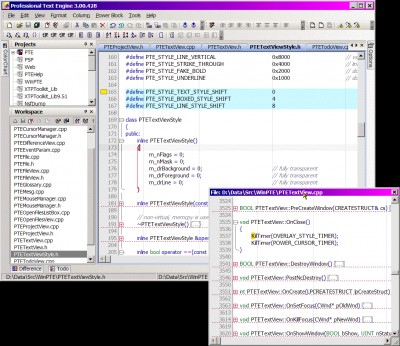
![]() Buy WinPTE 3.10.001
Buy WinPTE 3.10.001
 WinPTE 3.10.001
WinPTE 3.10.001 WinPTE 3.10.001
WinPTE 3.10.001 UltraCompare Professional 4.20a
UltraCompare Professional 4.20a File Scanner Pro 1.8.002
File Scanner Pro 1.8.002 FileEngineer 2.0.1
FileEngineer 2.0.1 TextPipe Standard 12.0
TextPipe Standard 12.0 File Substring Replacement Utility 12.1
File Substring Replacement Utility 12.1 Tiffmaker 5.13.1016
Tiffmaker 5.13.1016 Professional Notepad 2.92.9
Professional Notepad 2.92.9 SlickEdit 11.0
SlickEdit 11.0 VBAcodePrint 16.1.8
VBAcodePrint 16.1.8 Sax.net SmartUI
Sax.net SmartUI JWizard 1.0
JWizard 1.0 RCLocalizer 1.8.0.1
RCLocalizer 1.8.0.1 XD++ MFC Library v5.60 (VC7.0)
XD++ MFC Library v5.60 (VC7.0) Project Analyzer 10.3
Project Analyzer 10.3