MockupScreens 4.32
 MockupScreens is a useful software that has as a main purpose rapid screen prototyping.
MockupScreens is a useful software that has as a main purpose rapid screen prototyping.
|
MockupScreens is a useful software that has as a main purpose rapid screen prototyping. So what does it do? With MockupScreens you can quickly and easily create screen mockups of your application, while the coding hasn't even started yet. MockupScreens main design goals are ease of use and productivity.
Ease of use: You just start MockupScreens and get to work. Interface is as intuitive and straight-forward as It could be. Every action can be done via keyboard shortcuts, which are consistent throughout the application. Each screen has context sensitive help, explaining in status bar the use of any action or element at all times. Screen elements and their parts are automaticaly resized and aligned to let the user focus on his goal instead of GUI design.
Productivity: With little or no experience you can draw 5 screens in 10 minutes! Each action can be invoked via keayboard. More advanced features don't clutter the interface. In addition to common screen elements (buttons, fields, lists, etc) there are "productivity" elements which you use to add and arange multiple elements at once (e.g. textfield with label, etc). Creating new screens from existing ones.
Approach: You create screens, add screen elements (buttons, text fields, grids, etc) and populate them (specify texts or data for complex elements). Screens are organized in scenarios. You then export a single screen or whole scenario to images you can use. Mockups purposefully avoid the possibility to be mistaken for the real application screens. Being "mockups", the screen elements are much simpler than screen elements from various GUI designers.
MockupScreens features
Requirements
Limitations
tags![]() screen elements using mockupscreens you can elements buttons the application action can
screen elements using mockupscreens you can elements buttons the application action can
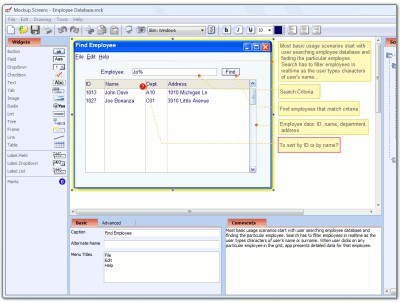
Download MockupScreens 4.32
Purchase: ![]() Buy MockupScreens 4.32
Buy MockupScreens 4.32
Authors software
Similar software
 MockupScreens 4.32
MockupScreens 4.32
Igor Ješe
MockupScreens is a useful software that has as a main purpose rapid screen prototyping.
 Amor Screen Capture 1.9.8
Amor Screen Capture 1.9.8
Amorsoft, Inc.
Amor Screen Capture is a tool for capturing any part of your screen.
 MoreMotion Web Designer 3.3 build 0.21
MoreMotion Web Designer 3.3 build 0.21
Mor Yazýlým
MoreMotion Web Designer is a site management and web page authoring utility that uses XML & XSL technology.
 Perfect Screens Pro 4.1
Perfect Screens Pro 4.1
Pitrinec Software
The Perfects Screens, award-winning desktop management tool, can bring a user whole new dimension to working on PC.
 Perfect Screens Lite 4.1
Perfect Screens Lite 4.1
Pitrinec Software
The Perfects Screens, award-winning desktop management tool, can bring a user whole new dimension to working on PC.
 Splash Screen Machine 4.1
Splash Screen Machine 4.1
Intrepid Mouse
Create custom splash screen applications that display an image on screen and then run a program or any other type of file.
 Screen Bite 3.0
Screen Bite 3.0
Michael T. Ramey
Screen Bite is a screen capture program that copies windows, screens, or portions of screens.
 Virtual Screen Manager 2.0
Virtual Screen Manager 2.0
ArmenM Software
Virtual Screen Manager will helps you create an unlimited number of virtual screens on your computer monitor.
 Screen Booty 1.1
Screen Booty 1.1
3rd Eye Solutions
Create custom Windows screens with Screen Booty and transform your boring default screens.
 Hero Screen Recorder 2.0.2
Hero Screen Recorder 2.0.2
Century Herosoft Computer Tech
Hero Screen Recorder is a cool screen capture, screen record and video capture software that records full screens or any area from your Windows.
Other software in this category
 Sax.net SmartUI
Sax.net SmartUI
Sax Software Corp.
Sax.
 JWizard 1.0
JWizard 1.0
Visionary Technologies
JWizard allow to build professional "step by step" interface (ie.
 RCLocalizer 1.8.0.1
RCLocalizer 1.8.0.1
myncos
RCLocalizer localize and translate resource script file (rc)in any language for creating multilingual aplications.
 XD++ MFC Library v5.60 (VC7.0)
XD++ MFC Library v5.60 (VC7.0)
ucancode software
The XD++ Class Library is a set of classes built on the Microsoft Foundation Classes.
 Project Analyzer 10.3
Project Analyzer 10.3
Aivosto Oy
Project Analyzer is a Visual Basic source code analyzer, optimizer and documentor.