Autorun Maestro 8.1
 Autorun Maestro is a highly configurable CD menu application that will have you making an attractive Autorun menu in no time at all.
Autorun Maestro is a highly configurable CD menu application that will have you making an attractive Autorun menu in no time at all.
|
Autorun Maestro is a highly configurable CD menu application that will have you making an attractive Autorun menu in no time at all.
With a fully graphical interface, the menu’s appearance and shape can be completely user configured with independently placed buttons, various screen positions, the ability to show the current time or date, skinnability, settable tab order and keyboard shortcuts, command searching, button animation and auto-detection if installation is required to view a CD document.
Your Autorun/Autoplay menu can be optionally 3D skinned with StyleSkin. The easy-to-use Menu Editor has a multi-document interface, undo and redo, intelligent button placing, a full Button Command Wizard, allows for the use of commandline arguments ... and a whole lot more!
Autorun Maestro could be used to open Internet Sites in the User’s Browser; open directories in Windows Explorer; open sub-menus; launch programs; open documents or files (or anything else that you could imagine placing on a CD) in the User’s viewer.
Autorun Maestro is easy to set up and comes with a dedicated Menu Editor which allows you to quickly and easily create or edit menus. You can use a variety of software to create your images, from Adobe Photoshop to Windows Paint, even applications like PowerPoint can be used to make impressive graphics.
For our sample we used StyleSkin, dedicated skinning software for applications just such as this. StyleSkin allows you complete flexibility over your skin design, while making it very easy to create impressive graphics with an impact only professional skinning graphics can offer.
Autorun Maestro features
tags![]() the user you can autorun maestro when the allows you your autorun autoplay menu each button the ability autorun menu the menu text and internet site
the user you can autorun maestro when the allows you your autorun autoplay menu each button the ability autorun menu the menu text and internet site
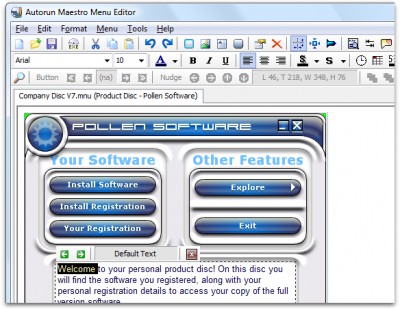
Download Autorun Maestro 8.1
Purchase: ![]() Buy Autorun Maestro 8.1
Buy Autorun Maestro 8.1
Authors software
 StyleSkin 7.1
StyleSkin 7.1
Pollen Software
StyleSkin is advanced graphics rendering application that enables you to easily create professional quality 3D skin graphics.
 Autorun Maestro 8.1
Autorun Maestro 8.1
Pollen Software
Autorun Maestro is a highly configurable CD menu application that will have you making an attractive Autorun menu in no time at all.
 Autorun Action Menu 3.1.2
Autorun Action Menu 3.1.2
Pollen Software
Autorun Action Menu is an easy-to-use Autorun/ Autostart menu creator specifically designed for individual users with CDR drives.
 AUTOption 7.0
AUTOption 7.0
Pollen Software
AUTOption is a software that enables users to create professional autorun CD menus with minimal time and effort.
 AUTOption Graphic 9.0
AUTOption Graphic 9.0
Pollen Software
AUTOption Graphic is a customizable Autorun/Autoplay menuing application that gives a highly professional touch to your CDs.
Similar software
 Autorun Maestro 8.1
Autorun Maestro 8.1
Pollen Software
Autorun Maestro is a highly configurable CD menu application that will have you making an attractive Autorun menu in no time at all.
 Autorun Action Menu 3.1.2
Autorun Action Menu 3.1.2
Pollen Software
Autorun Action Menu is an easy-to-use Autorun/ Autostart menu creator specifically designed for individual users with CDR drives.
 AUTOption Graphic 9.0
AUTOption Graphic 9.0
Pollen Software
AUTOption Graphic is a customizable Autorun/Autoplay menuing application that gives a highly professional touch to your CDs.
 FastMenu 3.2
FastMenu 3.2
Pollen Software
FastMenu offers the ability for anyone to swiftly create clean, crisp Autorun/Autostart menus for CDs.
 AUTOption 7.0
AUTOption 7.0
Pollen Software
AUTOption is a software that enables users to create professional autorun CD menus with minimal time and effort.
 Cd Autoplay Gen 2.0
Cd Autoplay Gen 2.0
Logiccode
Cd Autoplay Gen is a program that will autoplay any CD inserted in the
CD-ROM.
 SamLogic CD-Menu Creator 8.7.3
SamLogic CD-Menu Creator 8.7.3
SamLogic
SamLogic CD-Menu Creator is an easy-to-use tool that creates impressive autoplay/autorun multimedia menu interfaces for CD and DVD.
 CD Menu Builder 1.03
CD Menu Builder 1.03
WISCO Computing
WISCO CD Menu Builder makes creation of autorun/autoplay CD-ROM Menu projects quick and simple.
 Power AutoPlay Menu Wizard 3.1 build 081006
Power AutoPlay Menu Wizard 3.1 build 081006
Arafasoft
Power Autoplay menu wizard is the only program in its kind that creates professional CD/DVD menus for your disks automatically.
 Happy Aqua-R Button-bar Menu 1.30
Happy Aqua-R Button-bar Menu 1.30
Image Intelligence Software Ltd.
Happy Aqua-R Button-bar Menu is an easy-to-use button menu to help visitors around your site.
Other software in this category
 MenuBox 6.0.1.0
MenuBox 6.0.1.0
Cloanto Corporation
MenuBox creates AutoRun-enabled CDs and DVDs and design professional menu windows for your projects with MenuBox.
 Zee-Troll 2.0
Zee-Troll 2.0
Pal Emil Lucian
This means that when you put the CD in the drive a slide show presentation starts.
 AutoPlay Media Studio 6.05
AutoPlay Media Studio 6.05
Indigo Rose Software
AutoPlay Media Studio will help you create professional software, presentations, autorun CD/DVD ROMs and more by simply dragging, dropping, and integrating your favorite media files such as MP3s, video, photos, and flash movies in AutoPlay Media Studio.
 Autorun CD Studio 3.31
Autorun CD Studio 3.31
6Bytes Software
Before there is Autorun CD Studio, developing a 32-bit autorun CD program that meets Windows standards requires special programming skill and vast amount of time investment.
 DVD-lab Authoring 1.3.2
DVD-lab Authoring 1.3.2
MediaChance
DVD-lab is my answer to the many DVD authoring packages out there which all try to restrict user or put him in a box of pre-canned DVD templates.