ActiveXperts Network Monitor 5.4
 ActiveXperts Network Monitor is a network and server monitoring tool that allows administrators to monitor the network for failures and irregularities automatically.
ActiveXperts Network Monitor is a network and server monitoring tool that allows administrators to monitor the network for failures and irregularities automatically.
|
ActiveXperts Network Monitor is a network and server monitoring tool that allows administrators to monitor the network for failures and irregularities automatically. It can monitor all aspects of your LAN- and WAN servers, workstations and IP devices.
For years, System Administrators, Network Operators and Helpdesk Employees have relied upon the power, flexibility and reliability of the ActiveXperts Network Monitor tool.
ActiveXperts' powerful Network Monitor Engine technology has been adopted by several software companies all over the world. ActiveXperts' Network Monitoring technologies is used by thousands of companies all over the world, making ActiveXperts the leading provider of Network Monitoring solutions.
The mission of the product is to maximize the reliability of your production servers and applications through the automatic detection and correction of problems and issues.
The product runs as a service on the Windows 2003/2000/XP/NT platform. ActiveXperts Network Monitor supports Windows, UNIX, Linux and Novell platforms. When problems are detected, you're immediately notified by network message, e-mail or SMS message. When a failure is detected, the network monitor tool will try to correct the problem.
Network Monitor Engine (a Windows service)
The Network Monitor Engine is the service that continuously monitors the servers in your LAN/WAN for availability. The service is also responsible for notifying, triggering actions, recovery and logging. The engine is multi-threaded, capable of monitoring many servers simultaneously. It can monitor various platforms, including Windows, Novell, Linux and Unix. It has many built-in monitor checks. Operators can write new checks in VBScript or RSH and add these to the configuration.
There’s no agent software required on the servers being monitored; the monitoring service uses protocols and application layers of the Operating System to do its job.
ActiveXperts Network Monitor includes many built-in monitor checks. You can add new monitor check routines yourself, using VBScript. This is explained in the online Network Monitor VBScript Guidelines.
Network Monitor Manager
The Network Monitor Manager application is used to view the results and to make changes to the configuration. This Manager application allows you to visually monitor the network from any desktop PC.
Use the Network Monitor Manager application to view results and to make changes to the configuration
The Manager application can be installed on any Windows 98, Windows NT or higher computer (workstation or server), and has different authority levels. You can restrict help desk employees to only view results, while you can allow network operators to make changes to the configuration.
Web Interface
The Web Interface is a collection of read-only XML based Views of the network. They can be viewed by an Internet Browser by the use of XSL style sheets. This only requires one port on the firewall (default: port 80) to allow monitoring the network from a remote location. The Web Interface pages can be customized by editing the XSL style sheets. It is very easy to configure the XSL style sheets, for instance to change: colors, sorting, listed items, column and row sizes, and more. This is a unique feature of ActiveXperts Network Monitor, and very often used by the HelpDesk staff.
ActiveXperts Network Monitor features
Monitoring featuresUser Interface - Windows application and Web Interface
Notification features
Action features
Configuration
Maintenance schedules
Dependencies
Reports
Logging
Requirements
Limitations
tags![]() network monitor the network activexperts network you can the configuration can monitor manager application web interface make changes support for the monitoring read only and novell
network monitor the network activexperts network you can the configuration can monitor manager application web interface make changes support for the monitoring read only and novell
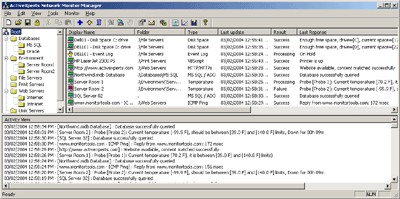
Download ActiveXperts Network Monitor 5.4
![]() Download ActiveXperts Network Monitor 5.4
Download ActiveXperts Network Monitor 5.4
Purchase: ![]() Buy ActiveXperts Network Monitor 5.4
Buy ActiveXperts Network Monitor 5.4
Authors software
 ActiveEmail SMTP E-mail Toolkit 2.1
ActiveEmail SMTP E-mail Toolkit 2.1
ActiveXperts Software
ActiveEmail provides an easy-to-use programming interface to SMTP e-mail communications.
 ActiveComport Serial Port Toolkit 2.0
ActiveComport Serial Port Toolkit 2.0
ActiveXperts Software
Serial port toolkit to enable applications or scripts to communicate with a modem or other serial port device.
 ActiveSocket Network Communication Toolkit 2.1
ActiveSocket Network Communication Toolkit 2.1
ActiveXperts Software
Toolkit to enhance your applications or scripts with client/server network socket communication, automated telnet sessions,
wake up on lan (Wake On Lan, WOL), RSH (remote shell script) capabilities and more.
 ActiveXperts Network Monitor 5.4
ActiveXperts Network Monitor 5.4
ActiveXperts Software
ActiveXperts Network Monitor is a network and server monitoring tool that allows administrators to monitor the network for failures and irregularities automatically.
 ActiveXperts SMS Messaging Server 4.1
ActiveXperts SMS Messaging Server 4.1
ActiveXperts Software
SMS Messaging Server is a framework for SMS messaging that will enable companies to send, receive and process SMS- and e-mail messages.
Similar software
 ActiveXperts Network Monitor 5.4
ActiveXperts Network Monitor 5.4
ActiveXperts Software
ActiveXperts Network Monitor is a network and server monitoring tool that allows administrators to monitor the network for failures and irregularities automatically.
 GFI Network Server Monitor 7.0 Build 20070129
GFI Network Server Monitor 7.0 Build 20070129
GFI Software
GFI Network Server Monitor automatically monitors the network & servers for failures.
 Alchemy Eye 11.5.5
Alchemy Eye 11.5.5
Alchemy Lab
Alchemy Eye is a system management tool that continuously monitors server availability and performance.
 Tembria Network Monitor 4.3.1
Tembria Network Monitor 4.3.1
DEK Software International
Tembria Network Monitor is designed to help network administrators and IT staff to automate the monitoring of network services for unexpected conditions.
 Servantix Network Monitor 1.0.6
Servantix Network Monitor 1.0.6
Servantix LLC
Servantix Network Monitor is an advanced Windows based application that can monitor any IP based device on your network including web servers, mail servers, file servers, routers, switches, firewalls, database servers and much more.
 Alchemy Eye PRO 11.5.5
Alchemy Eye PRO 11.5.5
Alchemy Lab
Alchemy Eye PRO is a useful system management utility that will help you to monitor the server performance and availability.
 Cuevision Server Monitor Professional 2.5.5.2
Cuevision Server Monitor Professional 2.5.5.2
Cuevision, LLC
Cuevision Network Monitor Professional is a software that will help you in monitoring servers, networks and websites.
 Overseer Network Monitor 5.0.219.12
Overseer Network Monitor 5.0.219.12
Sensible Software Solutions
Overseer Network Monitor- windows 2/XP based network/system monitoring software designed to monitor websites, network devices, services, event logs, and available disk space and notify administrators of problems via Email, pager, cell phone, or net send.
 Tembria Server Monitor 4.1.3
Tembria Server Monitor 4.1.3
Tembria
Tembria Server Monitort continuously monitors your network for potential problems so you don't have to.
 DEKSI Network Monitor 12.4
DEKSI Network Monitor 12.4
DEK Software International
DEKSI Network Monitor is an advanced, powerful and feature rich monitoring tool to monitor web servers, file servers, mail servers, databases, directories, and domain name systems.
Other software in this category
 A1Monitor 7.0.1
A1Monitor 7.0.1
A1Tech
A1Monitor is a software designated to monitor your network and web server
Here are some key features of "A1Monitor":
· Monitor multiple URLs (http or https)
· Ping any IP address
· Monitor any TCP port (ftp, pop3, smtp, telnet etc.
 Friendly Pinger 4.2.3
Friendly Pinger 4.2.3
A.Kilievich & Co.
FPinger lets you visualize your computer network as an animated display with indications for which computers are present or absent.
 SiteMonNak 2004 V1.0.0
SiteMonNak 2004 V1.0.0
Complete Software Solutions
SiteMonNak can monitor and report on the status of a variety of items that affect the accessibliity of web sites including https web sites, items like DNS, Ping and HTTP response.
 The Guardian 5.5.6
The Guardian 5.5.6
PB Software
Keep critical programs running and be alerted.
 Box Monitor 1.51
Box Monitor 1.51
BoxWare
BoxMonitor is a useful Server-Monitor program with an intuitive interface.